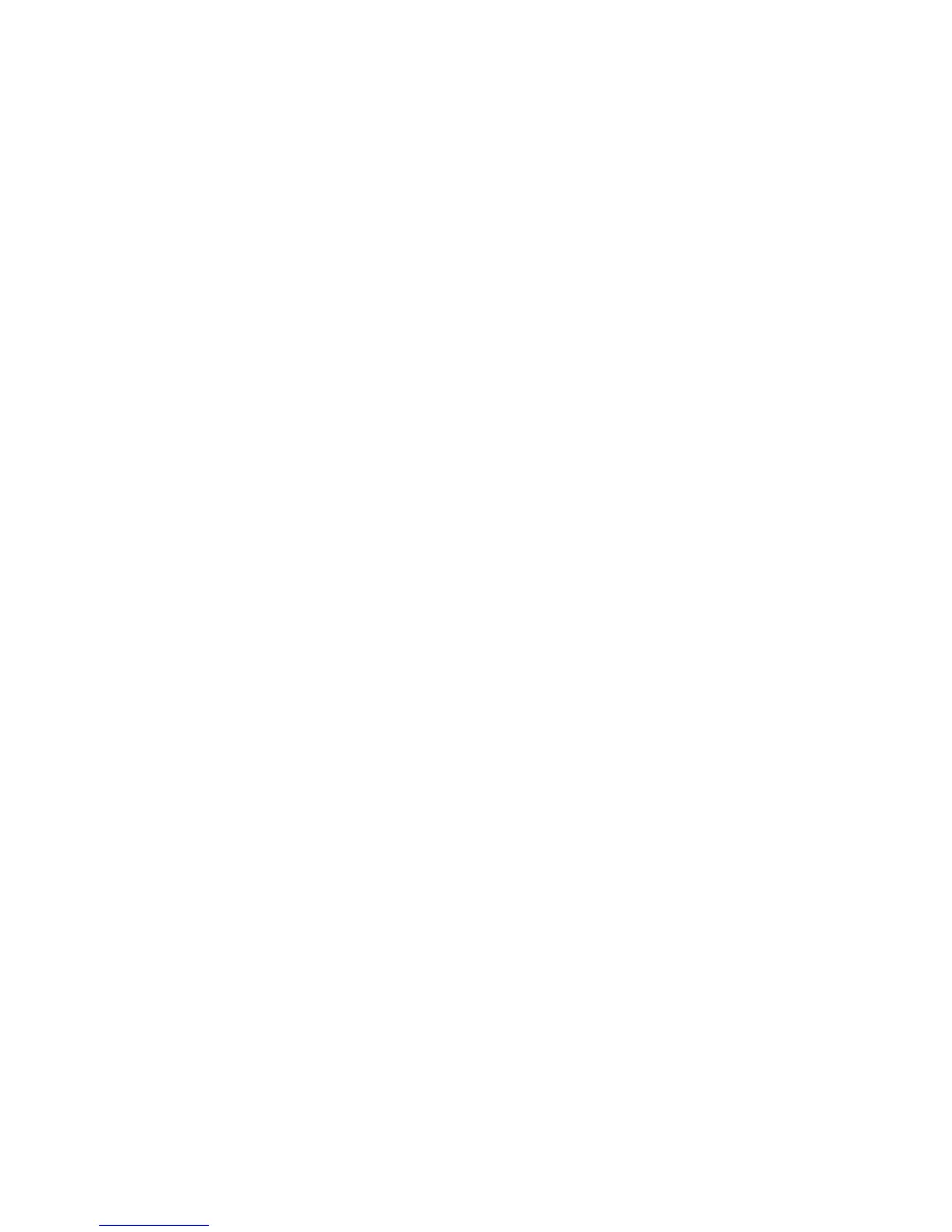Router ad
vertisement (RA) messages, which have a value of 134 in the Type field of the ICMP
packet header, are periodically sent out each configured interface of an IPv6 router.
RA messages typically include the following information:
One or more onlink IPv6 prefixes that nodes on the local link can use to automatically
configure their IPv6 addresses
Lifetime information for each prefix included in the advertisement
Sets of flags that indicate the type of autoconfiguration (stateless or stateful) that can be
completed
Default router information (whether the device sending the advertisement should be used
as a default router and, if so, the amount of time, in seconds, the device should be used as
a default router)
Additional information for hosts, such as the hop limit and maximum transmission unit (MTU)
a host should use in packets that it originates
RAs are also sent in response to device solicitation messages. Device solicitation messages,
which have a value of 133 in the Type field of the ICMP packet header, are sent by hosts at
system startup or anytime needed so that the host can immediately autoconfigure without
needing to wait for the next scheduled RA message.
Hosts discover and select default devices by listening to Router Advertisements (RAs).
Stateless address autoconfiguration means that the node automatically configures an IPv6
address and other information for its interface according to the address prefix and other
configuration parameters in the received RA messages.
3. IPv6 Neighbor Redirect Message
A value of 137 in the type field of the ICMP packet header identifies an IPv6 neighbor redirect
message. Devices send neighbor redirect messages to inform hosts of better first-hop nodes
on the path to a destination.
A device will send an IPv6 ICMP redirect message when the following conditions are satisfied:
The receiving interface is the forwarding interface.
The selected route itself is not created or modified by an IPv6 ICMP redirect message.
The selected route is not the default route.
The forwarded IPv6 packet does not contain any routing header.
Choose the menu System →System Info →System IPv6 to load the following page.
24
