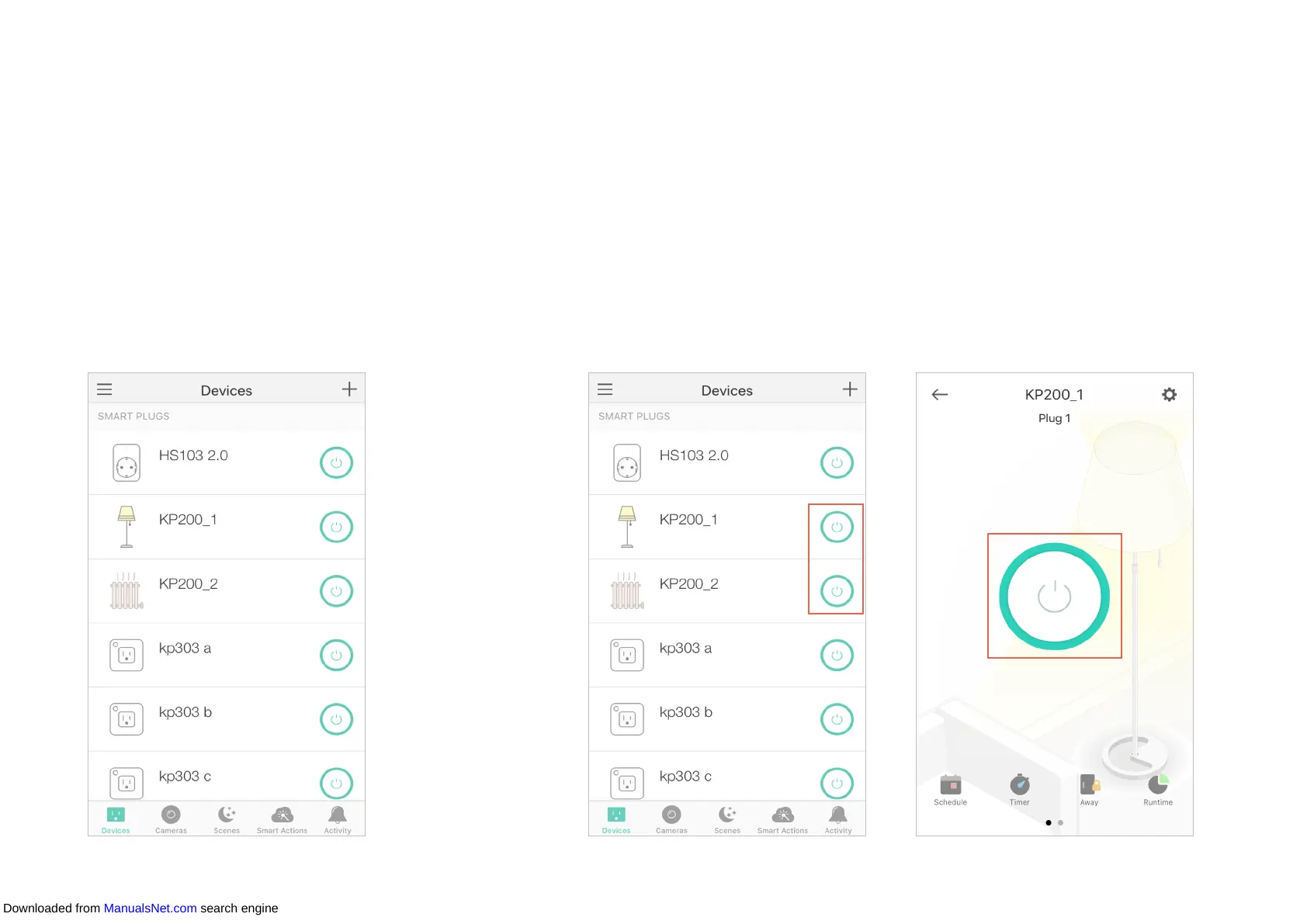10
Main Device Controls
After you successfully set up your Smart Outlet, you will see the home page of the Kasa Smart app. Here you can view and manage all devices that
you've added to Kasa. The two outlets are listed in the home page. Tap each of the outlets to control and manage them individually.
Home Page
You can see all your Kasa devices listed in the Home page.
Turn on/o the outlet
Turn on/o your each outlet quickly by tapping the switch in the Home page. Tapping
the device to enter its status page, you can also check or change its status.
Downloaded from ManualsNet.com search engine
