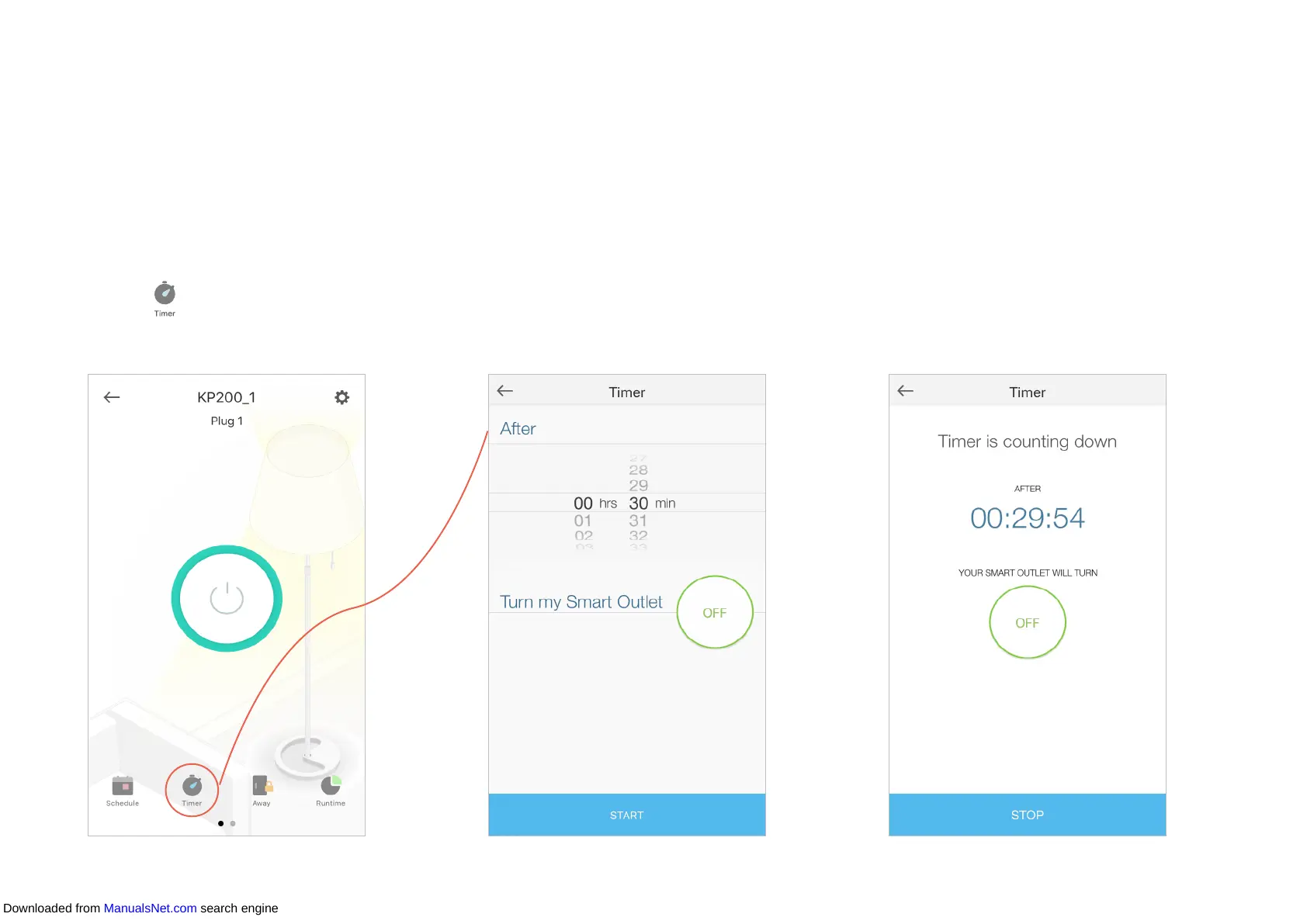13
Set Timer
Timer: Set the timer for the connected devices to automatically turn on/o after the specied time.
1. Tap either outlet in the Home page, and
then tap .
2. Set the time after which the connected
device will be automatically turned on/o.
E.g. whenever I turn on the living room light,
I want it to turn o automatically after 30
minutes.
2. Tap START and you'll see the timer starts
counting down. Tap STOP to stop the Timer
at any time.
Downloaded from ManualsNet.com search engine
