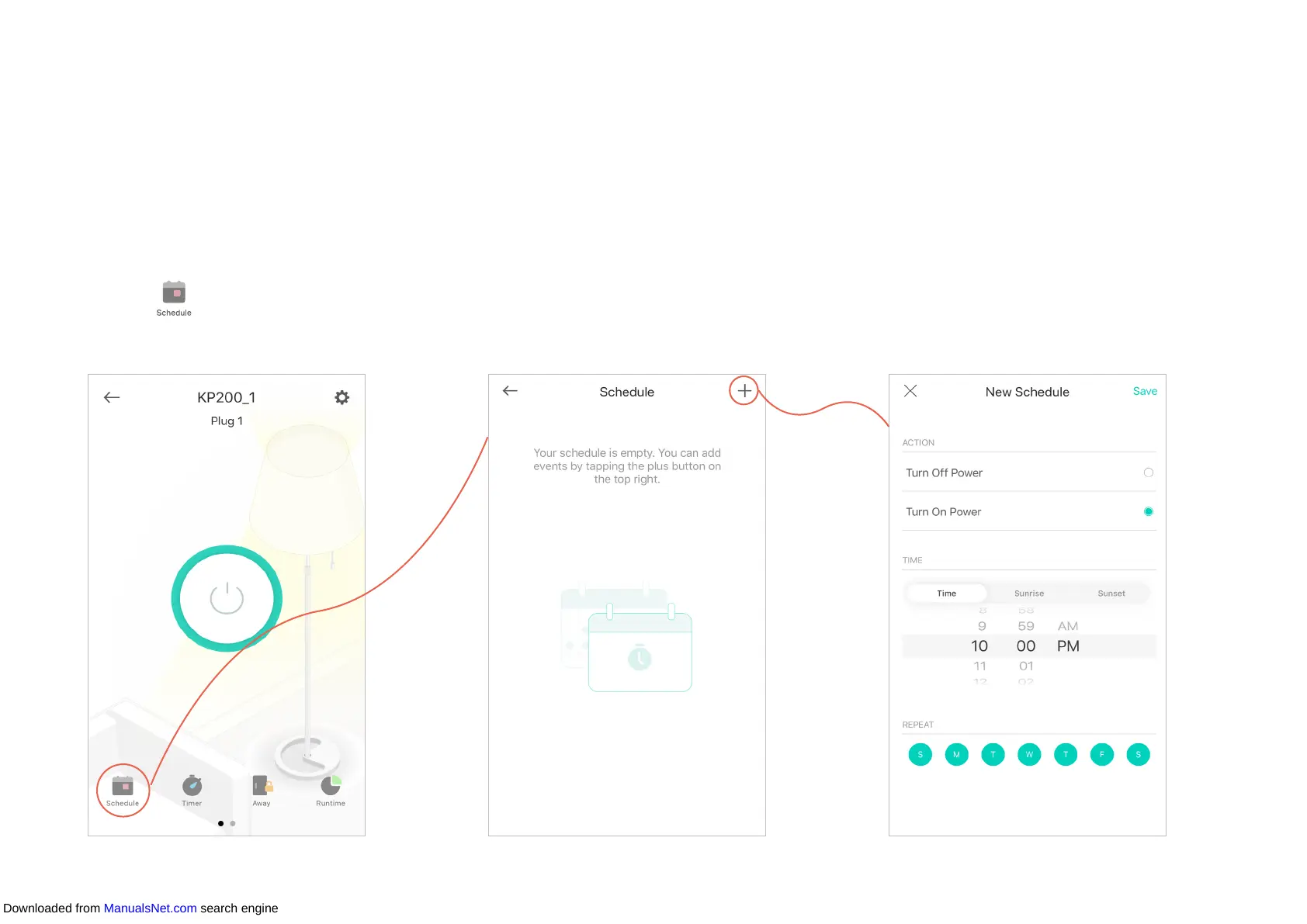11
Set Schedules
Schedule: Set schedules to automatically turn on/o the devices connected to your Smart Outlet according
to your daily routine.
1. Tap either outlet in the Home page, and
then Tap .
2. Tap + on the top right corner. 2. Set a schedule to turn the connected
device on or o.
E.g. I want to turn on the plugged-in living
room light at 10:00 PM every day.
Downloaded from ManualsNet.com search engine
