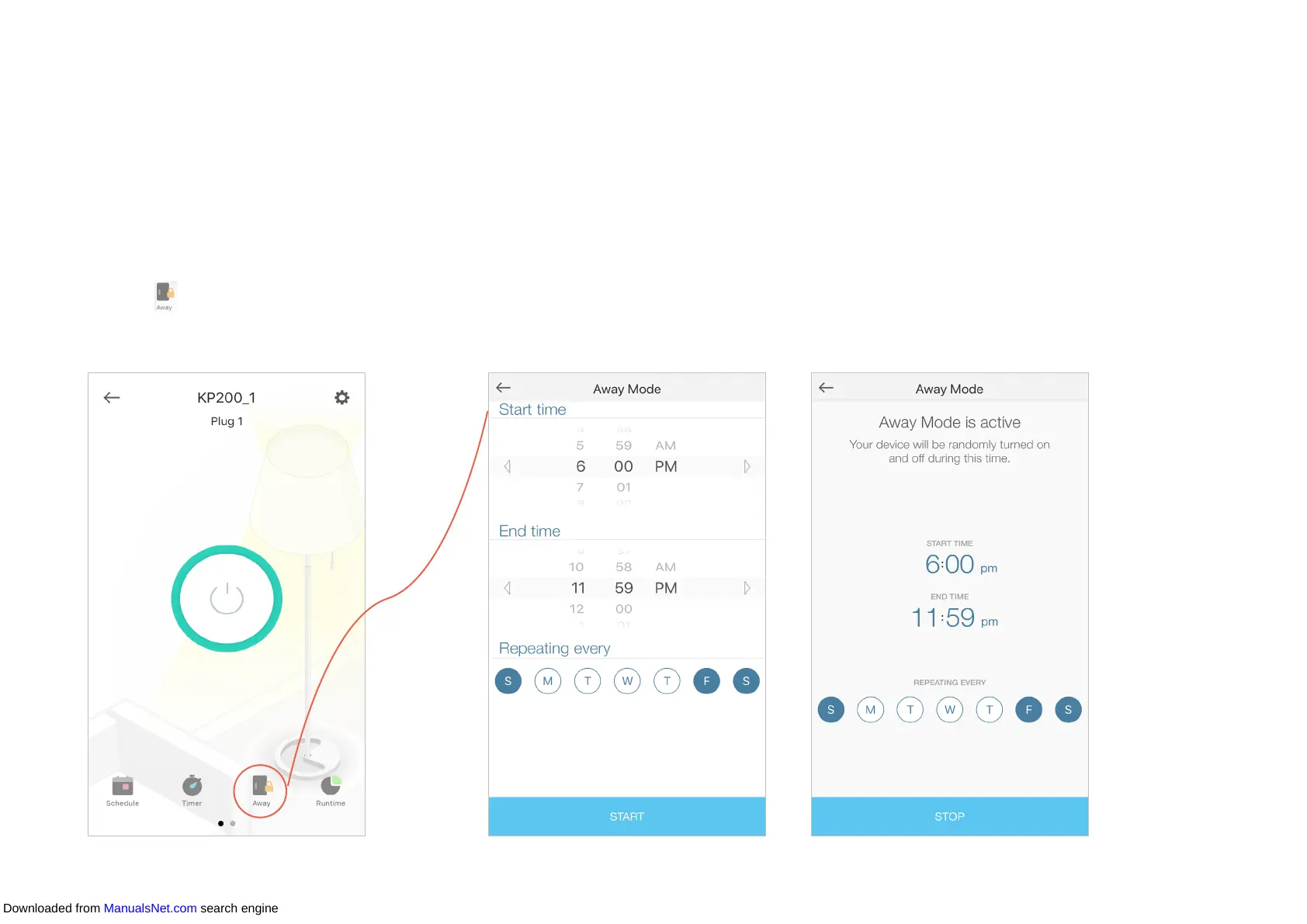14
Set Away Mode
Away Mode: Set Away Mode for the connected devices to turn on/o automatically at random intervals
while you are away to make the appearance that someone is at home.
1. Tap either outlet in the Home page, and
then tap .
2. Set the start and end time during which the connected devices will be automatically turned on
and o at random intervals, then choose the repeating frequency.
Note: The start and end time must be on the same day.
E.g. I want my living room light to turn on/o from 6:00 PM to 11:59 PM every Friday, Saturday and
Sunday.
Downloaded from ManualsNet.com search engine
