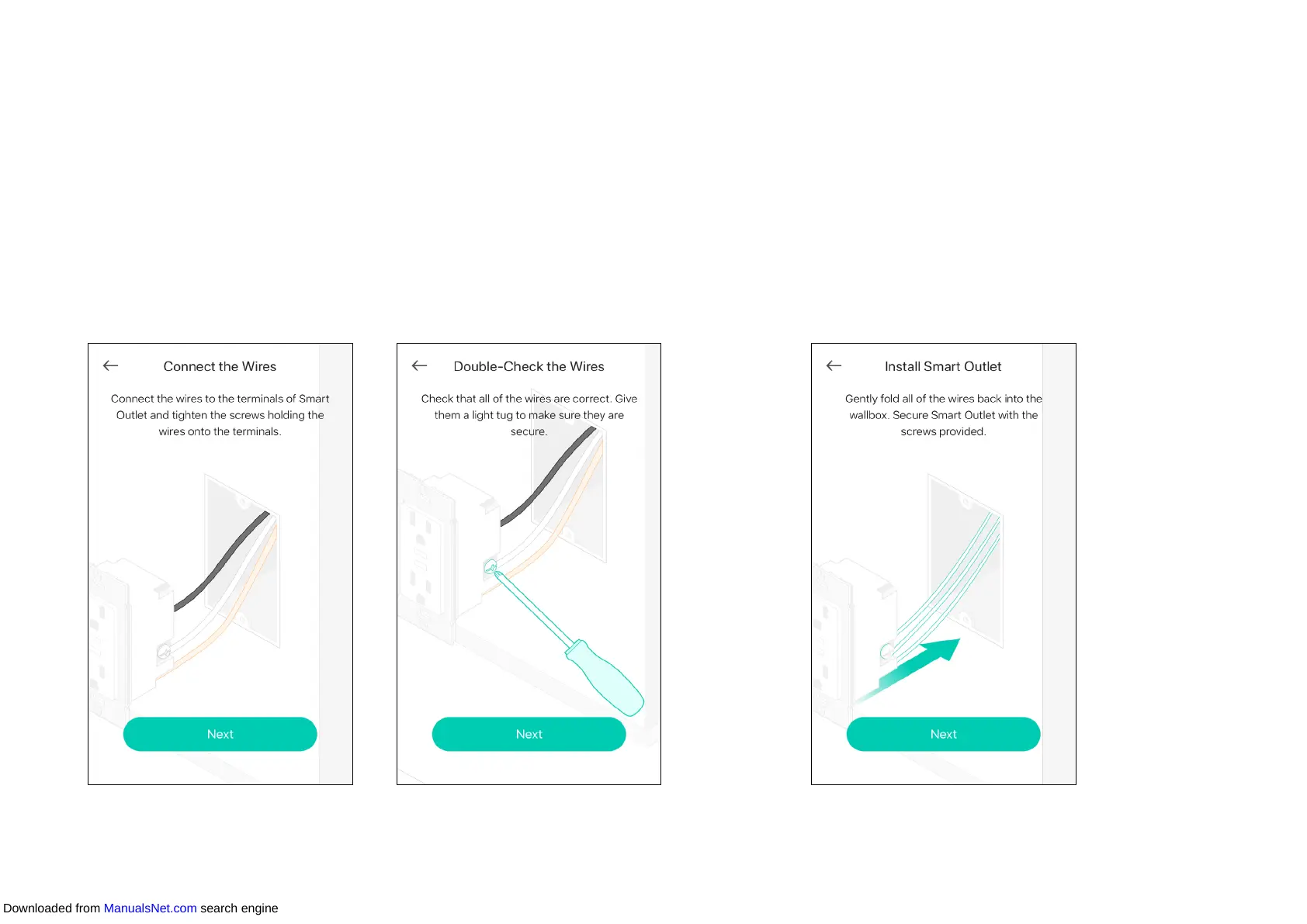7
5) Connect the wires to the terminals of your Smart Outlet. Double check to
make sure all wires are correct.
6) Gently fold all of the wires back into the wallbox. Secure
the Smart Outlet with provided screws.
Notice: For the sake of safety, the naked part of the wire should not be too long.
Wires extending out the Smart Outlet should have sucient insulation.
Downloaded from ManualsNet.com search engine
