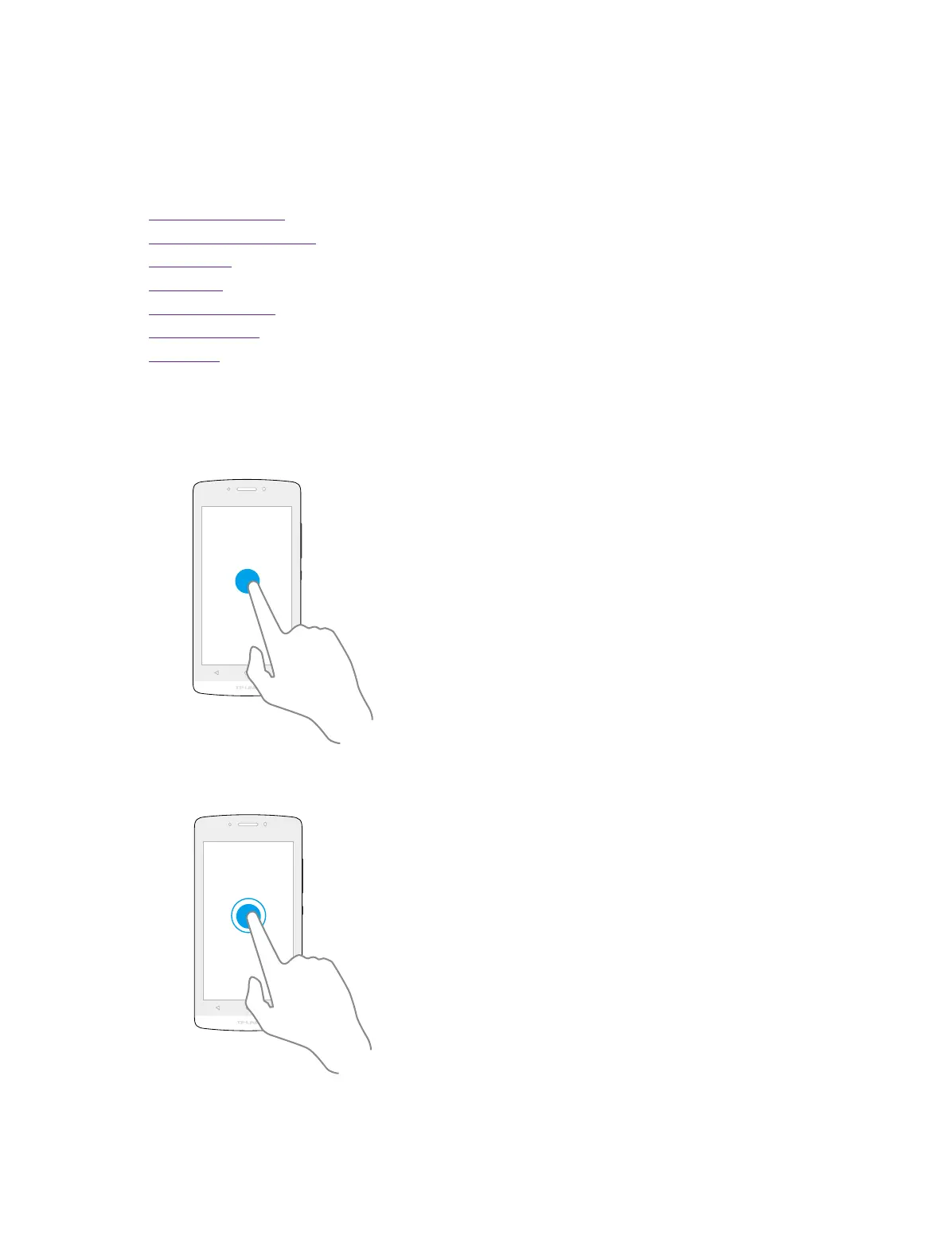4Chapter 2 . Basics
Basics
This chapter introduces the smart phone’s basic feature.
• Touchscreen gestures
• Unlock and lock the screen
• Home screen
• Status icons
• Quick settings panel
• Notification panel
• Enter a text
2. 1 Touchscreen gestures
Touch: Simply tap an item to select or launch it.
Touch and hold: Touch and leave your finger on the screen for 2 seconds or more to activate onscreen items.
For example, touch and hold a widget on the Home screen to move it.
2