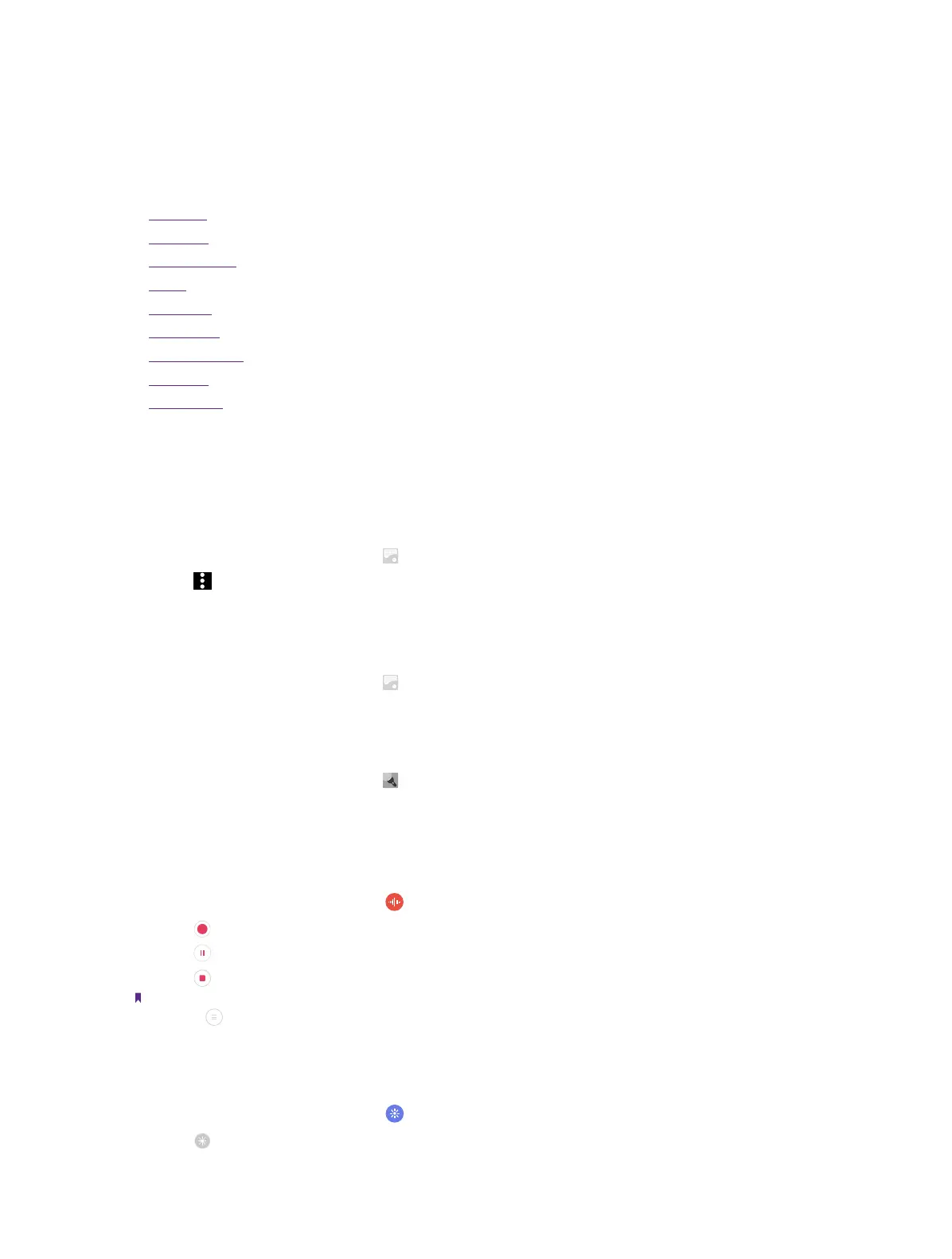40Chapter 17 . Tools
Tools
This chapter contains the following sections.
• FM Radio
• Flashlight
• Sound Record
• Mirror
• Calculator
• Downloads
• System Update
• Feedback
• SIM Toolkits
17. 1 FM Radio
Scan stations
1. Connect a headset to the phone.
2. On the Home screen, tap Tools ->
FM Radio.
3. Tap
-> Scan to scan for all stations.
Listen to FM Radio
1. Connect a headset to the phone.
2. On the Home screen, tap Tools ->
FM Radio.
17. 2 Flashlight
1. On the Home screen, tap Tools -> Flashlight to enable the flashlight.
2. Tap the button on the torch or tap the Back button to turn off the flashlight.
17. 3 Sound Record
1. On the Home screen, tap Tools -> Sound Record.
2. Tap
to start recording.
3. Tap
to pause the recording.
4. Tap
to stop and save the recording.
Note:
You can tap
to view all the recordings you have saved.
17. 4 Mirror
1. On the Home screen, tap Tools -> Mirror to use your screen as a mirror.
2. Tap
to choose the brightness you need.
17