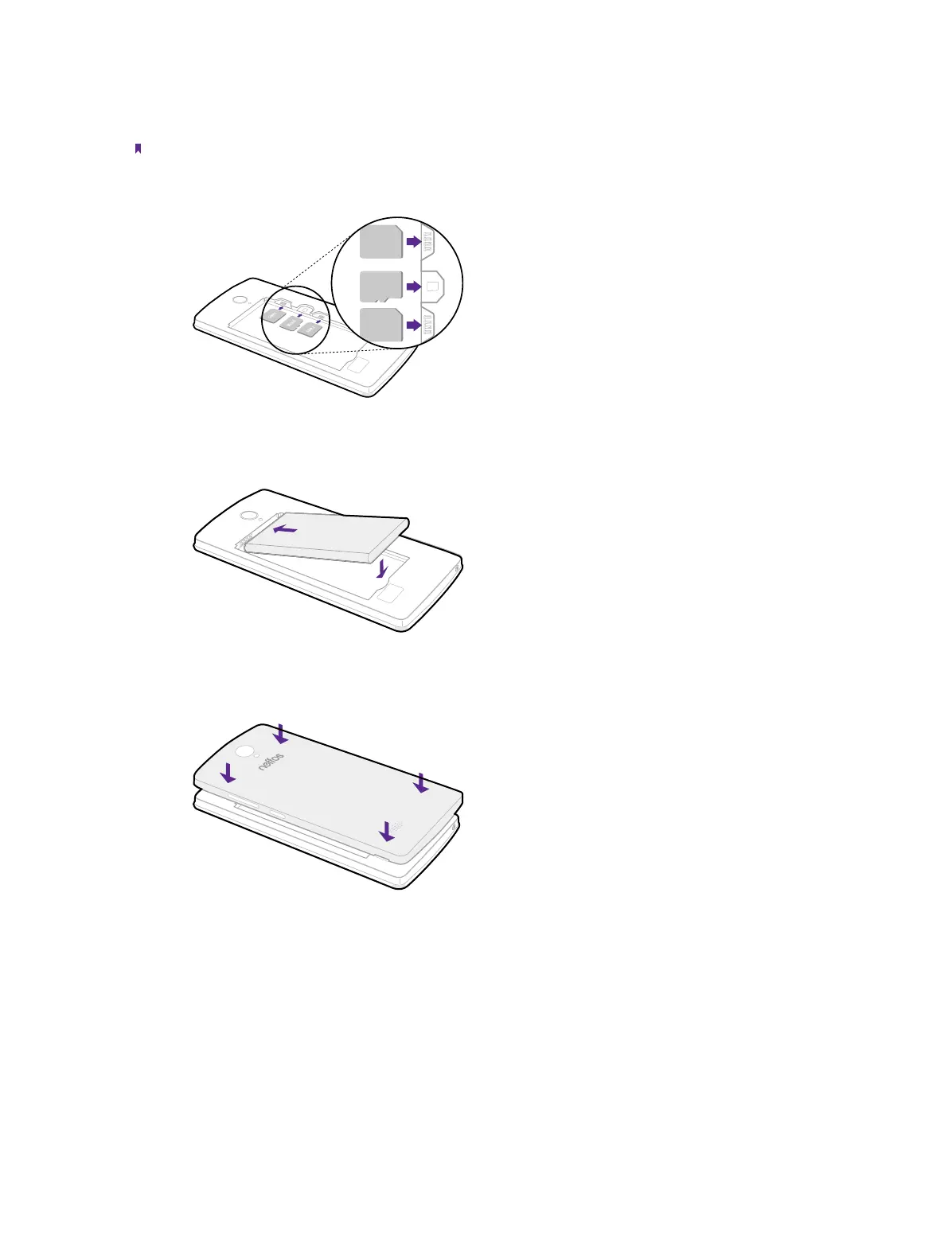2Chapter 1 . Get started
Insert Micro SIM cards and MicroSD card (optional)
Carefully slide the cards into the card slots with the gold contacts facing down. Since your phone is a dual SIM
phone, you can use one or two SIM cards by putting them in the corresponding card slots.
Note:
1. The device uses Micro SIM cards.
2. If the card is not inserted correctly, the phone will not detect them.
Insert the battery
Insert the battery into the opening on the back of the phone, aligning the gold contacts on the battery with the
gold contacts in your phone. Then gently press down to secure the battery.
Replace the back cover
Align the cover and press all the way around the cover’s edges for a water-resistant seal, making sure it snaps
into place.
1. 3 Power on
Press and hold the Power button until your phone vibrates and starts up.
1. 4 Charge your device
Connect the device to a power outlet using the included USB cable and power adapter.
1. Connect the USB cable into the port.
2. Connect the USB cable to the power adapter, then plug the power adapter into a power outlet.