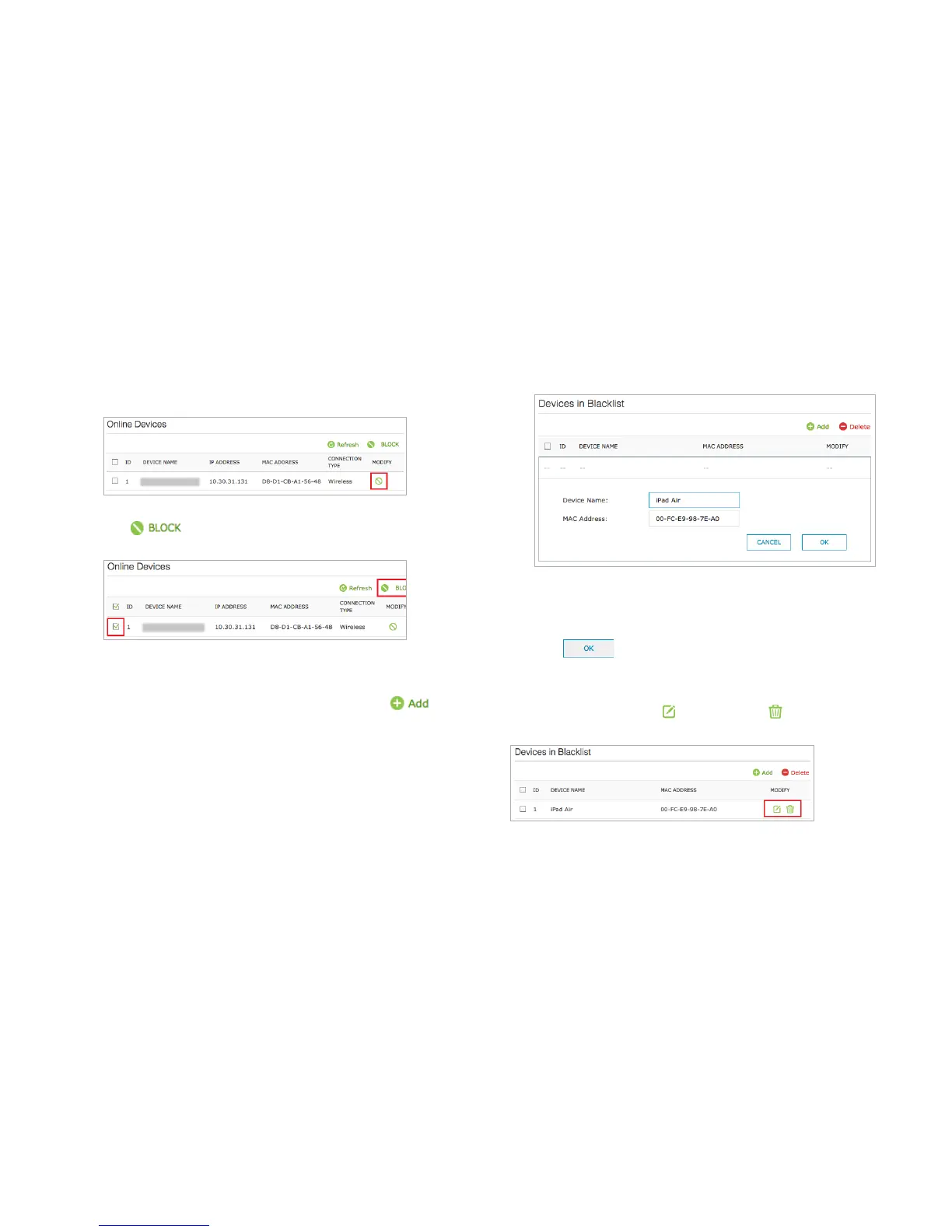Manage the Range Extender 19
It will be added to the Device in Blacklist.
● To block multiple devices, select the checkboxes of the devices and
click
at the top-right of the listing. Those devices will be
added to the Devices in Blacklist.
To manually add a device to the Blacklist or Whitelist:
1) Under the Devices in Blacklist or Devices in Whitelist, click
.
2) Enter the Device Name.
3) Enter the device’s MAC Address in hexadecimal format (0-9, a-f, A-F)
separated by a dash (for example, 00-FC-E9-98-7E-A0).
4) Click
.
To modify the device’s name or its MAC address, or remove a device from the
Blacklist or Whitelist, click the
(Edit) icon or the
(Trash) icon on the
row of the device.
