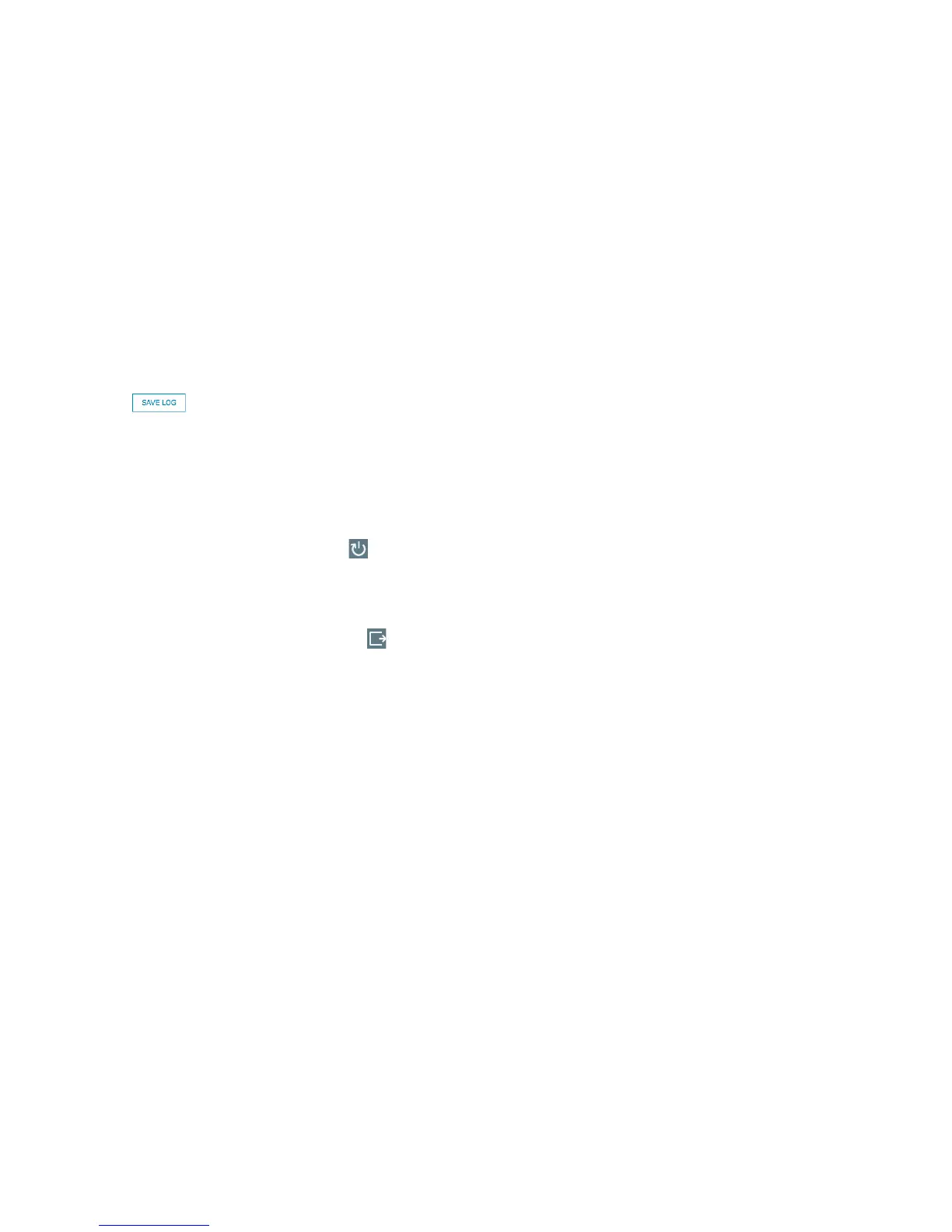Maintain the Range Extender 28
● Click
to export the system log as a text (*.txt) file to your
computer.
Reboot
If you are having a problem with the extended network, you can simply reboot
the extender. There are two ways to reboot the extender:
● Toggle the Power Switch to Off. Wait for 10 seconds then switch it back
on.
● Log into the extender’s web-based interface and click
(REBOOT) on
the top right corner of the dashboard.
Log out
To log out of the extender’s web-based interface, simply click
(LOG OUT)
on the top right corner of the dashboard.
