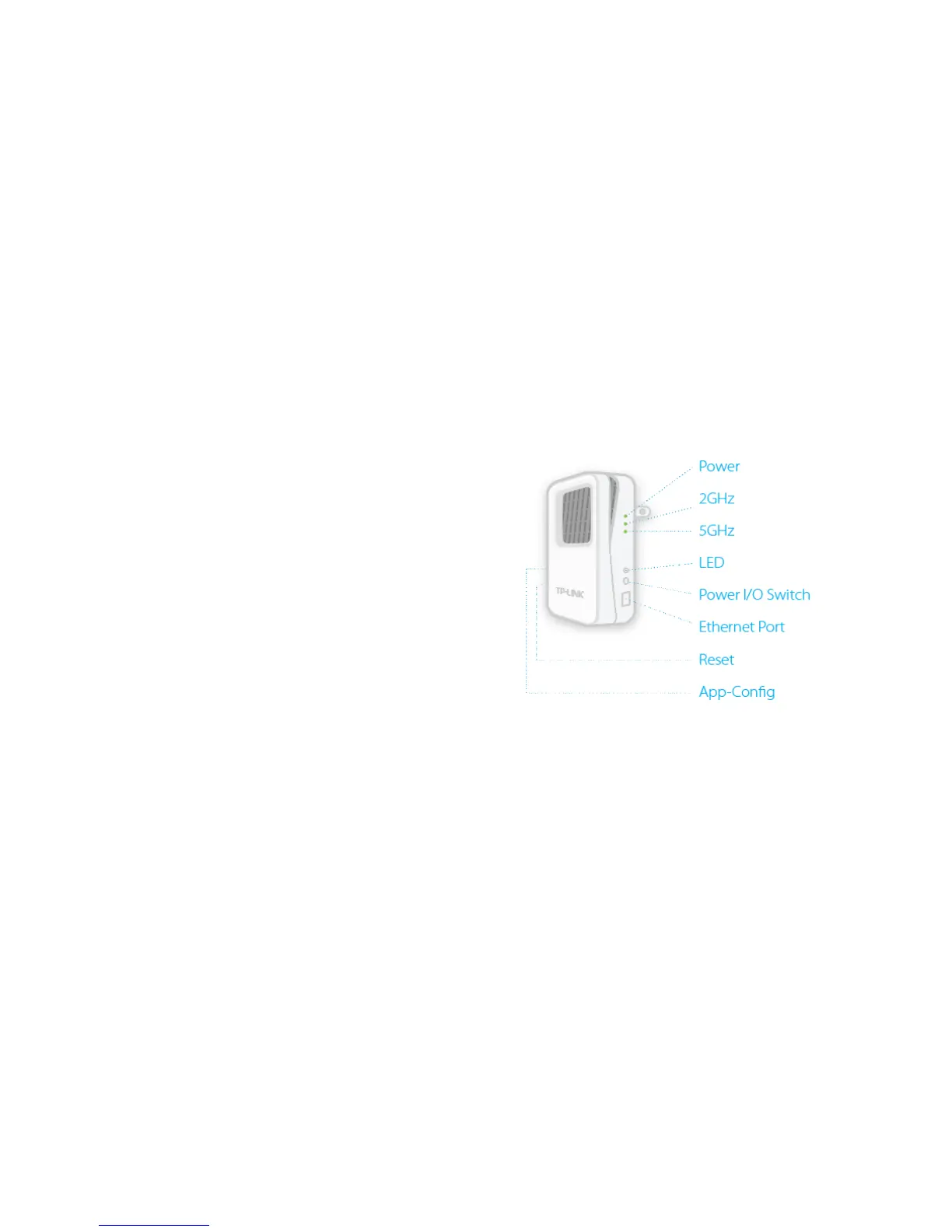Introduction 5
Main features
u Complies with IEEE 802.11ac
u Supports built-in DHCP server
u Supports firmware update
u Supports web-based management
u Supports mobile app management
Appearance
Buttons
u LED: Press this button to turn the status LEDs on or off.
u Power I/O Switch: Slide the Power switch to turn the extender on or off.
u App-Config: Press this button for 2 seconds until the 2.4GHz and 5GHz
LEDs blink to initiate the App-Config process.
u Reset: Press this button for 2 seconds until all LEDs blink once to reset the
Range Extender to factory defaults.