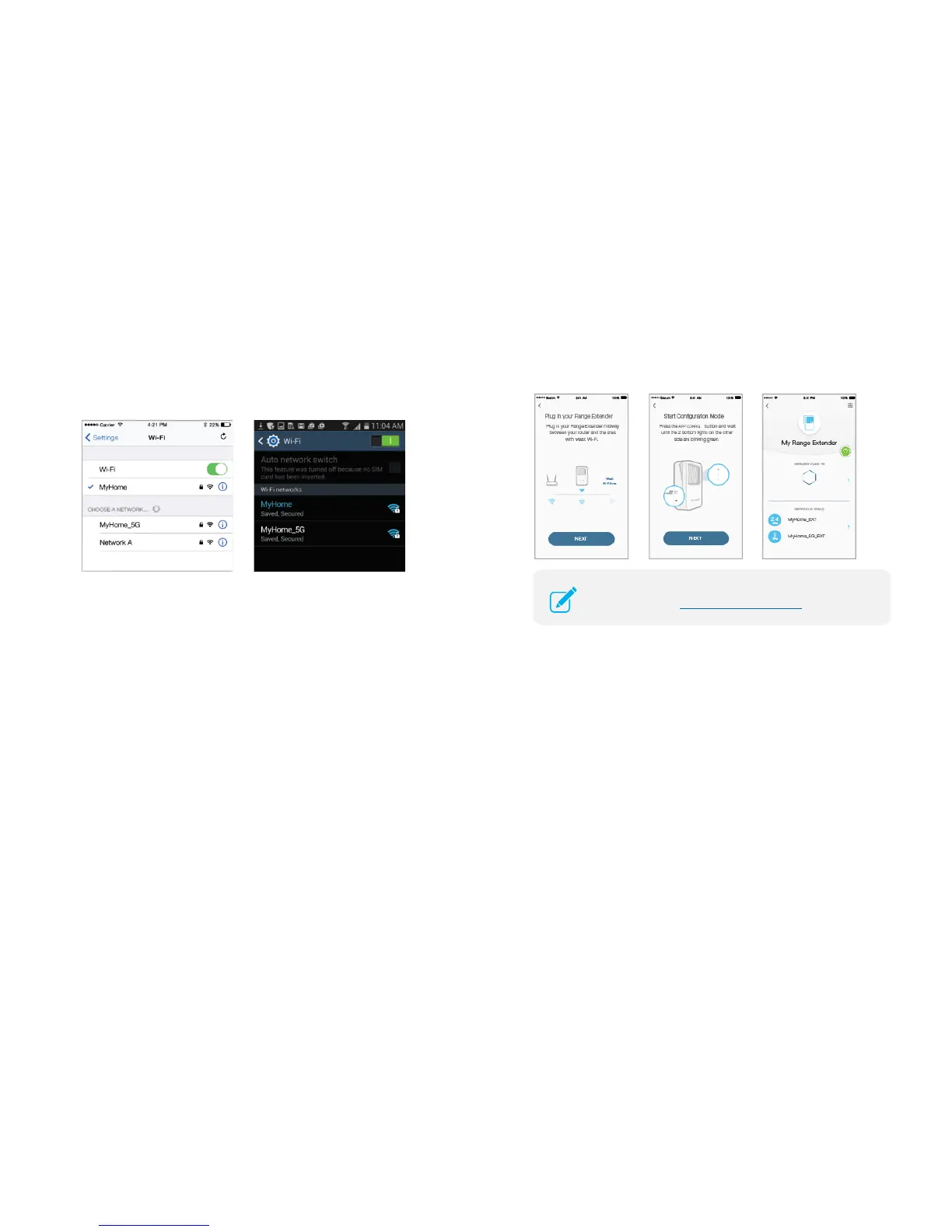3 Extend your Wi-Fi Network
Launch Kasa and follow the app instructions to extend your Wi-Fi
network.
4 Connect to Extended Network
Unless you customized the extended network names during the
configuration, the extender adds _EXT to the end of the main network’s
SSIDs and uses the same Wi-Fi password.
If the 2.4GHz and 5GHz LEDs do not change from blinking to
solid, please refer to Setup Using a Computer.
