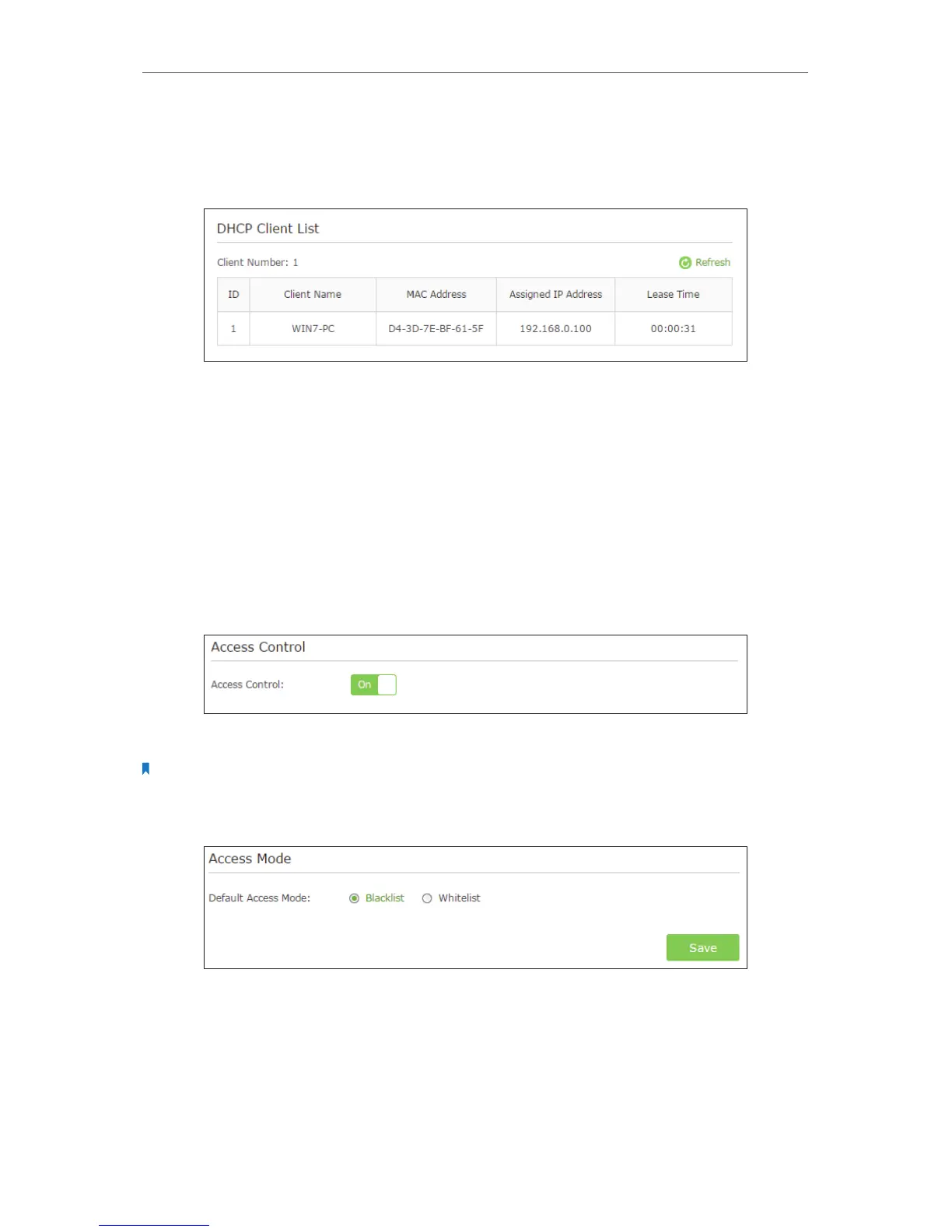¾ To view the DHCP Client List
You can view the information of the DHCP clients connected to the extender in the
DHCP Client List.
3. 5. Set Access Control
Access Control allows you to permit or block specific devices from accessing the
Internet for a specific period.
1. Visit http://tplinkrepeater.net and log in with the username and password you set for
the extender.
2. Go to Settings > Wireless > Access Control.
3. Enable Access Control.
¾ To block specific device(s)
Note:
Devices connected to the extender via an Ethernet cable can not be blocked.
1. Select Blacklist and click Save.
2. Select the device to be blocked in the Online Devices table by ticking the
corresponding checkbox.
3. Click Block and the selected device(s) will be added to the Devices in Blacklist table.
