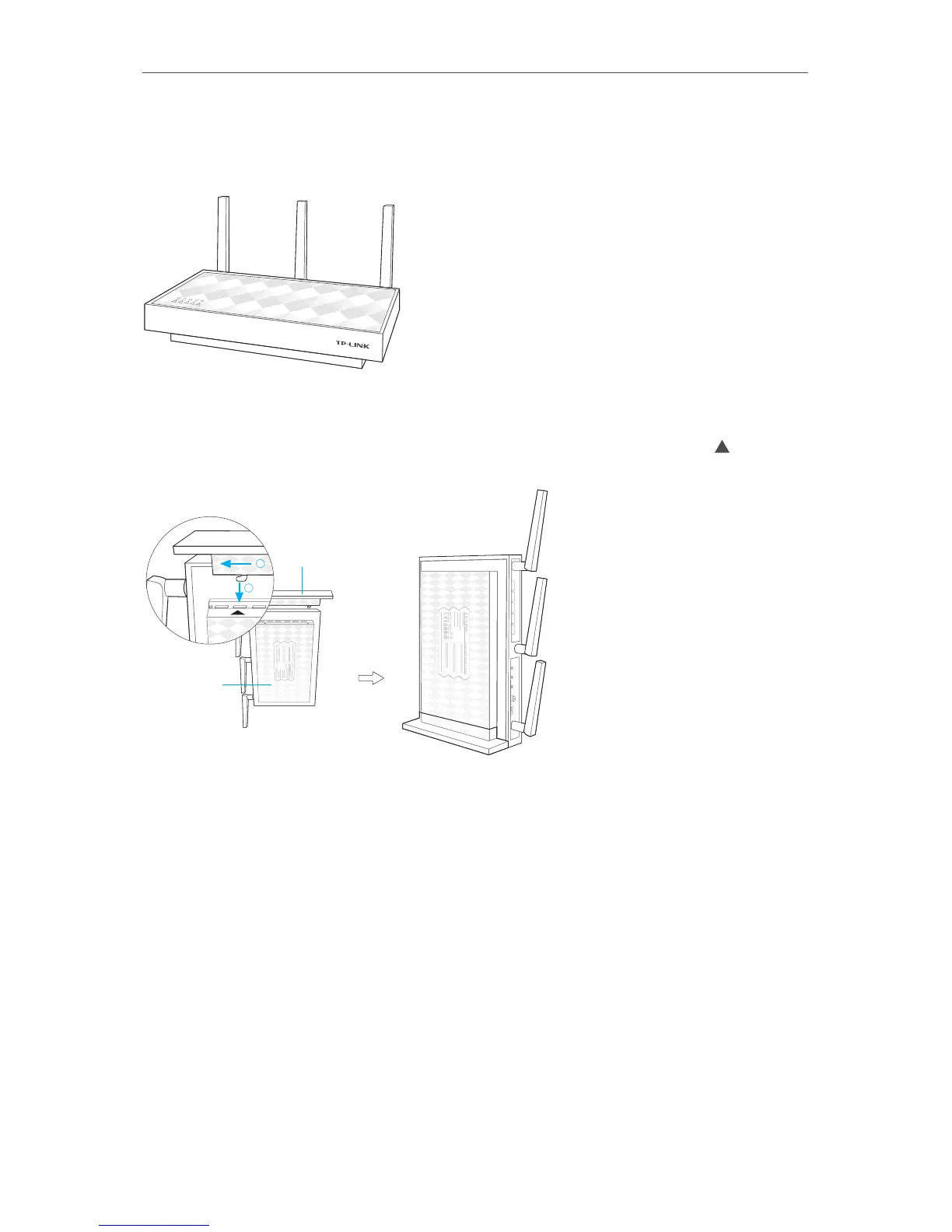5
Chapter 1
Get to Know About Your Extender
1. 3. Position the Extender
¾ To position the extender horizontally
¾ To position the extender vertically
Find the provided base support, insert its clips into the slots marked with , and then
push it leftwards.
Base Support
Bottom
1
2
