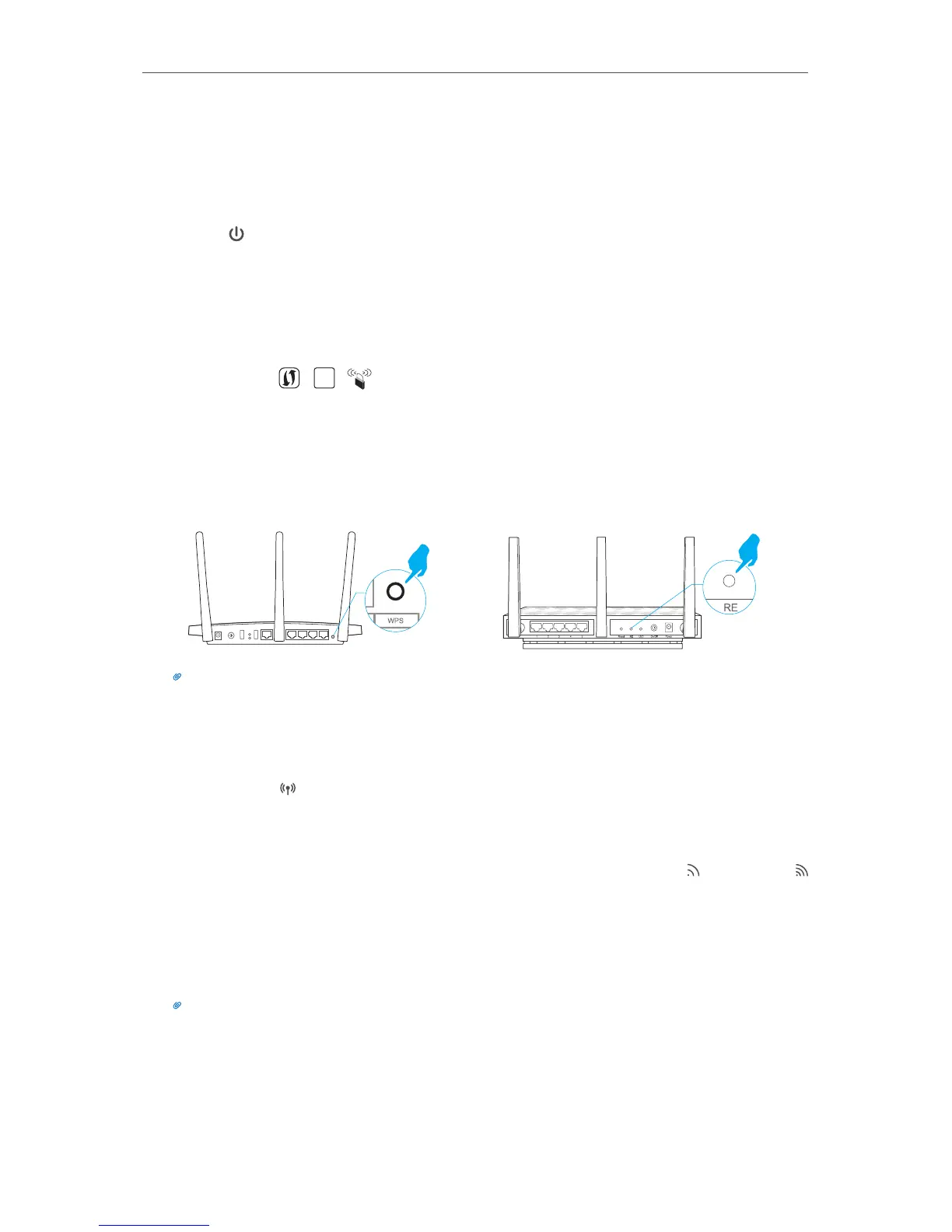Set Up Internet Connection
2. 1. Quick Setup
Power on
Plug the extender into an electrical outlet near your host router, and then wait until the
Power LED changes to solid blue.
Connect to the host network
There are two ways to connect to the host network: via the WPS button or via a web
browser. Using the WPS button is an easier way to extend your host network. We
recommend you to use this way if your router has a WPS button. The button might look
like one of these: | | .
2. 1. 1. Method One: Via the WPS button
1. Press the WPS button on your host router, and then press the RE button on the
extender within 2 minutes.
Tips:
• Some ISP gateways disable the WPS function by default. If the WPS connection fails, please refer to Method
Two: Via a web browser.
• For more information about using WPS button on your host router, please refer to the router manufacturer’s
user guide.
2. Wait until the (RE) LED changes from blinking to a solid status, which indicates
that the WPS connection is successful. If not, please refer to Method Two: Via a web
browser.
3. If you are connecting the extender to a dual-band router but only (2.4GHz) or
(5GHz) LED is on, repeat Step 1 and 2 to connect to the other band.
4. Enjoy! Connect to the extended network and enjoy the Internet. Both extended
networks share the same SSIDs (network names) and passwords as those of your
host networks.
Tips:
Since the performance of the extended networks will be affected by the distance between extender and host
router, we highly recommend you to relocate your extender referring to Position Your Extender.
WPS
