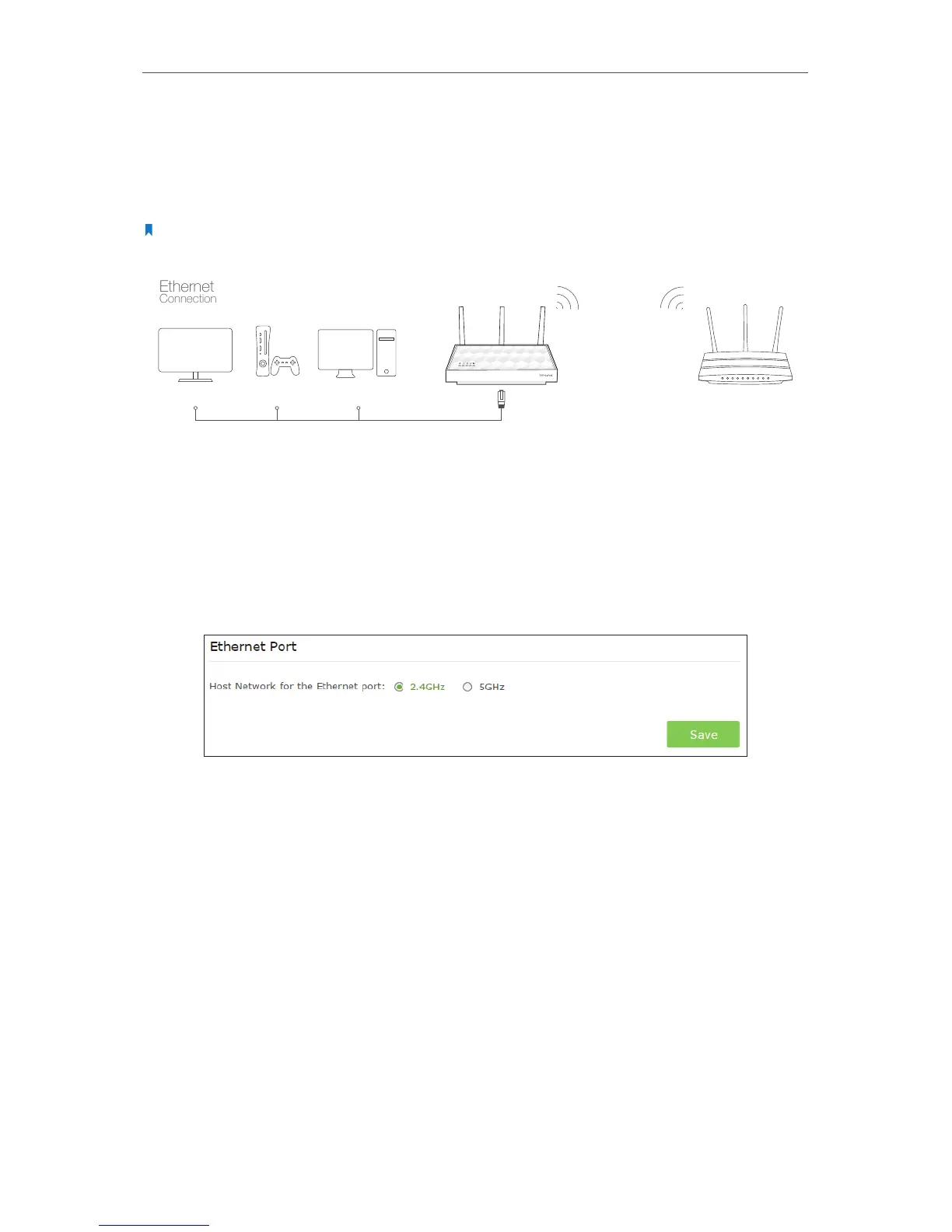Chapter 4 More Features of Your Extender
The extender can be used as a wireless adapter to connect any wired-only device, such
as a Blu-ray player, game console, DVR, or smart TV, to your wireless network.
After configuration, you can connect an Ethernet-enabled device to the extender via
an Ethernet cable.
Note:
Extenders that have no Ethernet port do not support this feature.
Smart TV Game Console Desktop
Router
By default, the Ethernet port of the extender is connected to the 5GHz wireless netwok.
¾ To change the connected wireless frequency
1. Visit http://tplinkrepeater.net, and log in with the username and password you set for
the extender.
2. Go to Settings > Network.
3. Select 2.4GHz or 5GHz and click Save.
