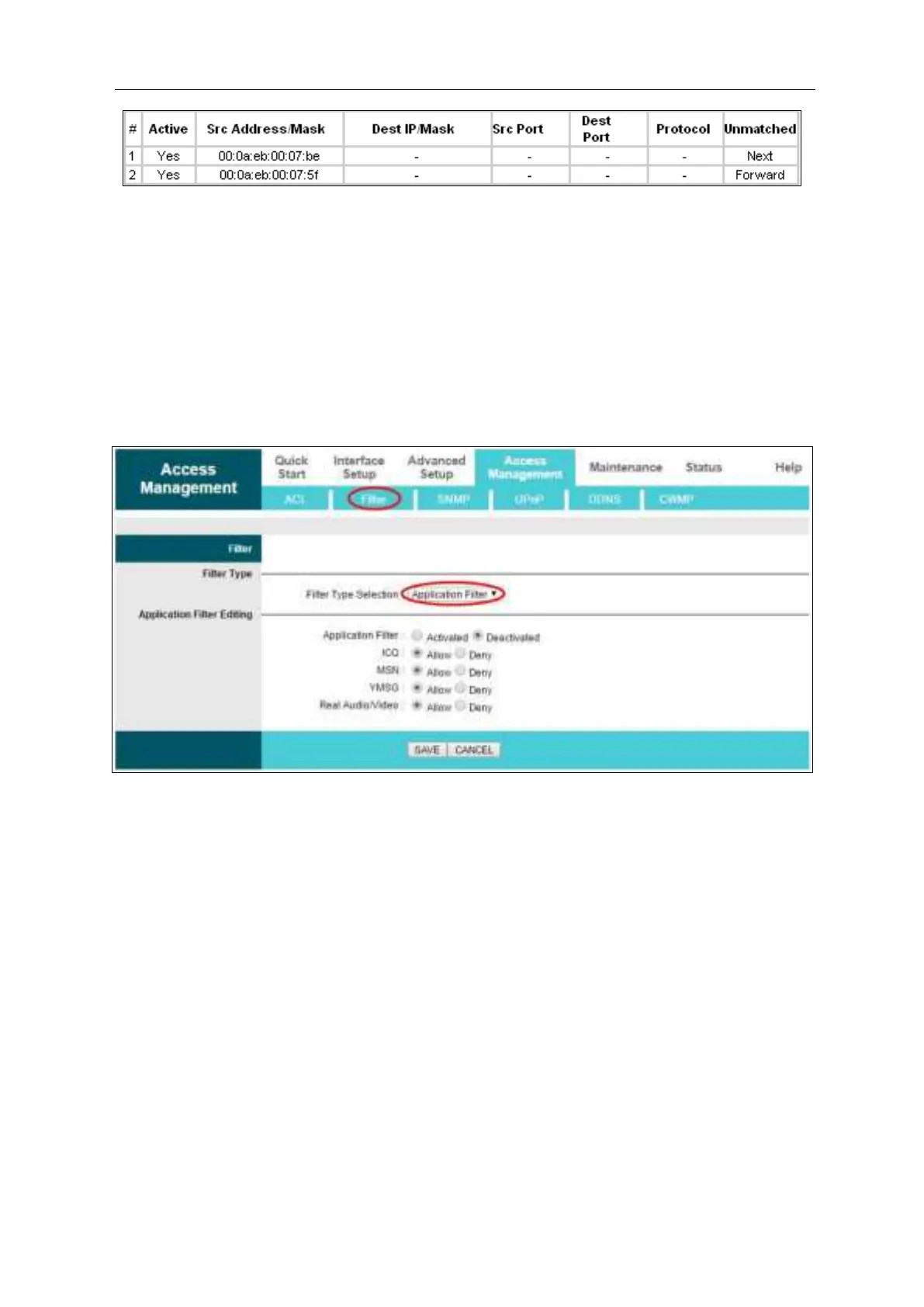57
Other operations for the entries:
Select IP / MAC Filter Set Index and IP/MAC Filter Rule Index to view or modify the entry.
Select
IP / MAC Filter Set Index and IP/MAC Filter Rule Index to locate the specific rule, and
then click
DELETE to delete the entry.
4.4.2.3 Application Filter
Select Application Filter as the Filter type, and then you can configure the filter rules based on
application.
Filter Type Selection: Select the
Application Filter for the next configuration.
Application Filter: Activate or deactivate the function.
ICQ & MSN & YMSG & Real Audio/Video: Select Allow or Deny for these applications. If
you select Allow, the modem router will accept the application; if you select Deny, the
modem router will forbid the application.
4.4.2.4 URL Filter
Select URL Filter as the Filter type, and then you can configure the filter rules based on URL.
