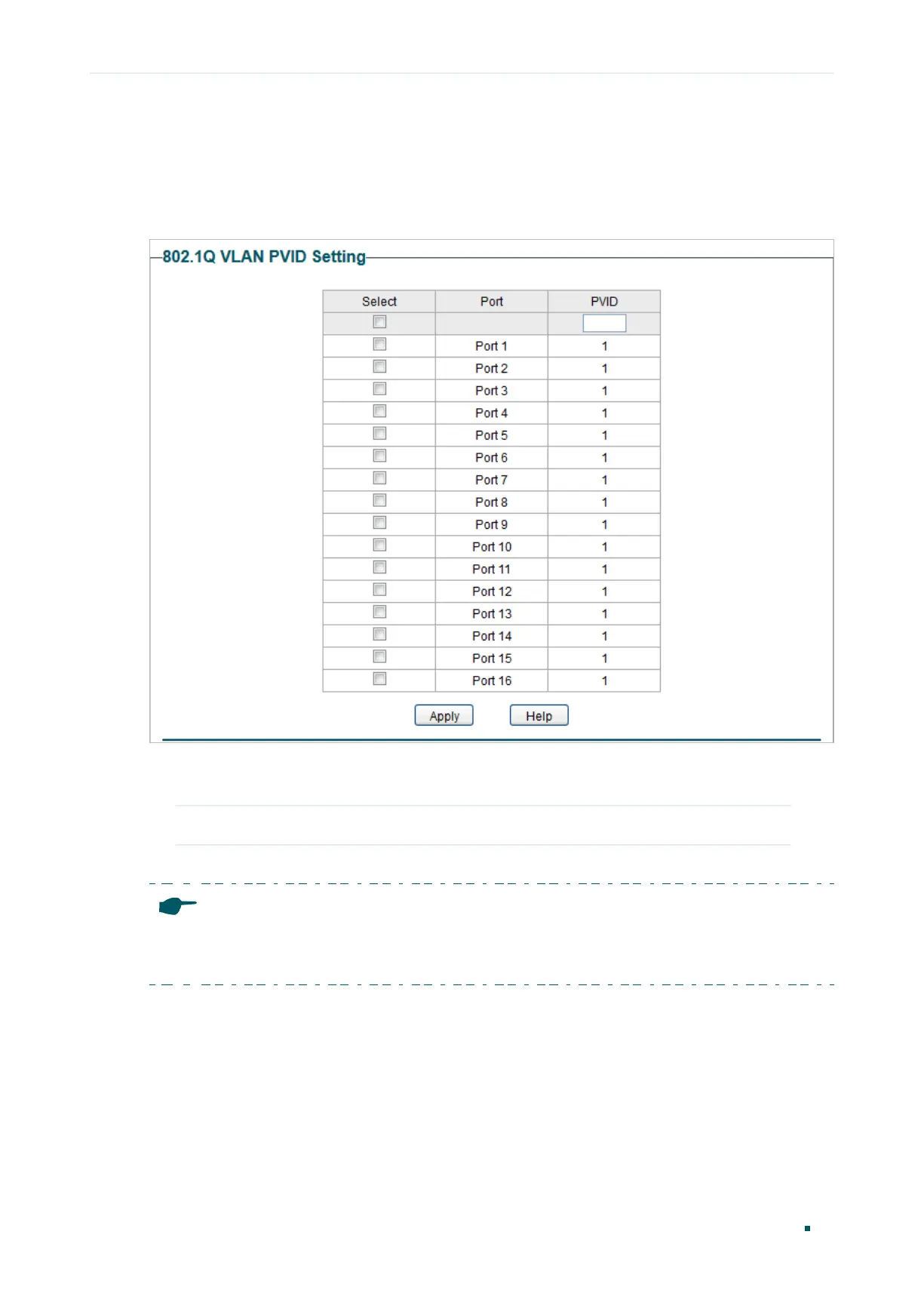User Guide 52
Configuring VLAN Configuring 802.1Q VLAN
4.2 Configuring the PVID
Choose the menu VLAN > 802.1Q PVID Setting to load the following page.
Figure 4-2 Configuring 802.1Q PVID
Follow these steps to configure the PVID:
1) Select the ports and set the PVID for the ports.
PVID Set the PVID for the ports. The PVID ranges from 1 to 4094.
2) Click Apply.
Note:
•
The PVID configuration will take effect only when 802.1Q VLAN mode is enabled.
•
You can specify a PVID only when the corresponding VLAN exists.