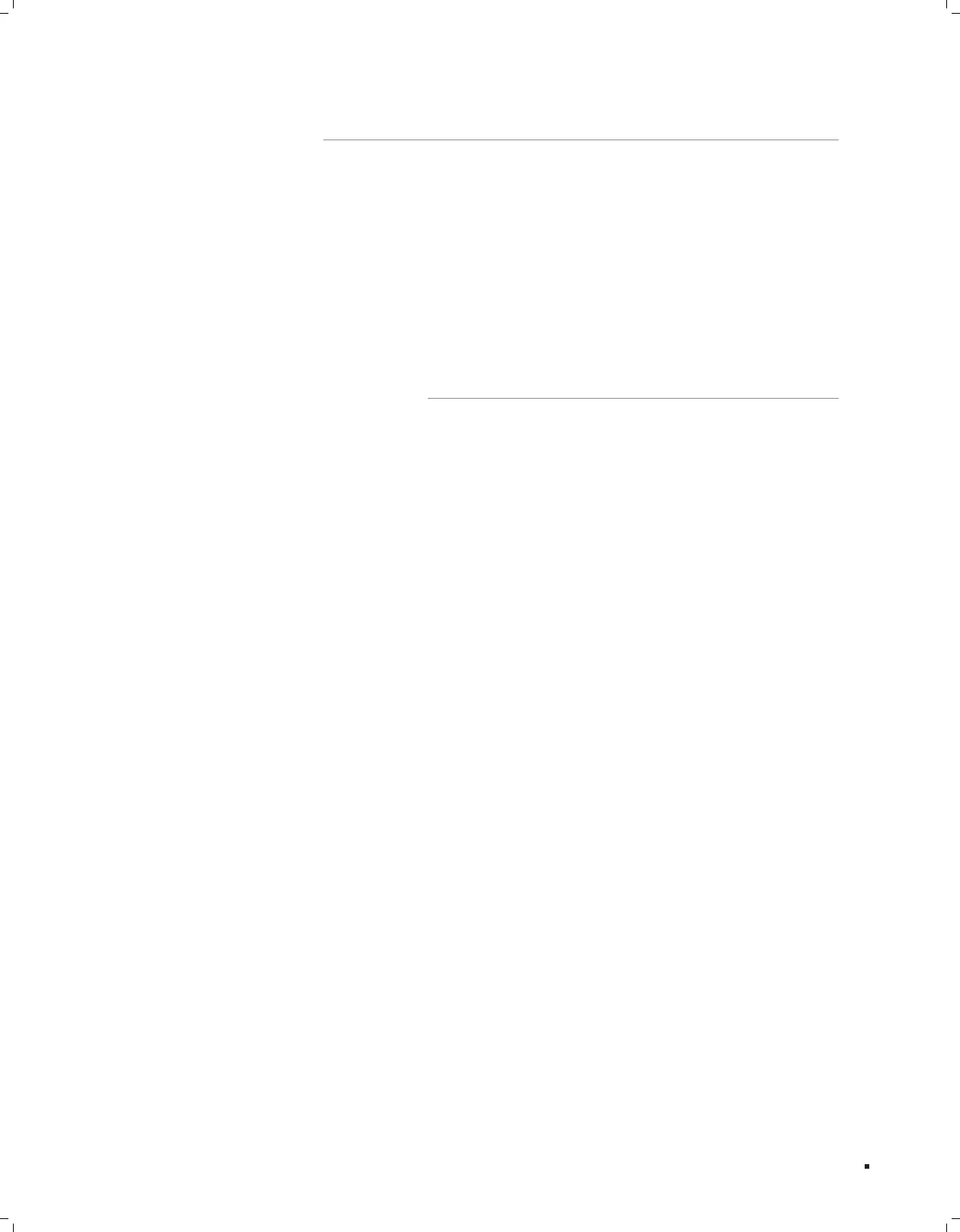II
Related Document
Related Document
The User Guide and CLI Reference Guide of the product are provided on the resource
CD.
To obtain the latest product information, please visit the Official Website:
http://www.tp-link.com
About this Installation Guide
This Installation Guide describes the hardware characteristics, installation methods and
the points that should be attended to during installation.
This Installation Guide is structured as follows:
Chapter 1 Introduction. This chapter describes the External Components of the
Switch.
Chapter 2 Installation. This chapter illustrates how to install the Switch.
Chapter 3 Lightning Protection. This chapter illustrates how to prevent lightning
damage.
Chapter 4 Connection. This chapter illustrates how to do the physical connection of
the Switch.
Chapter 5 Configuration. This chapter instructs you to configure the Switch via Web
Interface and CLI commands.
Appendix A Troubleshooting.
Appendix B Hardware Specifications.
