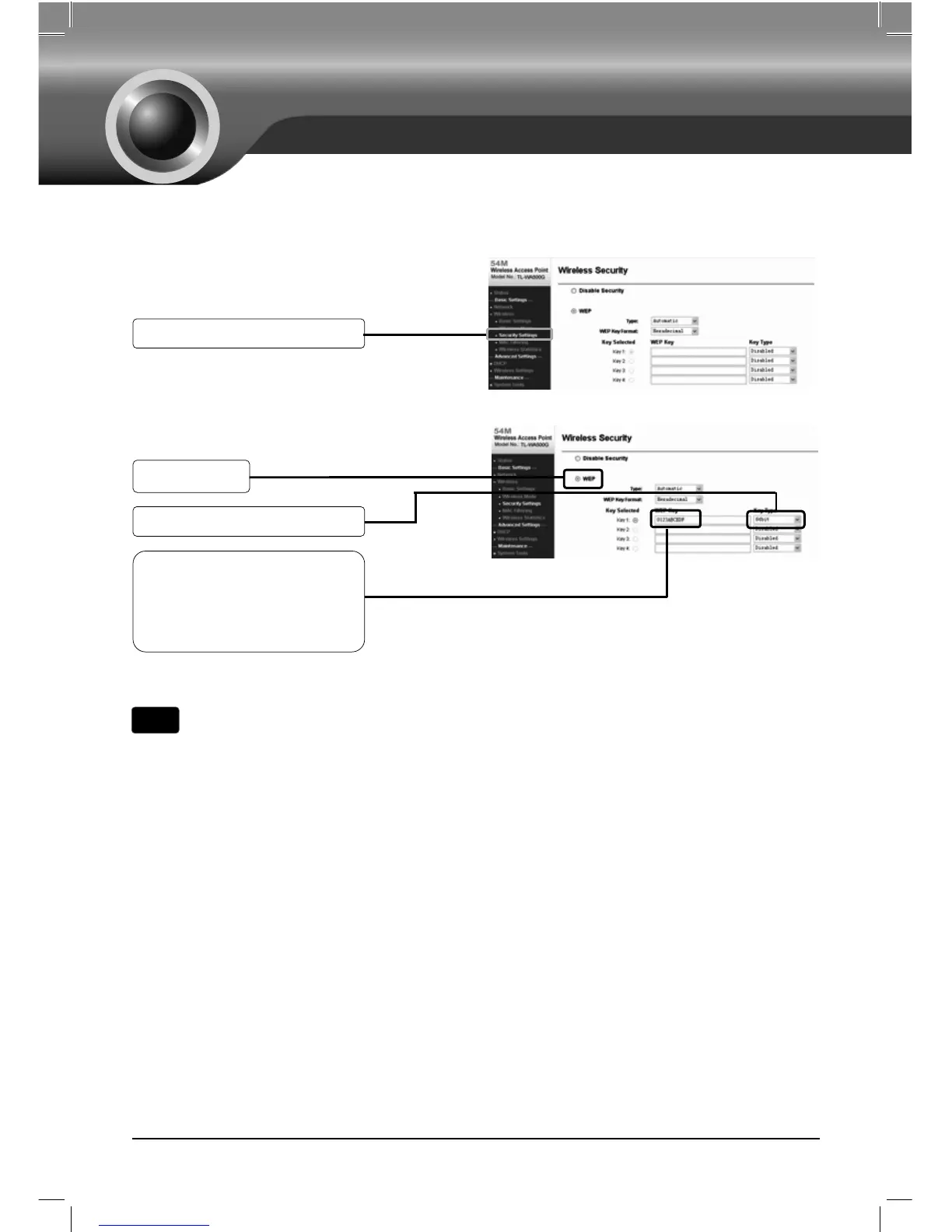Log on to the web management page.
Click Wireless on the leftmost side.
Click Security Settings
11
Select WEP
Select 64bit type for Key 1
Enter a WEP Key using
10 characters which can
be made up by number or
letter (a to f, A to F)
The WPA-PSK/WPA2-PSK encryption type is more secure and
recommended, but it is only available for Access Point mode and client mode.
Note
Appendix A: Wireless Security Setup
