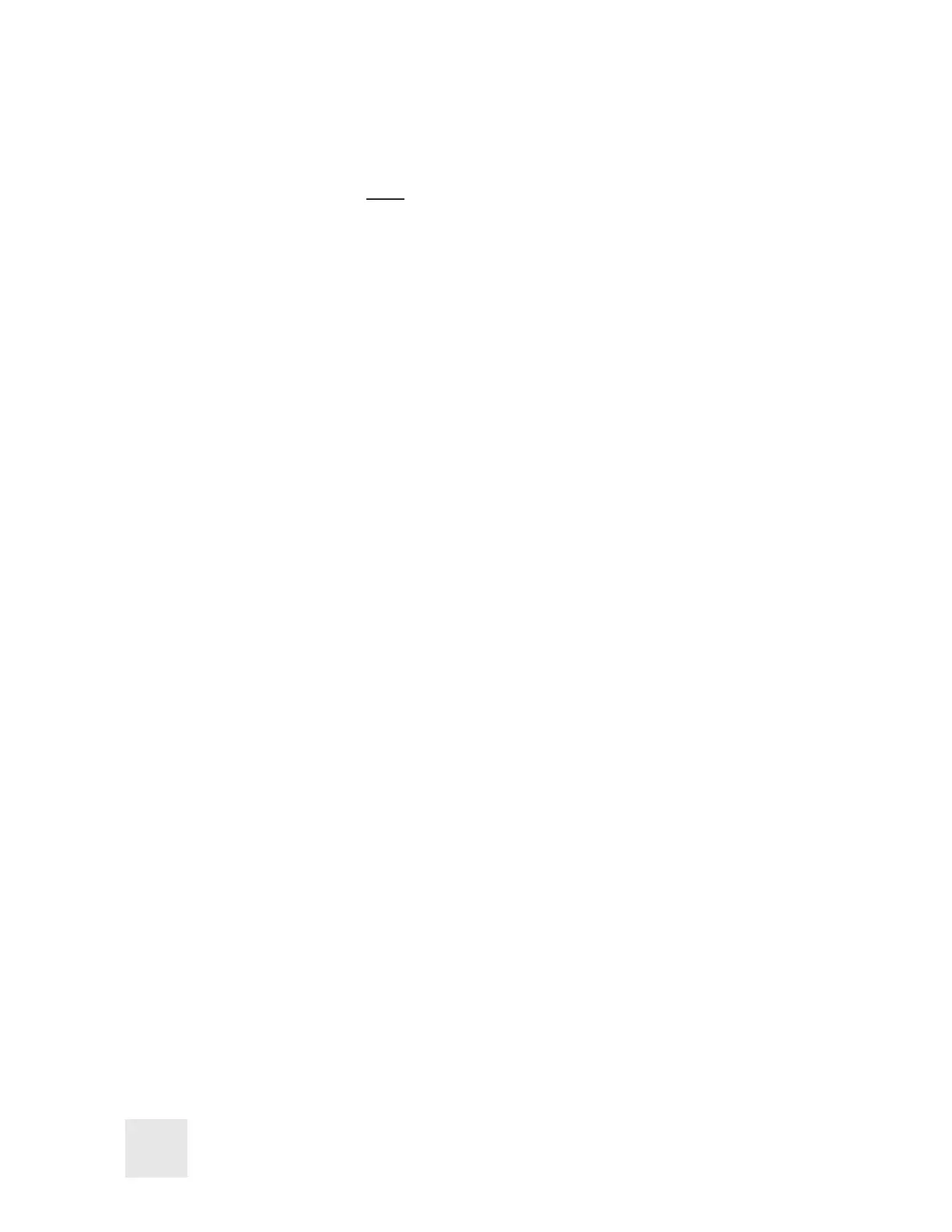Appendix A: General Maintenance (continued)
Flue Probe Integrity Check
NOTE: Perform this check after
performing the Pump Operation Check outlined
on the previous page.
1. Turn the analyzer on as outlined on page 5 and connect to the TPI View app.
Do not connect anything to the inlet. Turn the pump on by tapping “Start Pump”
prior to proceeding to step 2.
2. Connect the A763 mini pump protection filter and flue probe assembly to the
inlet of the analyzer and the yellow thermocouple connector to input T1.
3. Look at the displayed temperature for T1 on the app. If the displayed temper-
ature is approximately the ambient temperature the thermocouple is operating
properly and you may proceed to the next step to continue the test. If the dis-
played temperature is “No Temp Probe” the thermocouple is open and the probe
is in need of factory service.
4. Cover the end of the flue probe with a small piece of tube and pinch the end
close. After a short period of time the analyzer pump should draw down and
begin to labor. If this happens the flue probe is operating properly and the
integrity test is complete. If the analyzer pump does not draw down and labor
this is an indication of a possible leak somewhere in the flue probe and you may
proceed to the next step for further tests.
5. Pinch the hose below the handle of the flue probe. If the analyzer pump
draws down and labors there is a leak in the handle assembly and the probe
needs to be factory serviced. If the analyzer pump does not draw down and
labor proceed to the next step for further tests.
6. Pinch the hose between the analyzer and the water trap. If the pump does not
slow down and labor there may be an internal leak, pump problem, or other
issue and the analyzer needs to be factory serviced. If the pump does slow
down and labor there is a leak in the water trap assembly and the water trap
assembly should be checked as outlined on page 21.
22