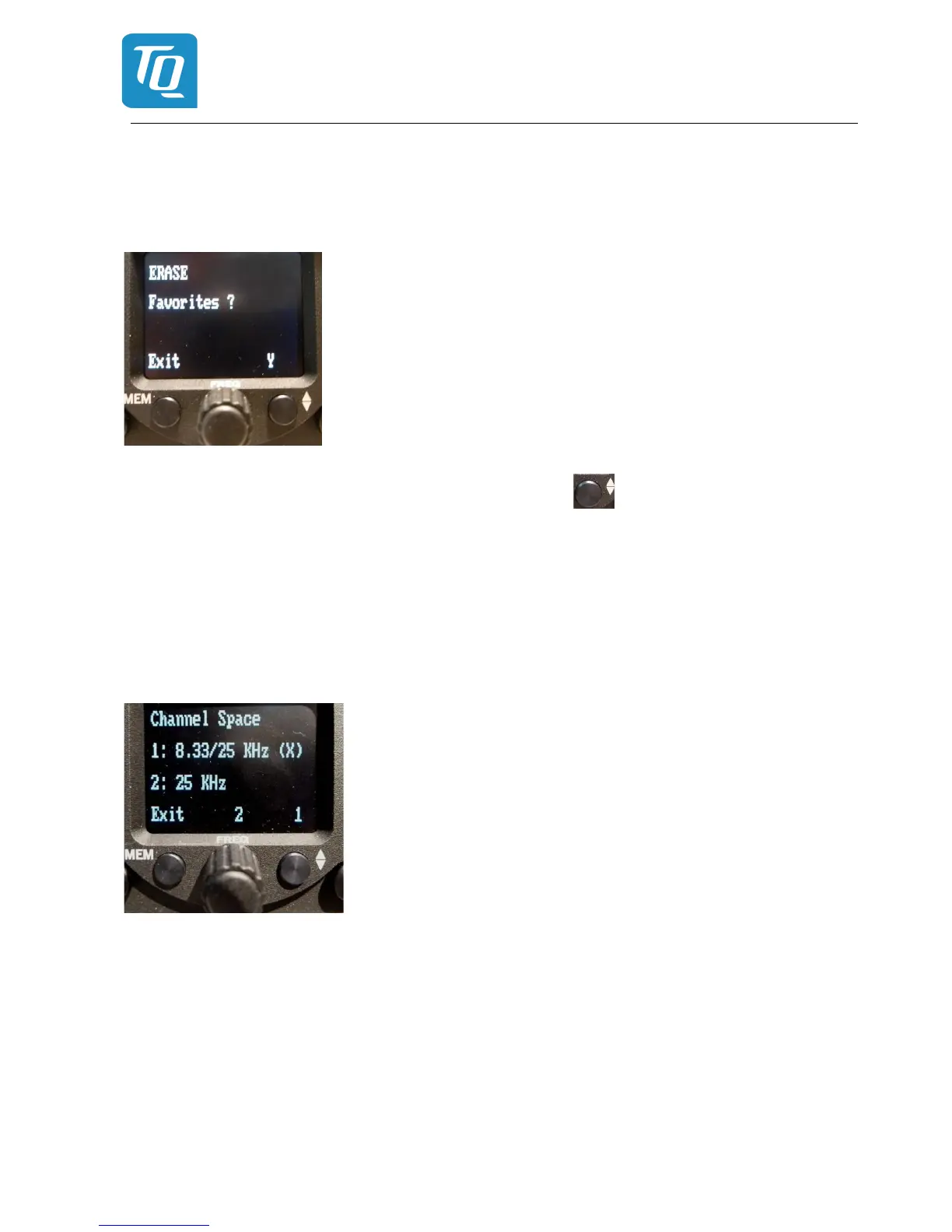4.8.1 ERASE – erasing of favourites list
When in the SET UP – Menu select the “ERASE“ sub-menu with the buttons next to the symbols
(Exit, Y).
Erasing the favourites (frequency and identifier) starts after the button has been pressed again.
This procedure may last a few minutes during which time the message “ERASING“ is displayed.
All INFO frequencies and identifiers that were stored on delivery are lost and all favourite index posi-
tions (01 to 99) are available to the user.
4.8.2 Channel spacing
When in the SET UP – Menu pressing the FREQ (S) button will change the KRT2 into the Channel
Space submenu.
The desired channel spacing then can be selected and the (X) then indicates the actual channel spac-
ing.