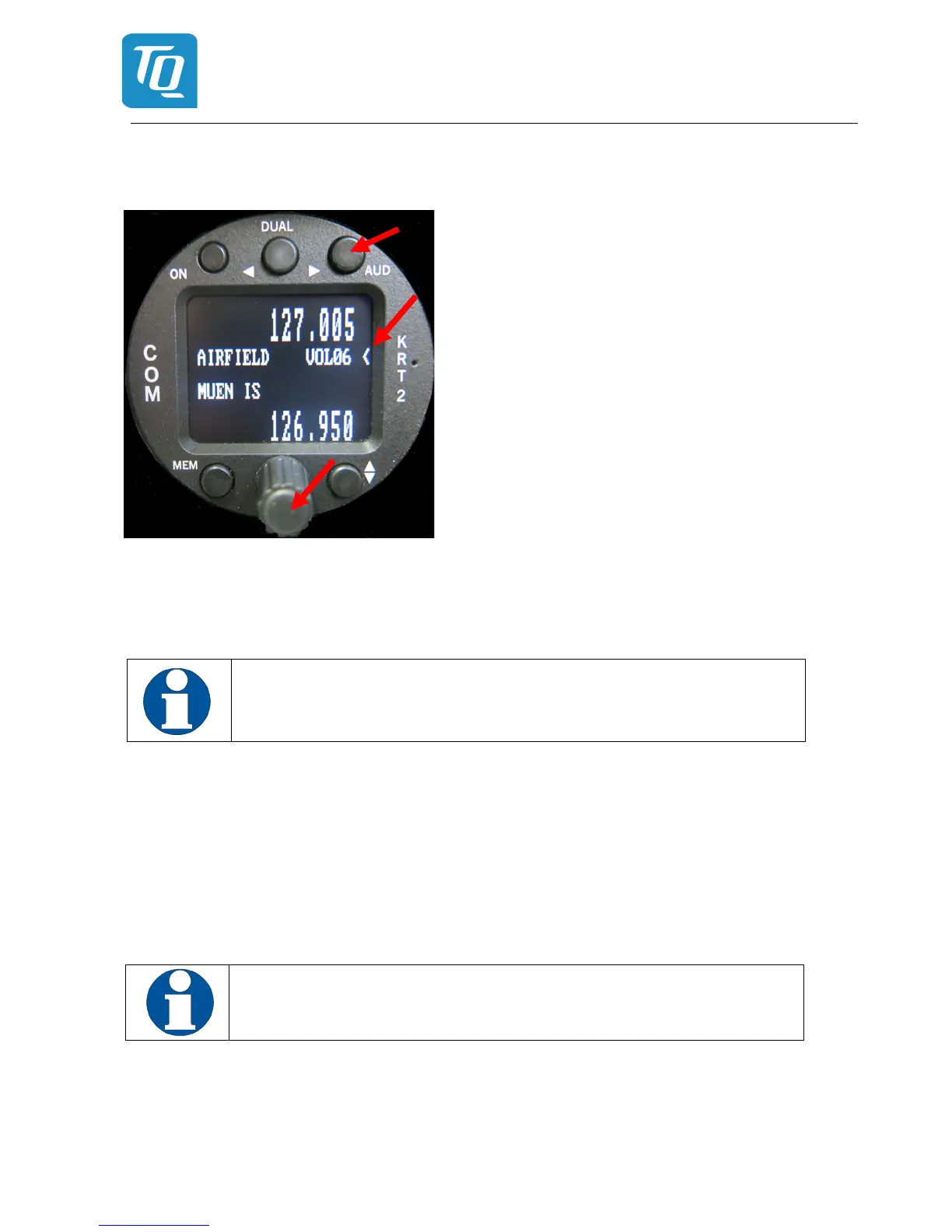4.4 AUD – Audio menu
Any action in the Audio Menu requires the pointer (<) to
be next to the Audio menu window (see picture). When
the pointer is next to the Standby frequency window, the
pointer can be repositioned by pressing the AUD button
once.
VOLnn is the Audio menu default display. No action on
any control for more than 10 seconds will result in the
VOLnn being displayed.
Audio Menu items can be accessed in the following or-
der by repeatedly pressing the AUD button.
VOL (default), SQ, VOX, TXm**, INT, EXT, DIM, BATtst,
SIT, MIC
4.4.1 VOL – Volume
Turning the turning knob changes the receiver volume.
VOLnn Range: 01 – 20
The VOL setting only concerns the receiver and not the intercom system. In-
tercom volume values are set in the INT audio menu.
4.4.2 SQ – Squelch
Pressing the AUD button once enables the turning knob to change the squelch level values.
SQnn Value range: 01 – 10
The Squelch setting is depending on several factors.
For engine driven airplanes an initial setting of 3-5 is recommended. For gliders a setting of 2 is rec-
ommended. The lower the Squelch level value the higher is the input sensitivity. A high sensitivity
setting is susceptible to noise from other sources like ignition strobe-lights etc.
