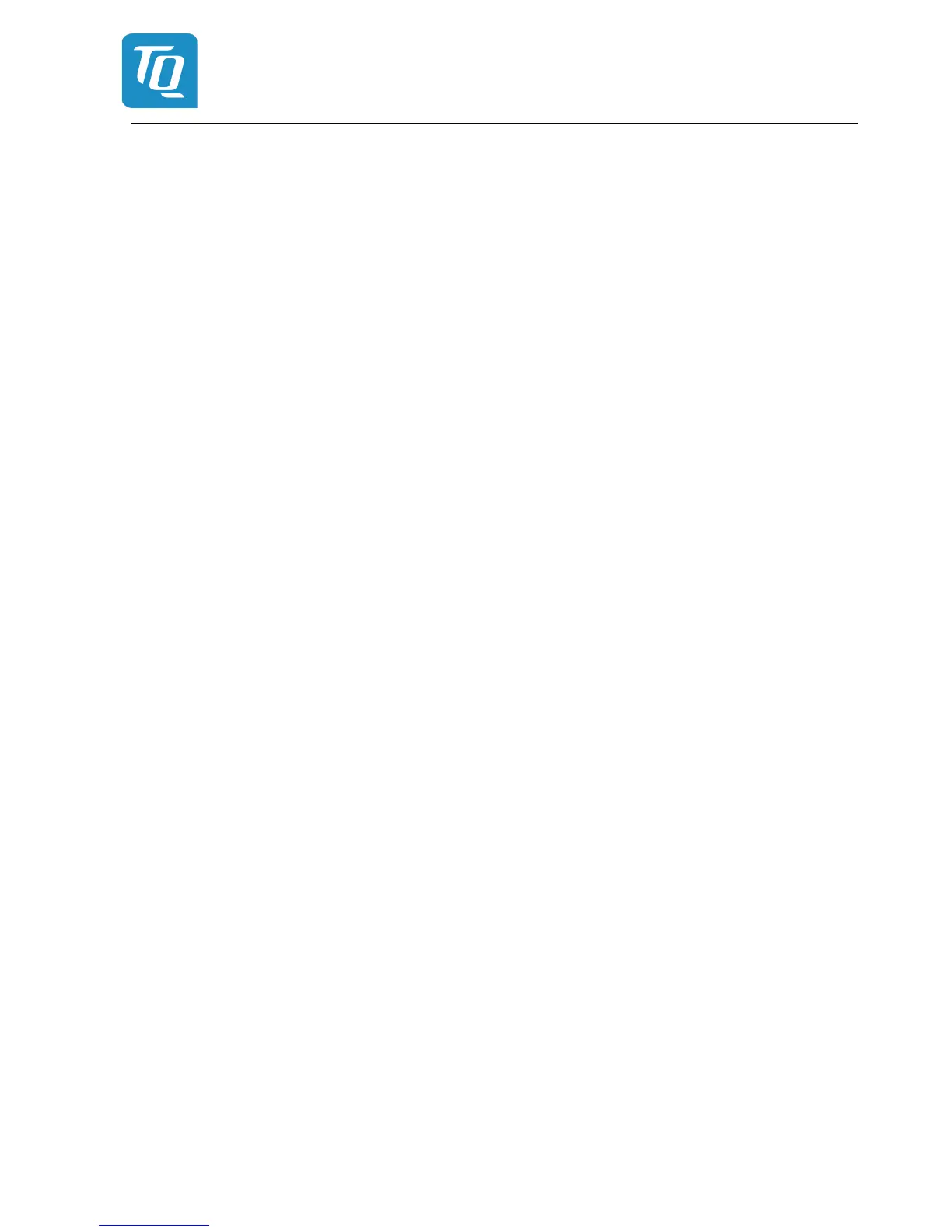5. Remote Control
Tandem-seat airplanes can be equipped with the KRT2RC Remote Control Unit. The remote control
unit is connected to RS232 serial interface and enables selection of the most common settings like
frequency, volume, squelch, VOX, display contrast and brightness. In addition the unit has an inde-
pendent memory for the favourites (frequency and identifier).
Transmission error messages are displayed in the error window in the third line:
• R_Time = Time-out transmission error
• R_ChkS = Checksum error
• R_Cmd = Unknown command
• R_Char = Data error
• R_Freq = Wrong Frequency
The error message disappears when a valid command or a new frequency has been input, or after 5
seconds.
Remote control unit errors do not interfere with the KRT2 transceiver operation.
Data transmission between the transceiver KRT2 and the remote control unit (KRT2-RC) is checked
once a minute. An “r” in the upper right corner is displayed when there is no malfunction.
The KRT2-RC can also operate the KRT2 in a fully stand-alone mode such and allow the KRT2 to be
installed anywhere in the aircraft, and be operated remotely by the KRT2C. This feature will be useful
in tandem aircraft, or aircrafts with very little space behind the instrument panel.