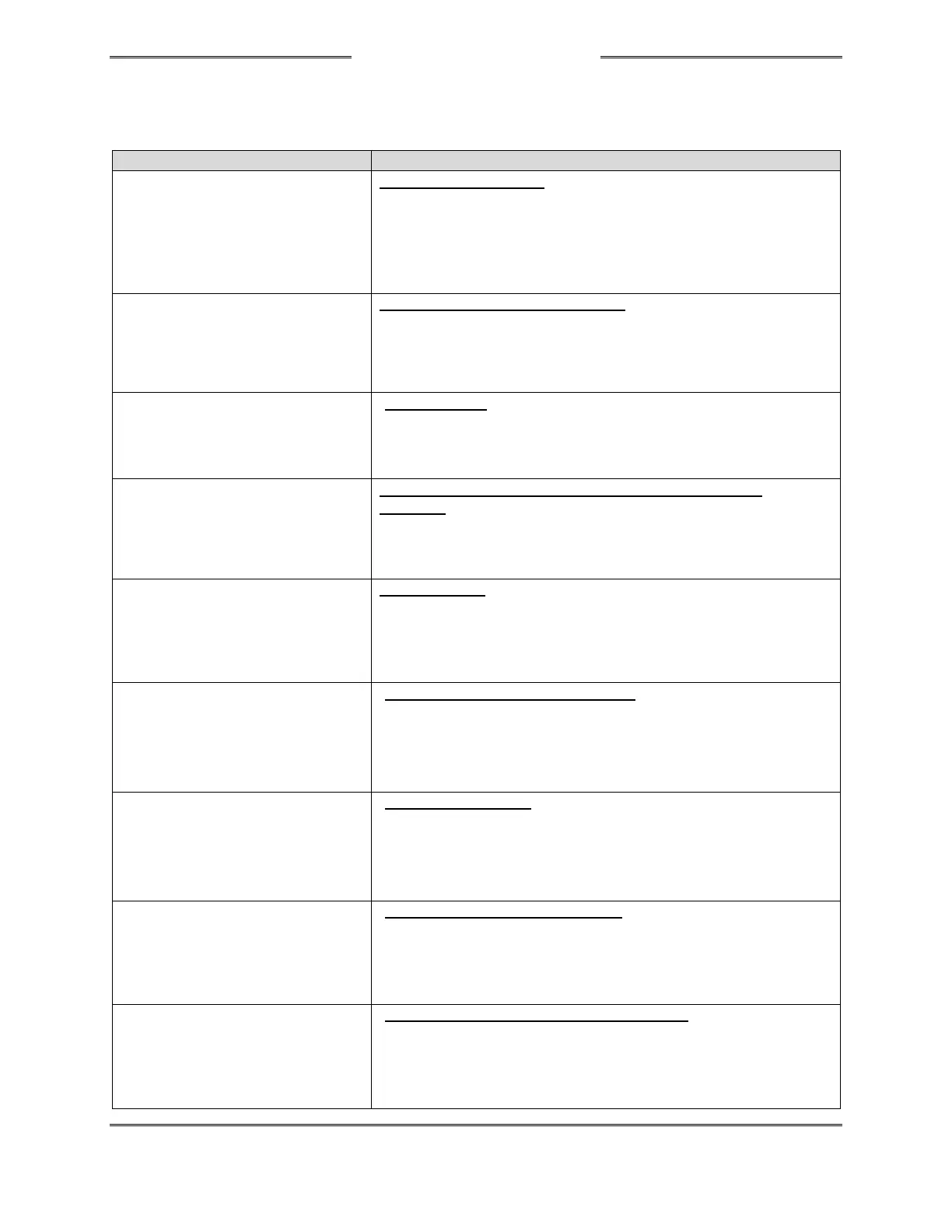Page 5-2 Maintenance TQG191-IM
Rev 0: 28 Feb 2019
Table 5-1: Troubleshooting KTX2
Cause / Corrective Actions
No sign of power
and/or
Screen blank.
KTX2 is not operating:
1. Verify KTX2 breaker is closed. Check and reset the circuit
breaker;
2. Verify power and ground supplied to the KTX2;
3. Replacement of the KTX2 may be required. Contact TQ-G
Direct Support before removal of the unit.
A severe error has been detected. There is no access to the
FPGA:
1. Attempt to restart the unit;
2. Replacement of the KTX2 may be required. Contact TQ-G
Direct Support before removal of the unit.
Severe failure. An internal communications error has occurred:
1. Attempt to restart the unit;
2. Replacement of the KTX2 may be required. Contact TQ-G
Direct Support before removal of the unit.
An error has been detected and the KTX2 should be
restarted:
1. Switch unit off, wait 5 seconds and switch on;
2. If error repeats, contact TQ-G Direct Support for further
advice.
Severe Failure. The KTX2 is not transmitting.
1. Check all connections;
2. If no root cause can be discovered, replacement of the KTX2
may be required. Contact TQ-G Direct Support before
removal of the unit.
CRC Failure
[GNSS Data Page]
Insufficient data from GPS source.
1. A minimum of 3 GPS satellites must be in view;
2. Check GPS antenna connection;
3. If problem persists, GPS source may have failed. Contact
GPS source manufacturer for further details.
BAT LOW
[Appears on center of screen]
Voltage is < 11 VDC.
1. If engine is running, increase RPM;
2. If engine is off, recharge or replace battery.
The KTX2 is designed to operate above 9 VDC, but determine
cause of low voltage before next flight.
ANT
[Appears on right of screen]
Possible L-Band antenna failure.
1. Check antenna installation (cable & connector);
2. Resolve problem before next flight.
TRX
[Appears on right of screen]
Weak Transmitter – Output power limited.
1. Check antenna installation (cable & connector);
2. If no root cause can be discovered, replacement of the KTX2
may be required. Contact TQ-G Direct Support before
removal of the unit.
