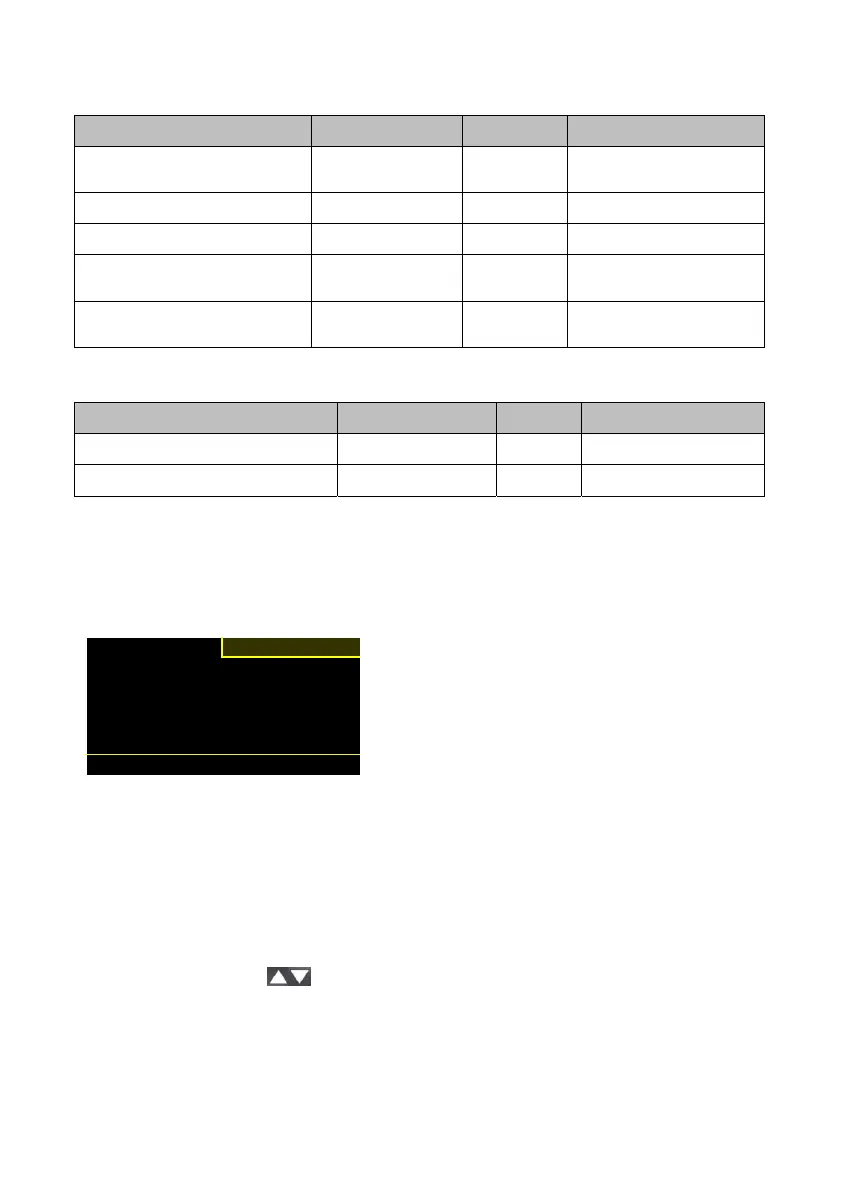8
2.1.3 Save/clear data
Tas
Menu Action Option
Clear data in a batch Log Select
batch
Clear batch
Clear memory Clear memory Clear all data
Clear batch names Clear memory Clear batch names
Save data to a batch Log Select
batch
Log batch
View saved measurements Log Select
batch
Statistics
2.1.4 Calibrate
Tas
Menu Action Option
Calibrate Setup Calibrate
Adjust calibration values Setup Calibration Values
2.2 The main menu
When TQC Sheen Glossmeter is powered on, the logo displays followed by the
main menu displayed in Figure 2.1.
Ma
nmenu
► Scan
Log
Setup
Power off
21-05-2013 17:06
Figure 2
‑
1 Main menu with the “Scan” option selected
The following submenus are available:
• Scan
• Log
• Setup or Log in
• Power off
Use the arrow buttons
to select the function you want to use. Press OK to
activate the selected function or to access a submenu. Note: A ► in front of an
option indicates that the option is selected.