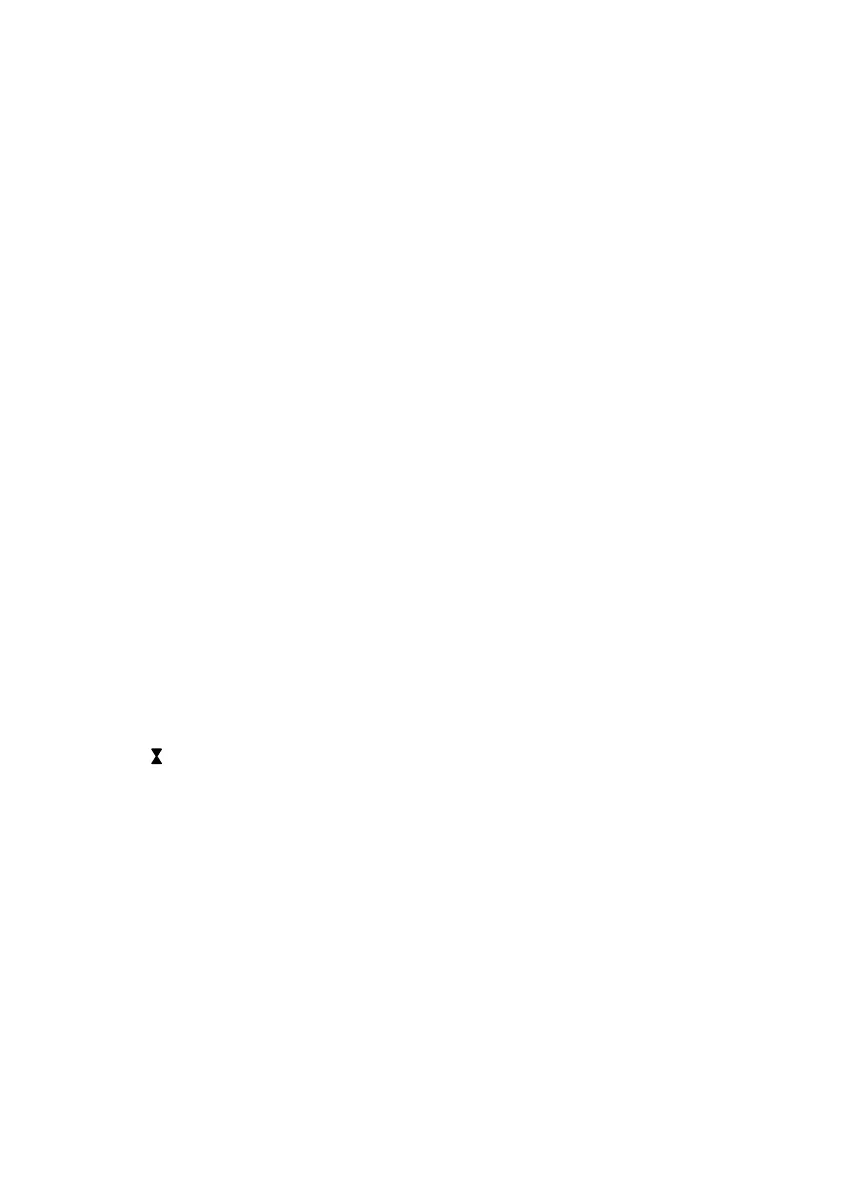19
Immediately view and delete measurement data
The options UP, DOWN, DEL and BACK are displayed at the bottom of the Log
batch menu. Use the UP, DOWN and OK buttons to view other logs.
To delete the selected log, use the arrow buttons to select DEL and press OK. You
will be asked to confirm the deletion. The YES option is selected. Pressing OK
displays the next log that you can delete. The BACK option is selected
5.2 Limits
Use this option to set scan limits for each method for a selected batch. For more
information on scan limits, see section 3.3.
1. Select Log in the main menu and press OK. The available batches display.
2. Use the arrow buttons to select the batch for which you want to set scan limits
and press OK. The batch menu for the selected batch displays.
3. Use the arrow buttons to navigate to the Limits option and press OK. The scan
angles, the set limits and their status display.
4. Use the arrow buttons to select the scan angle for which you want to set
ranges and press OK. The low and the high limits and their status display for the
selected scan angle. The low limit is selected.
5. Use the arrow buttons to adjust the limit and press OK. The high limit is now
selected.
6. Use the arrow buttons to adjust the limit and press OK. The status ("on" or "off")
of the limits for this scan angle are now selected.
7. Use the arrow buttons to select "on" to activate the scan limits or "off" to
deactivate the scan limits for this scan angle and press OK. The Scan Limits
menu displays.
Note: You can activate or deactivate the scan limits for a batch. If the scan limits for
a specific scan angle are activated and the measurement value is between the
limits, a displays after the measurement value. A displays if the measurement
value is lower than the Low Limit. A displays if the measurement value is higher
than the High Limit.
5.3 Statistics
Select Statistics to evaluate the measurements in the selected batch. The Statistics
menu displays the minimum values, the maximum values, the averages and the
standard deviation for each scan angle.
1. Select a batch from the Log menu and press OK.
2. Use the arrow buttons to navigate to Statistics and press OK. After the message
PLEASE WAIT disappears, the scan angle and the minimum and maximum
measurements display.