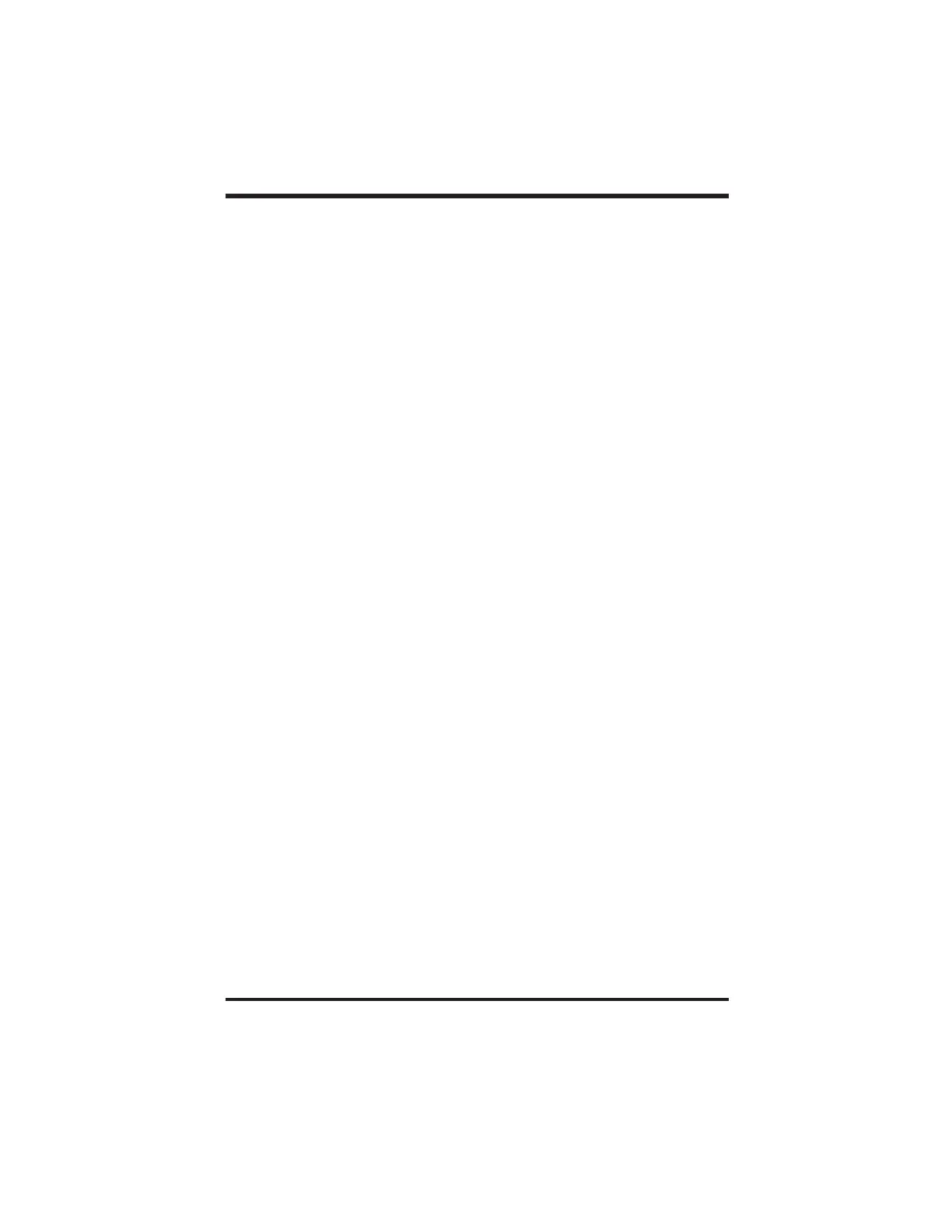6
Features
The C40 features include over-temperature protection, electronic over-current protection,
and automatic battery temperature compensation.
The temperature of the C40’s transistors are continuously monitored. This protects the
charge controller from damage in high temperature environments. If excessive
temperatures are detected while operating in charge or diversion control mode, the C40’s
transistors are rapidly turned off and on to reduce the charge rate. This will reduce the
transistor temperature.
As a load controller, the load is disconnected before the transistors reach an excessive
temperature. Once the temperature has dropped, the loads are reconnected.
When the over temperature protection system has caused the C40 to shutdown, the status
LED will be orange and will blink fast (about once a second). This is the same indication
shown during an overcurrent condition.
During operation, the C40 continuously monitors the current flowing through it. If the current
exceeds 63 amps, the transistor switches are opened, stopping the flow of electricity. This
protects the loads and array wiring from short circuits and overloads. The detection
circuitry is faster than breakers or fuses, and they will not trip or blow when a fault occurs.
When the overcurrent protection system is activated, the status LED will indicate orange
and will blink fast (about once a second). This is the same indication as produced by an
over temperature condition.
The C40 automatically resets the overcurrent protection system every 10 minutes. If an
overload or short circuit is still present, the C40 will shut off and wait another 10 minutes.
This will occur continuously until the problem is corrected.
The reset switch on the right side of the C40 allows the user to manually reconnect the PV
array or DC loads after an overcurrent condition occurs. Hold the reset switch for 5
seconds to return to normal operation. If the C40 is unable to restart, check the wiring and
reduce the loads connected. There may be a delay after manually pressing the reset
switch before reconnecting the PV array.
The shunt used to measure the current flow in the C40 is located in the positive conductor
of the circuit as required by UL Standard 1741 (draft). The negative terminals are all
common to one another.
The optional plug-in external battery temperature sensor (BTS) automatically fine tunes the
charging process of the C40. The BTS is required by UL Standard 1741(draft). ETL
approval is based on its installation. However, do not install the battery temperature sensor
if you are using the C40 as a DC load controller. The BTS may be extended by using a
standard phone cable with RJ-11 plugs.
If the temperature sensor is installed, the regulation setpoints should be adjusted for a
battery at room temperature (23 -27°C/74 -80°F). The C40 adjusts the BULK and FLOAT
setpoints -5mV per degree Celsius for a 6-cell, lead-acid type battery and -2mV per degree
Celsius for a 10-cell, NiCad type battery as required per UL Standard 1741. If the
temperature sensor is NOT installed, the setpoints should be adjusted for the temperature
of the battery during operation. Seasonal adjustment of the setpoints may be necessary to
prevent battery damage and to ensure proper charging. If the battery temperature sensor
is installed, no seasonal adjustments are required (see Temperature Compensation in this
manual).
If the wiring to the sensor is damaged and the wires are shorted or cut, the system will
return to the non-temperature compensated settings.
Over Temperature Protection
Electronic Overcurrent Protection
Battery Temperature Compensation
Copyright Trace Engineering Co. Inc. Tel (360) 435-8826 Part Number 2680 Rev. C
5916 195 Street, NE Fax (360) 435-2229 November 4, 1998
Arlington, WA 98223 USA www.traceengineering.com Page
th
