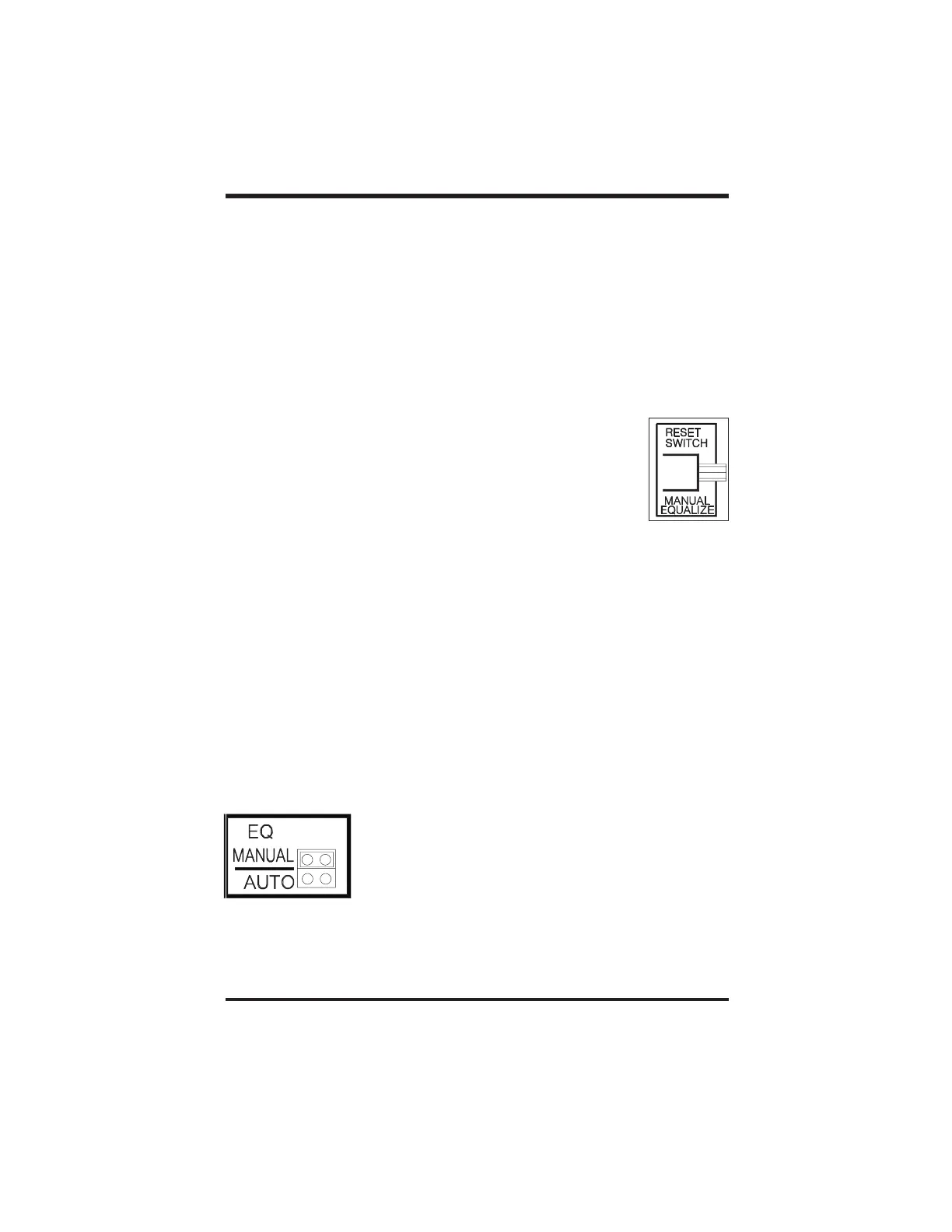13
If you are using the C40 as a DC load controller, be sure to set the pots as shown in the
section of this manual. The upper knobs settings are reduced by one volt,
resulting in a range of 14.0 to 12.0 VDC (for a 12 volt system). The lower knobs settings
are reduced by two volts, resulting a range of 12.5 to 10.5 VDC (for a 12 volt system).
The C40 offers either manual or automatic triggering of the equalization process (the
default setting is manual). Automatic equalization is enabled by moving the jumper located
on right side of the circuit board above the reset switch. When automatic has been
selected, an equalization charge (holding the voltage one volt (for 12 volt systems) above
the BULK setting for 2 hours) will occur every 30 days. During the equalization process the
status LED will indicate equalization by alternately blinking green and red. (Equalization is
not recommended for NiCad batteries and is disabled when the R46 resistor is cut - see the
drawing for location.)
Manual equalization of the battery can be enabled by pressing the reset
switch on the right side of the C40 for 10 seconds. The status LED
indicator will begin to alternate between red and green once equalization is
enabled. The equalization process will continue until the batteries have
been held at or above the BULK setting for two hours of accumulated time.
During the equalization process, the battery voltage will be limited to one
volt above the BULK setting for 12 volt systems (for 24V systems, 2 volts
and 48V systems, 4 volts above BULK). Once the battery voltage has
been at or above the BULK setting for a cumulative period of two hours, the C40 will
return to the FLOAT stage of the charging process.
To stop the equalization process, press the reset switch. The status LED will stop
alternating between red and green. If the equalization process was shorter than one hour,
the C40 will continue with a BULK charge cycle and then hold the battery at the BULK
setting for one hour (the absorption stage) before returning to the FLOAT setting.
During the equalization process the status LED will alternate between red and green and
will not provide any other mode/status indication. Large battery banks may need several
equalization cycles to fully stir the electrolyte and charge the cells. These cycles should
follow one another until the battery voltage reaches the upper limit for the full two hours.
The C40 can automatically trigger an equalization charge every 30 days. The status LED
will indicate that the equalization process is occurring. The equalization process will
continue until the voltage has been held above the BULK setting for a cumulative period of
two hours. This might take several days on larger systems with big batteries and small PV
arrays. The battery voltage only needs to exceed the BULK setting for the timer to start
counting - the voltage may not reach the equalization voltage limiting setting of one volt
above the BULK setting (for a 12 volt system).
To enable automatic equalization, the jumper located on the right
side of the circuit board must be moved to the AUTO setting. The
default setting of the C40 is for manual equalization. To
permanently disable the automatic equalization system, remove
the equalize jumper.
To manually stop the equalization process, press the reset switch
at the right side of the C40 until the status LED stops alternating
between red and green. If the equalization process was shorter than one hour, the C40 will
continue with a BULK charge cycle and then hold the battery at the BULK setting for one
hour (the absorption stage) before returning to the FLOAT setting.
Once a manual equalization has been triggered, the 30-day period to the next automatic
equalization will be restarted. To prevent automatic equalization, move the equalize jumper
to the manual position.
DC
Load Control
Equalization
Manual Equalization
Automatic Equalization
Copyright Trace Engineering Co. Inc. Tel (360) 435-8826 Part Number 2680 Rev. C
5916 195 Street, NE Fax (360) 435-2229 November 4, 1998
Arlington, WA 98223 USA www.traceengineering.com Page
th
/LVR
