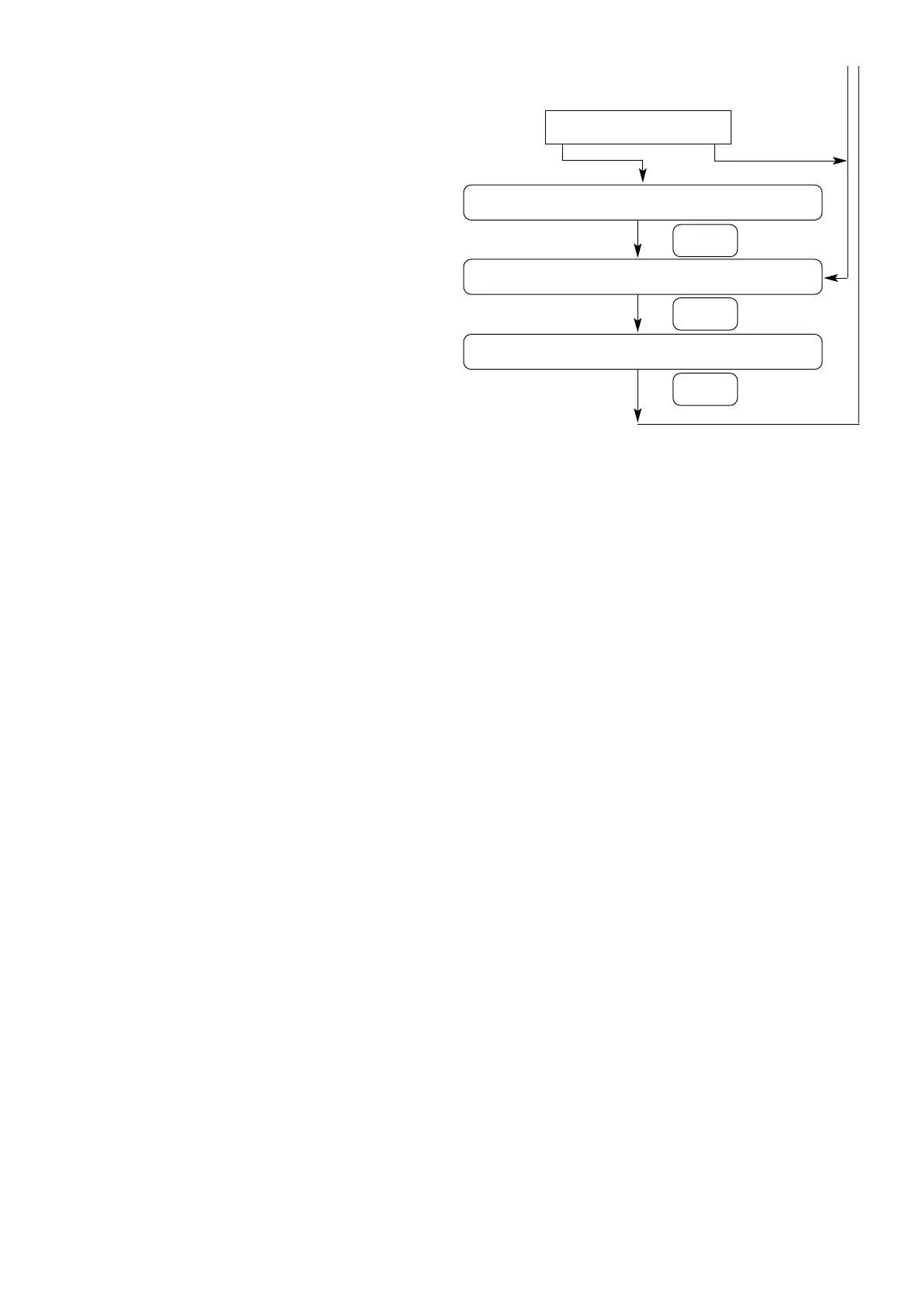15
Is there a compressor D ?
Yes No
Compressor test, compressor D [Disable/Enable]
“Press (+) (-) to change setting”
Next
Circuit lockout, circuit 1 [UNLOCK/LOCKOUT]
“Press (+) (-) to change setting”
Next
Circuit lockout, circuit 2 [UNLOCK/LOCKOUT]
“Press (+) (-) to change setting”
Next
Default = Disable
Default = UNLOCK
If the setting is changed to “LOCKOUT,” the circuit
will become non-operational. The setting must be
manually changed to “UNLOCK” to regain
operation of the circuit.
Default = UNLOCK