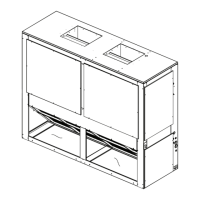10 ACC-SVN44D-EN
Installation
7. Using field supplied silicone, apply sealant around economizer hood as shown in Figure 11
below.
Horizontal Configuration
To position economizer for horizontal operation, complete the following steps:
1. Remove filter access panel.
2. Remove item 3, adapter panel shown in Figure 1, p. 5.
3. Remove the bottom three screws and top two screws from the economizer panel.
4. Remove return air blockoff.
5. Pull the economizer assembly and end panel out of the unit.
6. Refer to Figure 3, p. 6 and Figure 4, p. 6 for reassembly instructions to Horizontal configuration.
Note: (ReliaTel units only) If optional sensors for humidity and temperature monitoring are to be
used (BAYENTH005A and BAYENTH006B), install them now. Use the instructions provided
in the kits.)
7. Remove supply and return duct covers from the horizontal openings and install over the
downflow opening.
8. To reinstall the economizer, lift into position by fitting the upper left hand corner around the
channel in the cabinet post. Then pivot the economizer into the opening in the cabinet.
9. Lift the economizer and panel assembly to align the upper two screw holes. Secure the top by
inserting 2 screws, top left 1 then top right 2.
10. Pull out on the bottom of the economizer and secure bottom left 3.
11. Replace adapter panel removed in Step 2.
12. Secure bottom right with screw engaging into adapter panel.
13. Install the bottom blockoff and secure with 3 screws. Refer to Figure 10, p. 9.
14. Using field supplied silicone, apply sealant around economizer hood as shown in Figure 11.
Figure 11.

