BCX-SVX002A-EN
123
Diagnostics and Troubleshooting
This section is intended to be used as a diagnostic aid only.
For detailed repair procedures, contact your local Trane
service representative.
WARNING
Hazardous Service Procedures!
Failure to follow all precautions in this manual and on
the tags, stickers, and labels could result in death or
serious injury.
Technicians, in order to protect themselves from
potential electrical, mechanical, and chemical
hazards, MUST follow precautions in this manual and
on the tags, stickers, and labels, as well as the
following instructions: Unless specified otherwise,
disconnect all electrical power including remote
disconnect and discharge all energy storing devices
such as capacitors before servicing. Follow proper
lockout/tagout procedures to ensure the power can
not be inadvertently energized. When necessary to
work with live electrical components, have a qualified
licensed electrician or other individual who has been
trained in handling live electrical components perform
these tasks.
Table 43. Troubleshooting recommendations
Symptom Probable Cause Recommended Action
Motor fails to start Blown line fuse or open circuit breaker Replace fuse or reset circuit breaker.
Improper wiring or connections Check wiring with diagram supplied on unit.
Improper current supply Compare actual supply power with motor nameplate
recommendations. Contact power company for adjustments.
Mechanical failure Check that fan rotates freely.
Motor stalls Low line voltage Check across AC line. Correct voltage if possible.
Excessive vibration Poor fan alignment Check motor bracket screws.
Check fan position on shaft.
Motor runs and then dies
down
Partial loss of line voltage Check for loose connections. Determine adequacy of main power
supply.
Motor does not come up to
speed
Low voltage at motor terminals Check across AC line and correct voltage loss if possible.
Line wiring to motor too small Replace with larger sized wiring.
Motor overheats Overloaded motor Reduce load or replace with a larger motor.
Motor fan is clogged with dirt preventing proper ventilation Remove fan cover, clean fan and replace cover.
Excessive motor noise Motor mounting bolts loose Tighten motor mounting bolts.
Fan rubbing on fan cover Remove interference in motor fan housing.
Low water coil capacity Incorrect airflow Check fan operating condition.
Incorrect water flow Inspect the water pumps and valves for proper operation and check
the lines for obstructions.
Incorrect water temperature Adjust the chiller or boiler to provide the proper water temperature.
Coil is piped incorrectly Verify coil piping (see “Piping and Connections,” p. 53.)
Dirty fin surface Clean the fin surface.
Incorrect glycol mixture Verify glycol mixture and adjust if necessary.
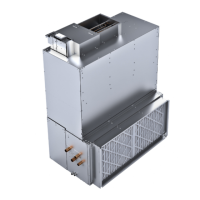
