BCX-SVX002A-EN
139
drive a priority display mode that will present the error
code instantly to the screen. The error must be cleared
by solving by powering down, removing the cause of
the problem and restarting the engine board.
• VelociTach label (see ECM Setup chapter) setup
document (affixed to the back of the low voltage access
lid) should be used to verify engine configuration
settings.
• For proper operation of the system, all plugs must be
firmly seated in all boards and motors. Insecure
connections will cause malfunction and the system will
shutdown.
• Do not unplug or plug-in motors or connectors while the
system is receiving a speed request of any kind. The
system must be powered down before plugging or un-
plugging connections to the adapter boards, engine
boards or motors. Failure do so will register diagnostics
or cause unsafe operation and reduction in the contact
life of the connectors.
• The motor will not spin if plugged in while the ECM
engine is requesting power.
Motor
The motor connections and motor plug connections to the
adapter boards should be secure. Unit should be powered
off to check the fit of the connectors.
When configured correctly, the system will always respond
positively to direct, indirect, and conflicting speed requests
with very few exceptions.
Table 61. Motor does not spin, spins too slowly
Situation Probable Cause Solution
Motor has been
locked out due to
engine locked rotor
protection
Motor 1 has an obstruction. "Status
Display" will be interrupted to display:
LLOOCCKK → MMttrr11 → LLRRPPTT
• Remove obstruction from the fan wheel.
• Ensure that motor plugs and all plugs to adapter boards and the
ECM engine board are secure
• Verify that the configuration does not specify a motor that is
physically missing. Most units require only one motor. The
controller is made aware of the missing motor by specifying all
speeds related to Motor 2 to 0 rpm.
• Verify that MM11LLoo and MM22LLoo, the low motor signal output limits, are
set correctly.
Motor has been
locked out due to
overspeed or
runaway condition
Motor 1 has an overspeed condition. The
"Status Display" will be interrupted to
display:
OOssppdd → MMttrr11 → OOssppdd
• Ensure that set-screw is attached firmly to the motor shaft.
• Ensure that motor plugs and all plugs to adapter boards and the
ECM engine board are secure.
• Verify that the configuration does not specify a speed lower than
450 rpm for the affected motor. Speeds below 450 rpm are not
supported on fan-coil units.
VSP Inputs (0–10V
inputs) are of the
wrong polarity
Variable speed (VSP) inputs may not be
properly wired to 1TB4
• Do not short the courtesy 10 VDC supply to chassis or loads that
require greater than 10 mA of DC current.
• Observe proper polarity of 0–10 VDC inputs. Failure to observe
proper polarity can cause failure of the VelociTach motor control
board or the customer-supplied controller.
Customer Controller
output signal to VSP
Inputs are too low
(a)
.
Noise floor is set too high.
• The VelociTach motor control board contains an adjustable noise
floor parameter, vvffllrr that can be configured to reject signals
below the noise floor.
• The noise floor parameter is set too high, it can be lowered as long
as there are acceptable noise levels on the inputs lines.
(a)
If the customer supplied controller outputs signals that are below the noise threshold, they will be ignored by the ECM Engine.
Typical equipment and controls design practice will ensure
that the fans will come on if there is a call for heat, cool, or
ventilation. In most cases, we will depend on the controller/
thermostat to call for the fan to come on when appropriate,
but during calls for electric heat, or calls for heat on CSTI
units equipped with electric heat, as a call for the
appropriate fan speed. This behavior, as described
previously, is an indirect request.
When a call for electric heat is made, the system will
positively drive the fan on to the correct speed, regardless
of whether the controller has asked for fan operation or not.
The unit design incorporates an interlock instead of a lock-
out. (It does not lock out electric heat if the fan is set to off;
it brings the fan on.)
Diagnostics and Troubleshooting
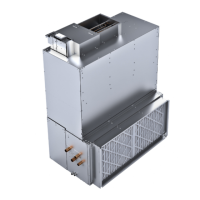
