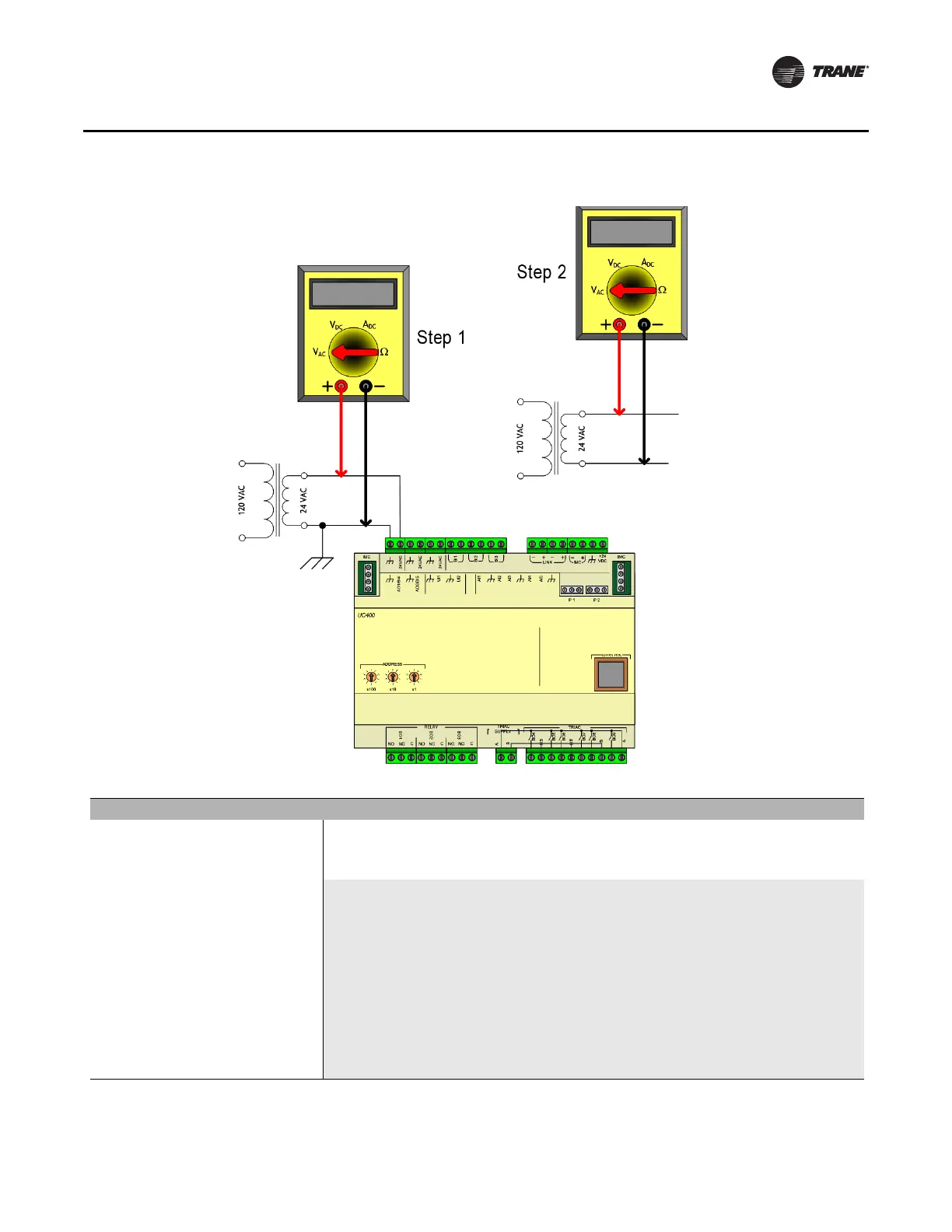General Information Checkout Procedure Measurement Expected Value
Checking the voltage that is
powering the UC400 is often a
necessary step when commissioning
or troubleshooting. Operational
issues and LED operation may result
in a need to measure the input
power.
When troubleshooting, it is faster to
take measurements while the load is
in place. If Step 1 indicates an out-
of-specification voltage, disconnect
the UC400 and measure the AC
voltage across the transformer.
These measurements can direct the
technician towards the problem
source.
Step 1
Measure AC voltage with the
UC400 connected. Perform this
measurement while the unit is
under load.
20.0 Vac ≤ V
ac
≤ 30.0 Vac
Step 2
Measure AC voltage with the
UC400 unconnected. Perform this
measurement while the unit is not
under load.
20.0 Vac ≤ V
ac
≤ 30.0 Vac
