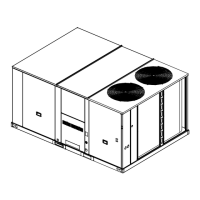RT-SVX51H-EN
45
Troubleshooting
WWAARRNNIINNGG
HHaazzaarrddoouuss SSeerrvviiccee PPrroocceedduurreess!!
FFaaiilluurree ttoo ffoollllooww aallll pprreeccaauuttiioonnss iinn tthhiiss mmaannuuaall aanndd
oonn tthhee ttaaggss,, ssttiicckkeerrss,, aanndd llaabbeellss ccoouulldd rreessuulltt iinn
ddeeaatthh oorr sseerriioouuss iinnjjuurryy..
TTeecchhnniicciiaannss,, iinn oorrddeerr ttoo pprrootteecctt tthheemmsseellvveess ffrroomm
ppootteennttiiaall eelleeccttrriiccaall,, mmeecchhaanniiccaall,, aanndd cchheemmiiccaall
hhaazzaarrddss,, MMUUSSTT ffoollllooww pprreeccaauuttiioonnss iinn tthhiiss mmaannuuaall
aanndd oonn tthhee ttaaggss,, ssttiicckkeerrss,, aanndd llaabbeellss,, aass wweellll aass tthhee
ffoolllloowwiinngg iinnssttrruuccttiioonnss:: UUnnlleessss ssppeecciiffiieedd ootthheerrwwiissee,,
ddiissccoonnnneecctt aallll eelleeccttrriiccaall ppoowweerr iinncclluuddiinngg rreemmoottee
ddiissccoonnnneecctt aanndd ddiisscchhaarrggee aallll eenneerrggyy ssttoorriinngg
ddeevviicceess ssuucchh aass ccaappaacciittoorrss bbeeffoorree sseerrvviicciinngg..
FFoollllooww pprrooppeerr lloocckkoouutt//ttaaggoouutt pprroocceedduurreess ttoo
eennssuurree tthhee ppoowweerr ccaann nnoott bbee iinnaaddvveerrtteennttllyy
eenneerrggiizzeedd.. WWhheenn nneecceessssaarryy ttoo wwoorrkk wwiitthh lliivvee
eelleeccttrriiccaall ccoommppoonneennttss,, hhaavvee aa qquuaalliiffiieedd lliicceennsseedd
eelleeccttrriicciiaann oorr ootthheerr iinnddiivviidduuaall wwhhoo hhaass bbeeeenn
ttrraaiinneedd iinn hhaannddlliinngg lliivvee eelleeccttrriiccaall ccoommppoonneennttss
ppeerrffoorrmm tthheessee ttaasskkss..
Standard Troubleshooting
The IGN has the ability to provide the service personnel
with some unit diagnostics and system status
information.
Before turning the main power disconnect switch
“Off”, follow the steps below to check the Ignition
Module (IGN).
To prevent injury or death from electrocution, it is the
responsibility of the technician to recognize this hazard
and use extreme care when performing service
procedures with the electrical power energized.
1. Verify LED on face of the phase monitor is green. If
LED is red, correct supply power fault.
2. Verify that the LED on the IGN is burning
continuously. If the LED is lit, go to Step 4.
3. If the LED is not lit, verify that 24 Vac is present
between R and B. If the LED is not lit and 24 Vac is
present replace the IGN. If 24 Vac is not present,
check transformer (TNS1). Proceed to Step 4 if
necessary.
4. If no failures are indicated, use the TEST mode
procedures described in the “Unit Start-Up” section
or thermostat to start the unit. This procedure will
allow you to check all of the external controls
(relays, contactors, etc) and the IGN.
5. Test the system through all of the available modes,
and verify operation of all outputs, controls, and
modes. Refer to the sequence of operations for
each mode, to assist in verifying proper operation.
Make the necessary repairs and proceed to Step 6
and Step 7.
6. If no abnormal operating conditions appear in the
test mode, exit the test mode by turning the power
“Off” at the main power disconnect switch and
removing the test mode connections.
7. Refer to the individual component test procedures if
other components are suspect.
Failures
Heating Failure
Verify Heat Failure by Ignition Module (IGN) LED
indicator:
OFF: No Power or Failure
Continued ON: No Communication
Slow Flash: Normal, Heat Call
Fast Flash: Error Code:
1 Flash: System Lockout
2 Flash: Pressure Switch Fail
3 Flash: Primary Limit Open
4 Flash: Flame detected when gas valve is not open
5 Flash: Flame Rollout Open
6 Flash: W2 signal but no W1 signal
Cooling Failure
1. Cooling and heating set points (slide pot) on the
thermostat have failed.
NNoottee:: Not used on electromechanical units.
2. CC1 or CC2 24 Vac control circuit has opened. Check
CC1 and CC2 coils and Frostat™ status. Check the
status of the LED indicator in LSD:
a. LED will be flashing to indicate that a Safety
Input has opened while a Y call is present.
b. Compressor lockout is indicated by a solid
(nonflashing) red LED.
To reset LSD - Power cycle on ‘R’ input.
Simultaneous Heat and Cool Failure
Emergency Stop is activated.
Low Leak Economizer – (LLE)
Troubleshooting
1. The economizer controller provides alarm
messages that display on the 2-line LCD. If one or
more alarms are present and there has been no
keypad activity for at least 5 minutes, the Alarms
menu displays and cycles through the active
alarms.
NNoottee:: Note: You can also navigate to the Alarms
menu at any time.
2. Once the alarm has been identified and the cause

