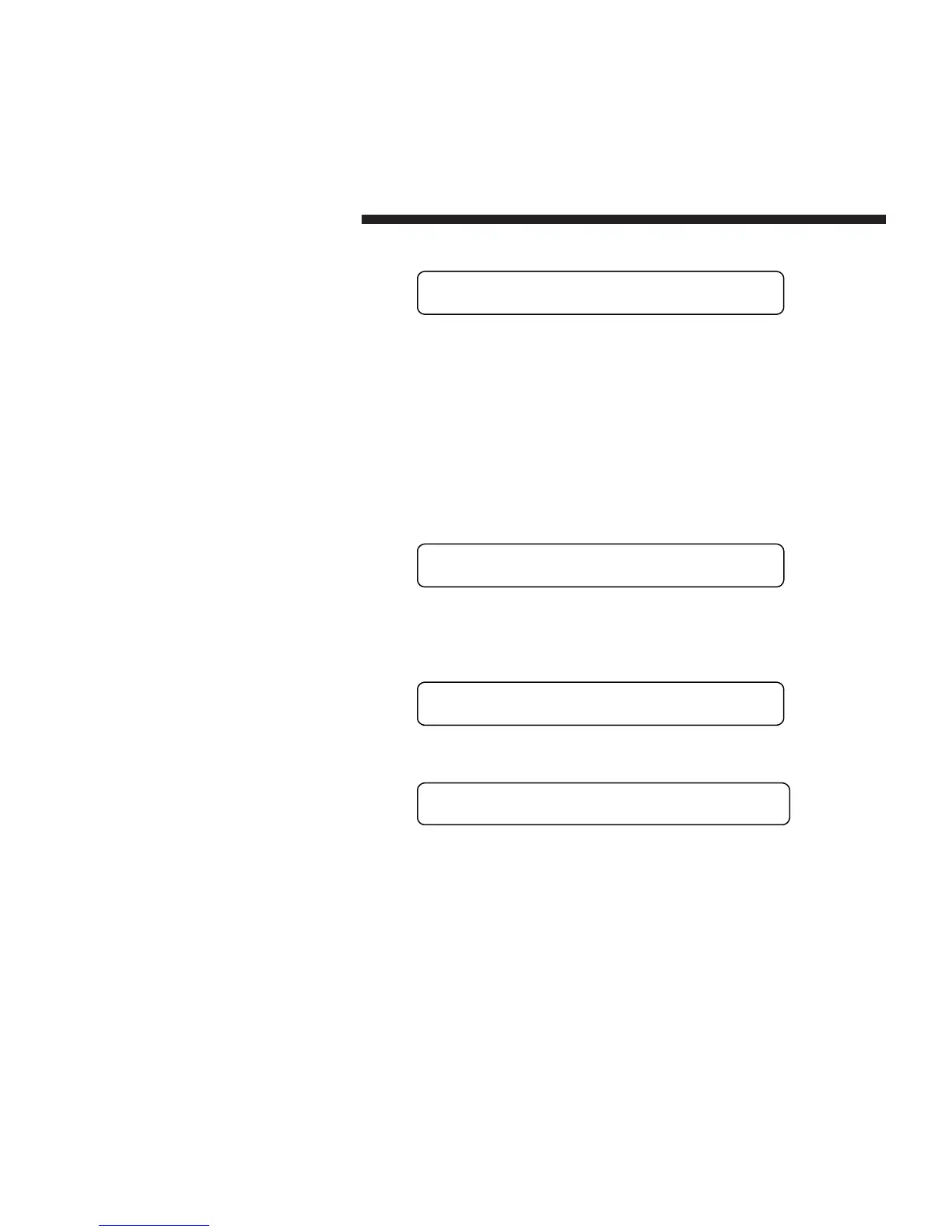PKG-SVP01B-EN
31
Programming
(On units with GBAS module)
GBAS 0 - 5VDC Module Input 1 0.00 VDC
Assignment: Not Assigned
Possible Values: The inputs 1, 2, 3, and 4 may be assigned to:
Occ Zone Cooling Setpoint
Occ Zone Heating Setpoint
Unocc Zone Cooling Setpoint
Unocc Zone Heating Setpoint
Space Static Pressure Setpoint
Supply Air Static Pressure Setpoint
Min O/A Flow Setpoint
Not Assigned
1. Press the NEXT key to display GBAS 0-5 VDC inputs 2, 3, and 4.
2. Pressing the NEXT key will display the following screen.
(On units with GBAS module)
GBAS (0 - 5VDC) Demand Limit Input Status
OPEN
Possible Values: Open, Closed
1. Pressing the NEXT key will display the following screen.
(On units with GBAS module)
GBAS (0 - 5VDC) Module Relay Output Status
Output 1 OFF
Possible Values: Open, Closed
1. Pressing the NEXT key will display the following screen.
End of Submenu (NEXT) to Enter SETUP
1. Pressing the NEXT key will display the following screen.
STATUS
