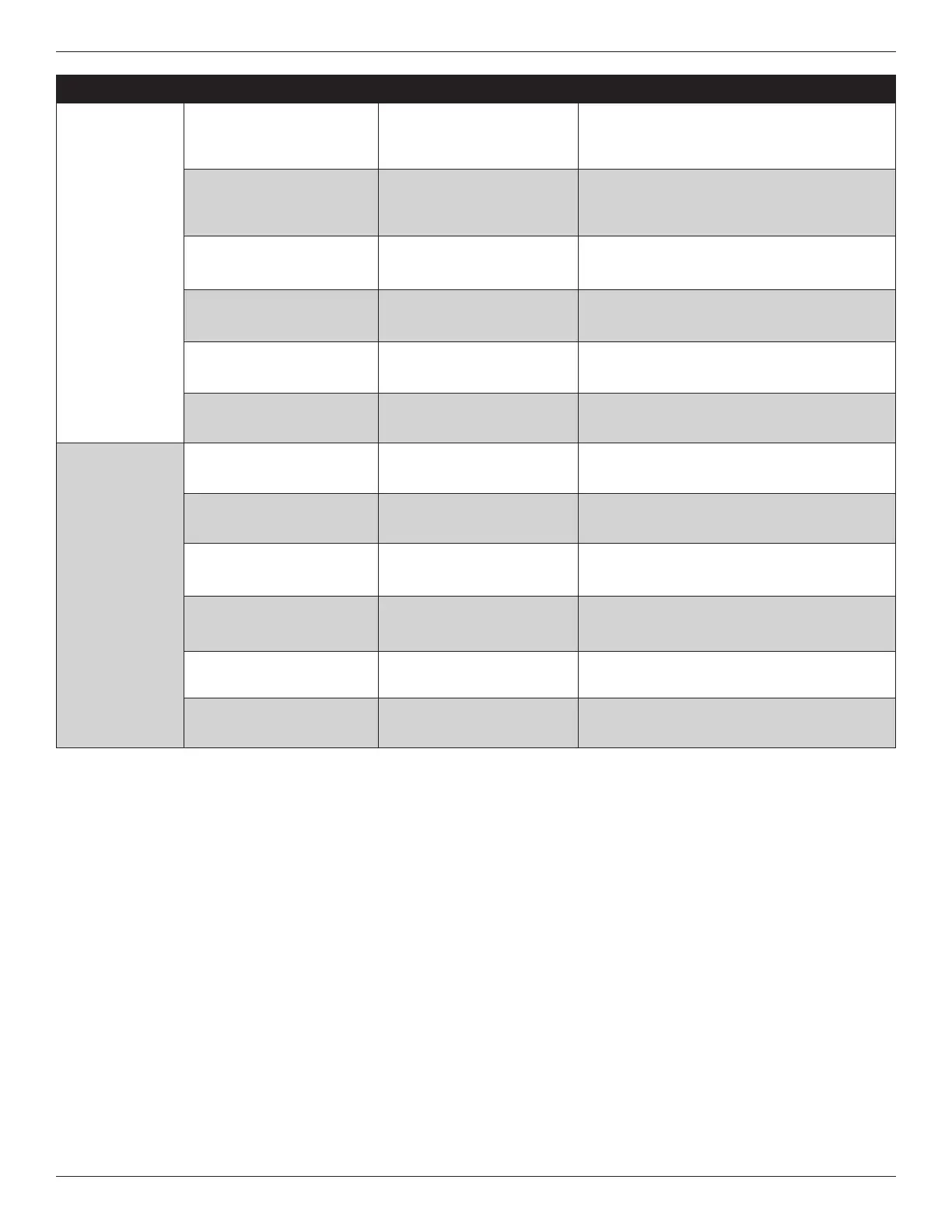UX360 Smart Thermostat
18-HD98D1-1B-EN 13
Sub Menu Menu Selection
Options [Default]
Description
ID External
Switch Input
1 & 2
Accessory Type
[None], Condensate-
Cooling, Smoke
Detector
Select the accessory type.
Disable Compressor
Cooling
[Disabled]/Enabled
Enabled by default for Condensate-
Cooling and Smoke Detector
accessories.
Disable Compressor
Heating
[Disabled]/Enabled
Enabled by default for Smoke Detector
accessory.
Disable Indoor
Heating
[Disabled]/Enabled
Enabled by default for Smoke Detector
accessory.
Disable Fan
Circulation
[Disabled]/Enabled
Enabled by default for Smoke Detector
accessory.
Limit Compressor
Speed
[Disabled]/Enabled
Outdoor Load
Shed
Accessory Type
[None], Load Shed,
Generator Backup
Disable Compressor
Cooling
[Disabled]/Enabled
Enabled by default for the Load Shed
accessory.
Disable Compressor
Heating
[Disabled]/Enabled
Enabled by default for the Load Shed
accessory.
Disable Indoor
Heating
[Disabled]/Enabled
Enabled by default for the Load Shed
and Generator Backup accessories.
Disable Fan
Circulation
Disabled/[Enabled]
Limit Compressor
Speed
[Disabled]/Enabled