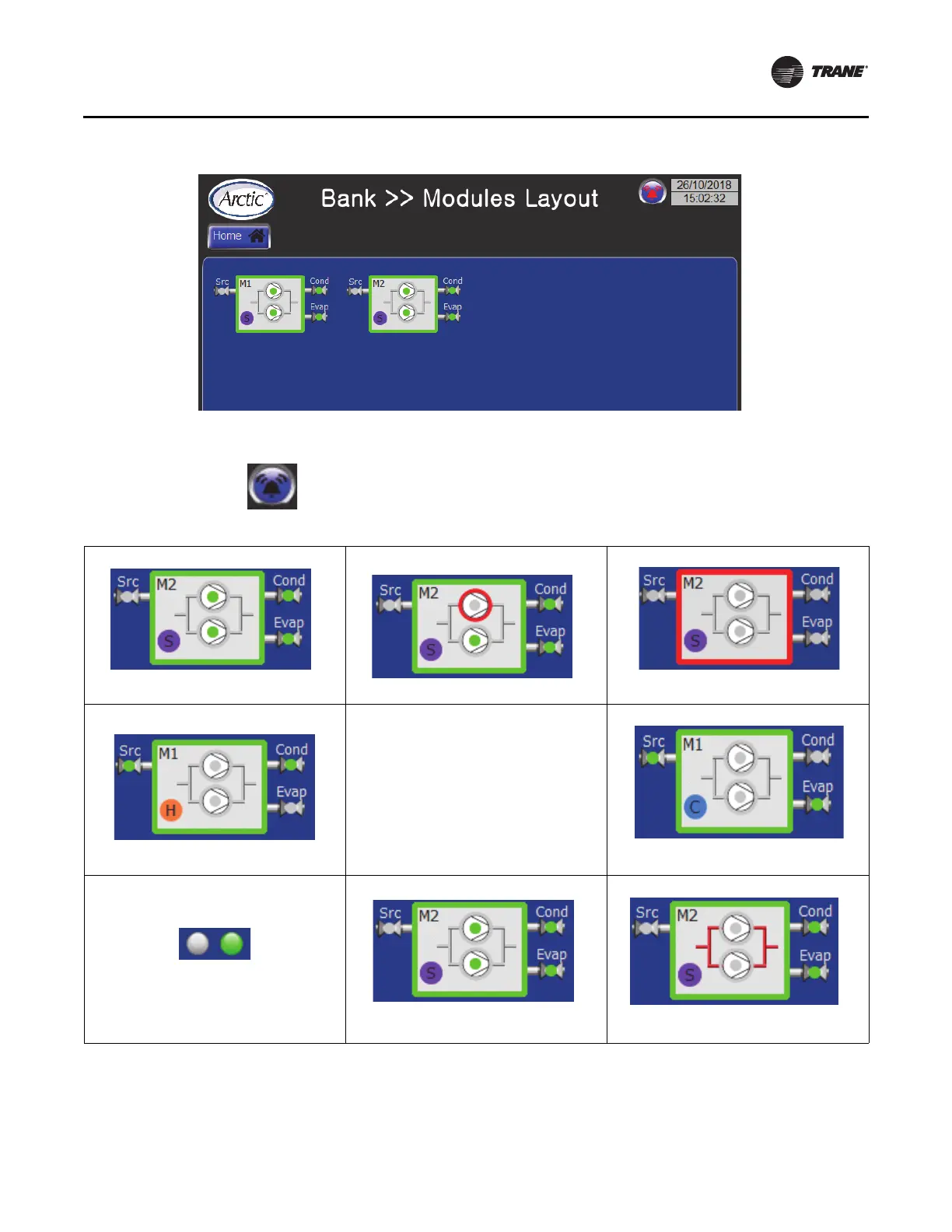Operating Procedures
ARTC-SVX005A-EN 35
Module Layout Screen Status Conditions
On the home screen, pressing the alarm button displays
the active alarms screen. See Figure 21, p. 35.
Figure 21. Modules layout screen showing four compressors on two modules
Table 4. Module status conditions
Module in simultaneous mode;
compressors on
Compressor 1 is in alarm and Compressor 2 is on
Module turned off by alarm and unavailable;
compressors off
Module in heating mode; compressors off
Module in cooling mode; compressors off
Isolation Valves:
- Valve LED is green = valve is open
- Valve LED is gray = valve is closed
Refrigeration circuit in normal state; both
compressors on
Refrigeration circuit in alarm state; compressors
off
