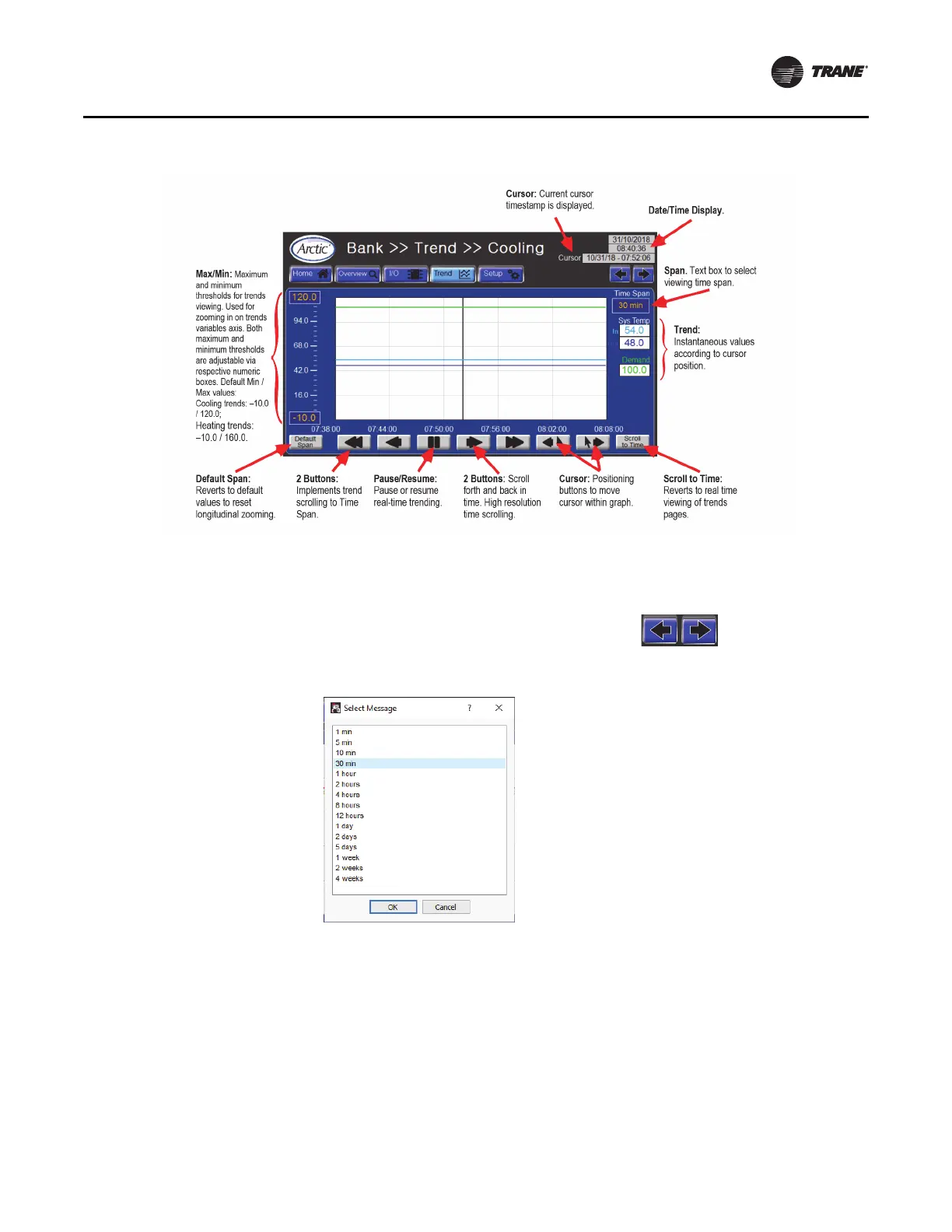Operating Procedures
ARTC-SVX005A-EN 45
c
Cooling Trend Screen
Use the left and right scrolling buttons to switch between
the cooling trend and heating trend screens.
Trending variables instantaneous values according to
cursor position. Current cursor time stamp is displayed as
well.
This is the drop-down text box used to select the trending
time span. It is used to for focusing on a specific time
period. Options available for selection include:
Figure 25. Cooling trend screen
Figure 26. Time span selection options menu
