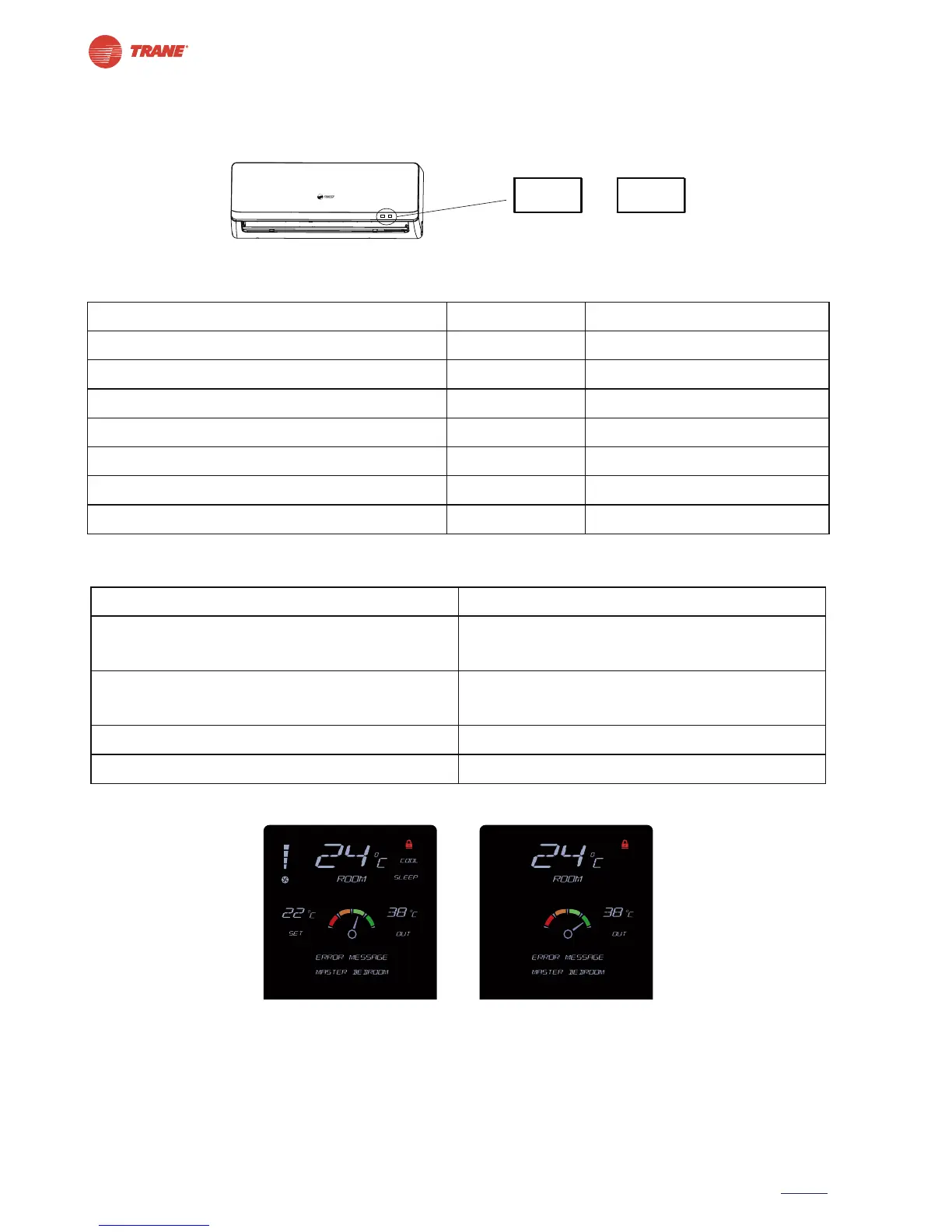Figure - 4
LED Indication
Unit status LED1 LED2
Stand by RED OFF
Stand by + Error on PCB RED RED
Operating without TRANE mode GREEN OFF
Operating without TRANE mode and Error on PCB GREEN RED
TRANE mode active GREEN GREEN
TRANE mode active + Error on PCB GREEN GREEN and RED Blinks alternately
Button press on remote GREEN blink once No change
Sound Indication
Unit status Buzzer
Unit powered ON – in stand by state
(Mains Power ON)
One short beep
Unit powered ON – in operating state
(Mains Power ON)
One short beep
Unit powered OFF (stand by) / ON using remote One long beep
Button press on remote One short beep
2.3.2. Remote
