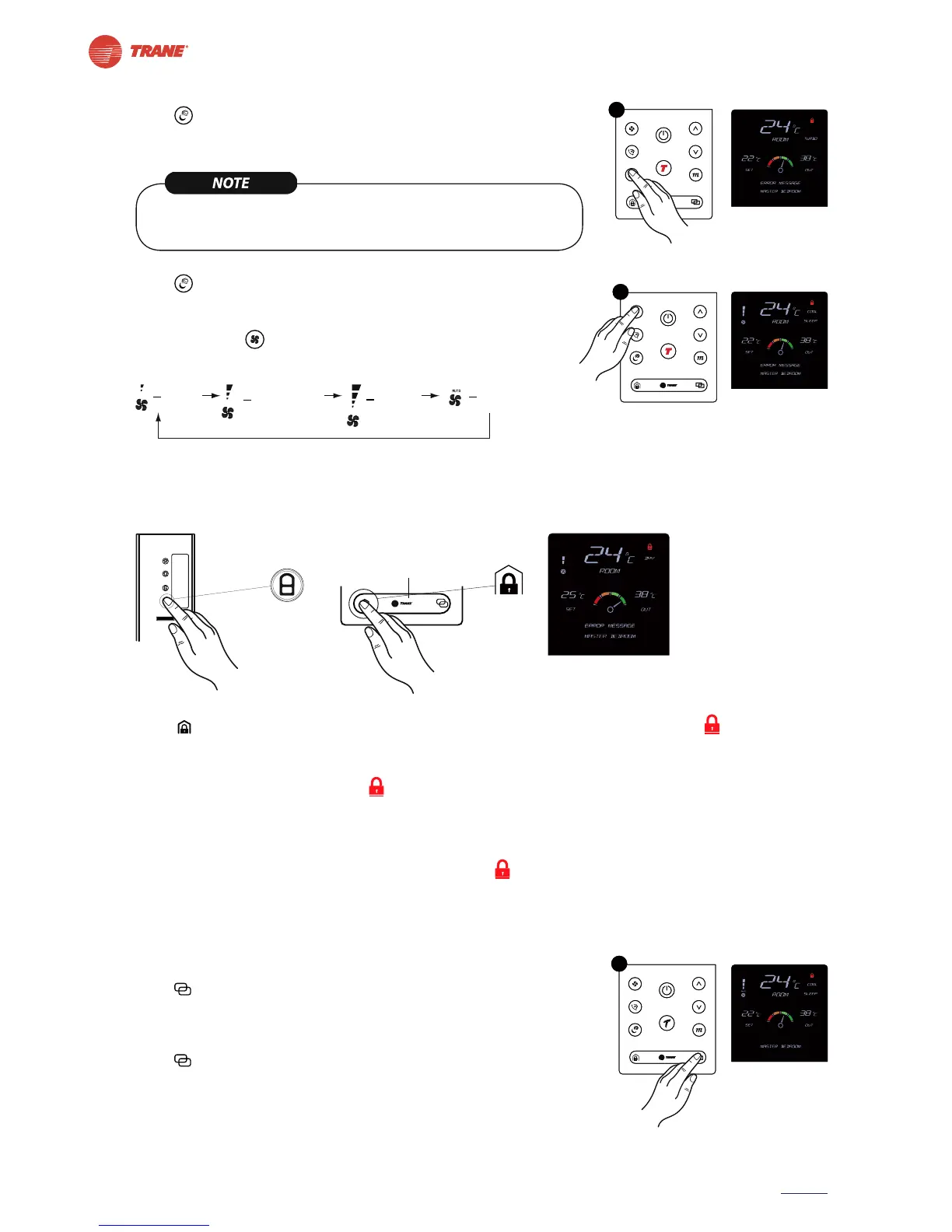16 48626782 rev 2
Contents
2.4.2.6. Turbo Mode
Press to activate turbo mode. See ‘TURBO’ on remote display.
Enables instant cooling by automatically adjusting fan speed to
turbo level.
Fan speed cannot be changed while unit is in turbo mode.
The display will not show the fan speed bar (Refer Figure - 13).
User can set this mode for fast cooling.
Press again to disable turbo mode.
2.4.2.7. Fan speed
Press fan speed to change fan speed.
Fan speed can be changed as below
Fan speed is adjusted automatically according to set point
and room temperature when FAN speed is set to AUTO mode.
2.4.2.8. Night latch Mode (Only for units with “TRANE Lock”)
Press on remote to activate or deactivate night latch mode on lock. Night latch will show on
remote display after it started (approximately 30 seconds for display to update).
When night latch key pressed on remote, displays message “ENABLING NIGHT LATCH PLEASE WAIT”.
After night latch mode activated, and the conrmation message “NIGHT LATCH ENABLED” will
be displayed.
When night latch key pressed on remote to disable the night latch, displays message “DISABLING
NIGHT LATCH PLEASE WAIT”. After night latch mode deactivated, conrmation message “NIGHT
LATCH DISABLED” will be displayed and night latch will disappear.
Night latch mode helps user to prevent access to home even with valid credential. Night latch mode
operates only when Lock and AC are connected on network.
Refer lock manual for night latch mode features.
2.4.2.9. Multi Room
Press to activate multi room feature.
Multi room feature allow user to select and control two or more
AC’s with one remote from one room.
Press to switch and control AC in network.
Name of selected AC and its current settings shown on remote display.
1.
1.
1.
2.
3.
4.
5.
1.