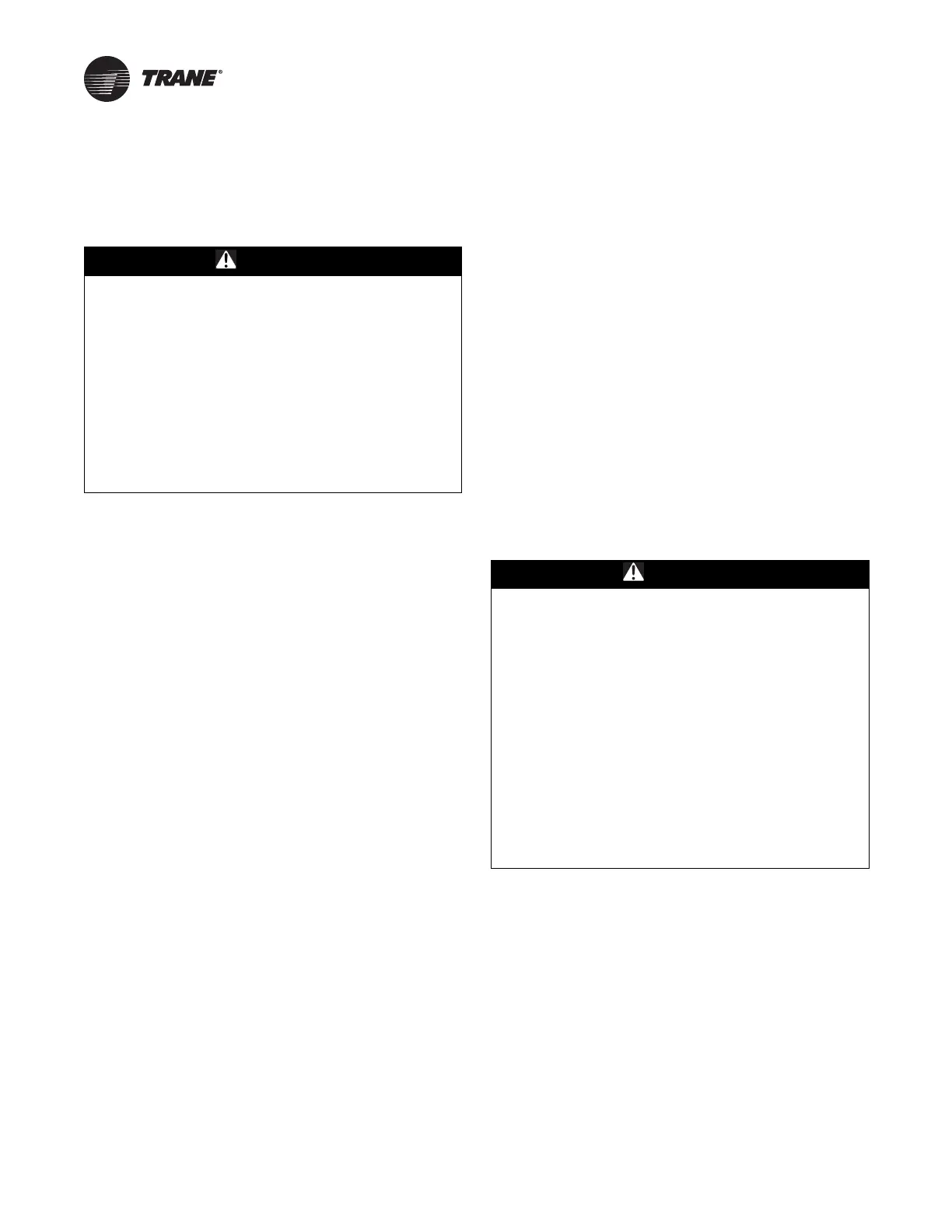CHS-SVX02C-EN 41
Installation and Startup Guidelines
In addition to the startup guidelines below, please refer to
startup information contained in the Custom Climate
Changer Installation, Operation and Maintenance Manual
CAH-SVX01B-EN (or most recent version).
WARNING
Hazardous Voltage w/Capacitors!
Disconnect all electric power, including remote
disconnects and discharge all motor start/run
capacitors before servicing. Follow proper lockout/
tagout procedures to ensure the power cannot be
inadvertently energized. For variable frequency drives
or other energy storing components provided by Trane
or others, refer to the appropriate manufacturer’s
literature for allowable waiting periods for discharge of
capacitors. Verify with an appropriate voltmeter that all
capacitors have discharged. Failure to disconnect
power and discharge capacitors before servicing could
result in death or serious injury.
[ ] Install piping manifold supplied wit
h unit (if applicable)
an
d ensure all temporary piping is properly secured.
See piping configuration information on p. 33.
[ ] Install the P-trap sup
pli
ed with unit. The unit P-trap is
located in a bin in the mixed air chamber that is
accessed through the filter access door.
[ ] Close all coil drains.
[ ] Install all temporary supply ductwork and open manual
dampers.
[ ] For F1 & F2 Series units only: Install temporary return
air ductwork.
a. It is recommended that the number of return ducts
ex
ceeds th
e number of supply ducts by at least (1).
For example, if 4 supply ducts are used, 5 return
ducts are recommended.
b. The return section consists of (2) separate louvers.
The
bottom lou
ver is open to the atmosphere and is
used for fresh air intake. The top louver is covered
with a return plenum and is used for return air
ductwork.
c. The damper handle on the side of the unit operates
the dampers
for both the r
eturn and fresh air
louvers. Moving the handle in one direction closes
the fresh air intake while opening the return air
intake, while moving the handle in the other
direction does the opposite.
Connect any return ductwork to the
duct
connections without dampers first, then connect
any additional return ducts on the bottom side of
the plenum to the duct connectors with dampers.
For F0 Series Units Only: If the provided wireless zone
sensor will be used, locate it, remove it from unit, and
install it in the desired location before applying main
power to the Air Handler.
[ ] Ensuring the power supply is de-energized, connect
electrical cable supplied with unit to the breaker at the
powersupply. See electrical information on p. 31.
[ ] Ensure all personnel are in a safe location and that all
d
oors on
the Air Handler are closed.
[ ] Make sure all access doors are prop
erly closed.
[ ] Energize the breaker at the power supply.
[ ] Depress red start/stop (if e
quippe
d) button on exterior
of electrical section door
[ ] Energize the disconnect on the
Rental Air
Handler.
[ ] Pull out red start/stop (if equipped) button to start fan
operat
ion
a. Locate the Digital Potentiometer in the ex
ternally
mounted enclosure. Turn it clockwise to increase
the fan speed. The number '0000' represents 20 Hz
fan speed, while '1000' represents 100% fan speed
(60 Hz).
WARNING
Hazardous Service Procedures!
The maintenance and troubleshooting procedures
recommended in this manual could result in exposure
to electrical, mechanical or other potential safety
hazards. Always refer to the safety warnings provided
throughout this manual concerning these procedures.
Unless specified otherwise, disconnect all electrical
power including remote disconnect and discharge all
energy storing devices such as capacitors before
servicing. Follow proper lockout/tagout procedures to
ensure the power can not be inadvertently energized.
When necessary to work with live electrical
components, have a qualified licensed electrician or
other individual who has been trained in handling live
electrical components perform these tasks. Failure to
follow all of the recommended safety warnings
provided, could result in death or serious injury.
b. If the fan does not start, depress the start/stop
b
utton (if equipped). Open the door and ensure on
the VFD interface that the unit is in HAND/ON mode.
[ ] For F0 Series Units only: Using the unit mounted stand
al
one tou
ch screen display select either “CV” or
“VAV.” See p. 39 for display location and explanation
of the CV and VAV options.
Note: Power must be supplied to the
unit to opera
te the
touch screen display.
[ ] The red start/stop button (if equipped)
on the exterior
of the electrical door will stop fan operation.
To de-energize the unit, you must switch the
disconne
ct to the open position.