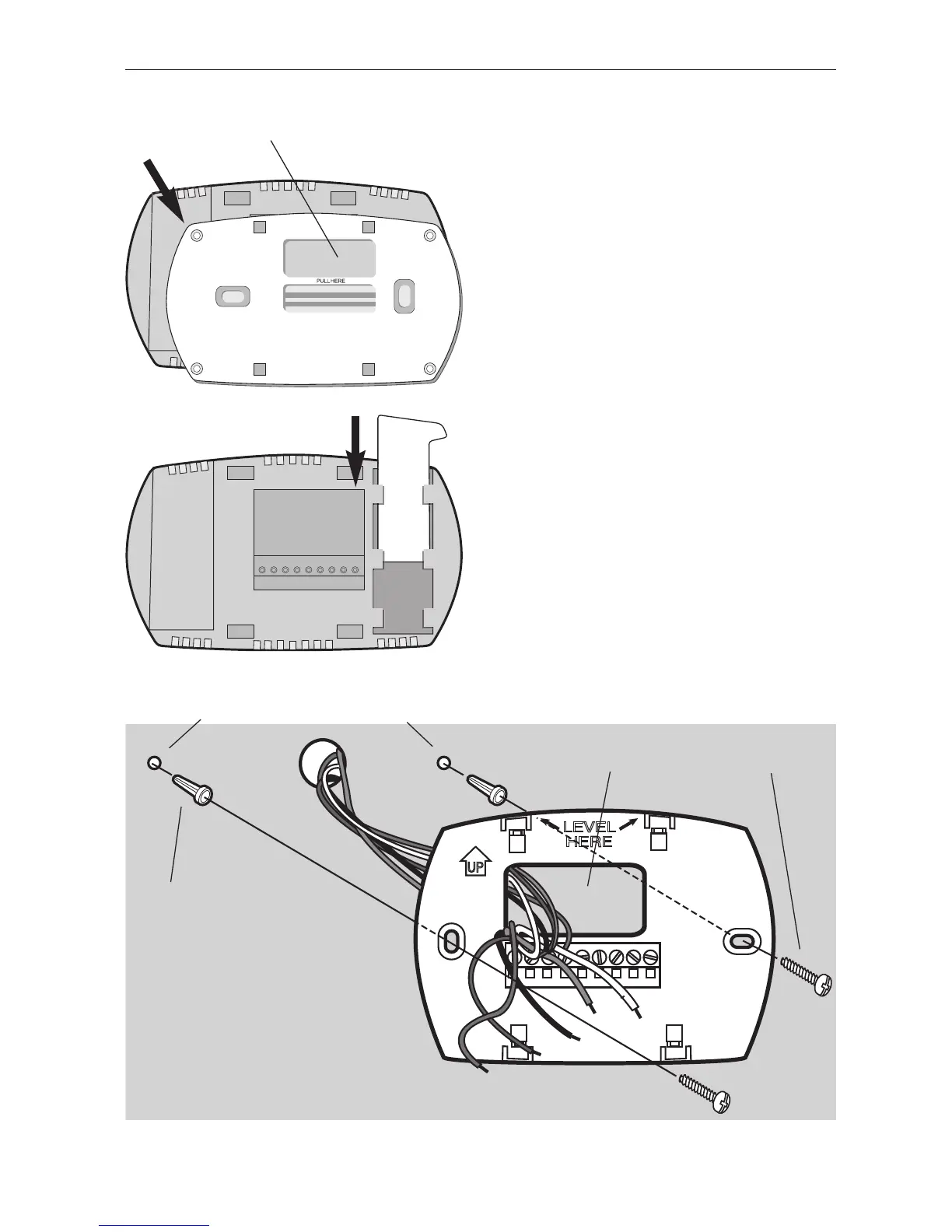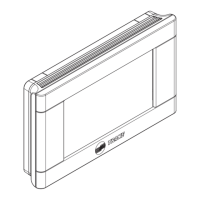3
Remove the wallplate from the
Comfort Control as shown at left, then
follow directions below for mounting.
1 Insert quick reference card in slot
in back of Comfort Control.
2 Pull wires through wire hole.
3 Position wallplate on wall, level and
mark hole positions with pencil.
4 Drill holes at marked positions as
shown below, then tap in supplied
wall anchors.
5 Place wallplate over anchors, insert
and tighten mounting screws.
Insert finger into wire hole and pull to
remove wallplate from Comfort Control.
Drill 3/16” holes for drywall.
Drill 7/32” holes for plaster.
Wall anchors
Mounting screwsWire hole
Wallplate installation
Insert quick reference card
