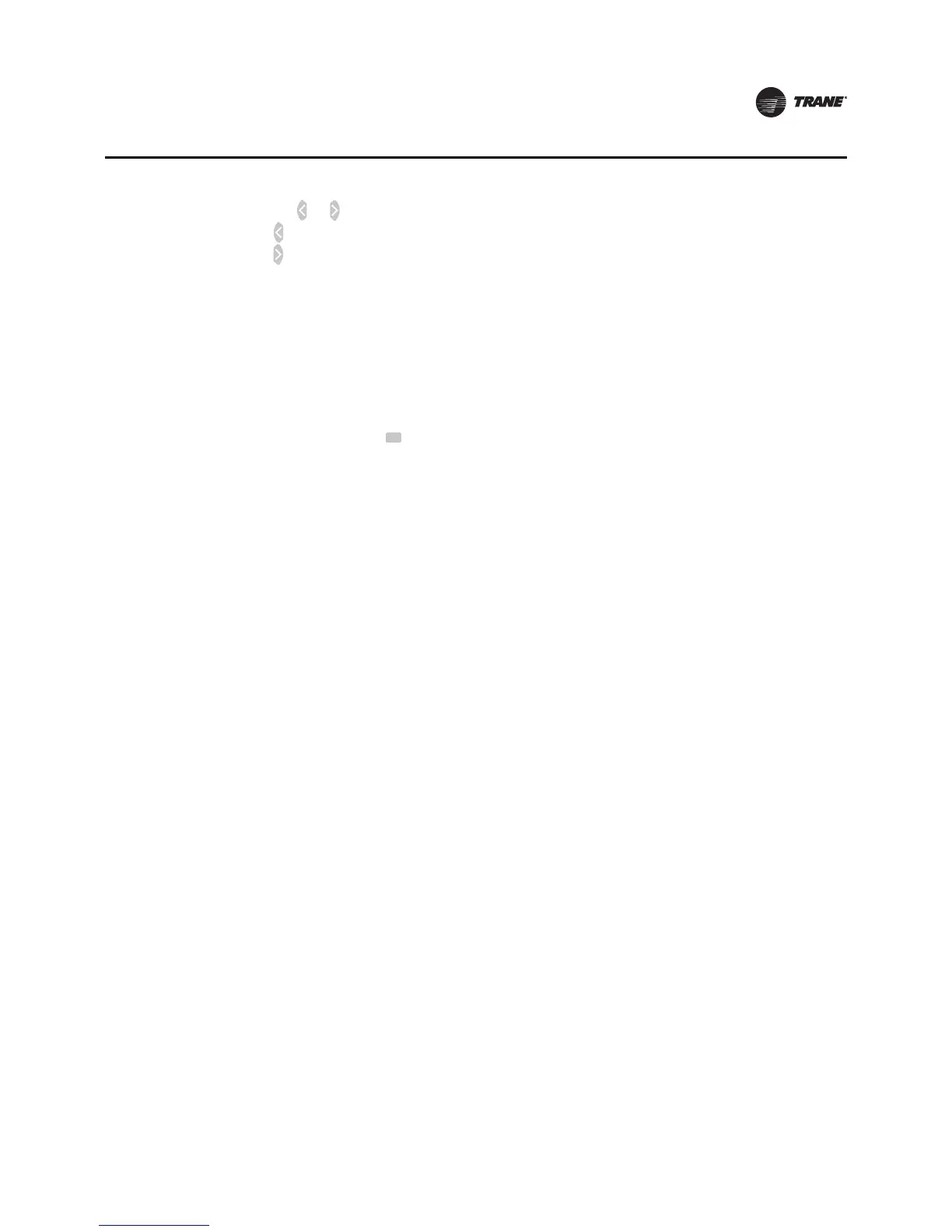BAS-SVX36C-EN 45
Troubleshooting
5. Use or to change the value of the option:
decreases the value.
increases the value.
6. Repeat Step 4 and Step 5 until you have conducted all needed tests.
7. Change the value of the power up test (test number 8 for the 1-Heat/1-Cool thermostat; test
number
11 for the 3-Heat/2-Cool or programmable thermostat) to 1 to run a power up test after
you exit test mode.
8. Do one of the following to exit test mode:
• R
emove the thermostat cover, if necessary, and then press and immediately release the
configuration button.
• Do not press any buttons for 10 min.
• Press and hold for 2 sec.
