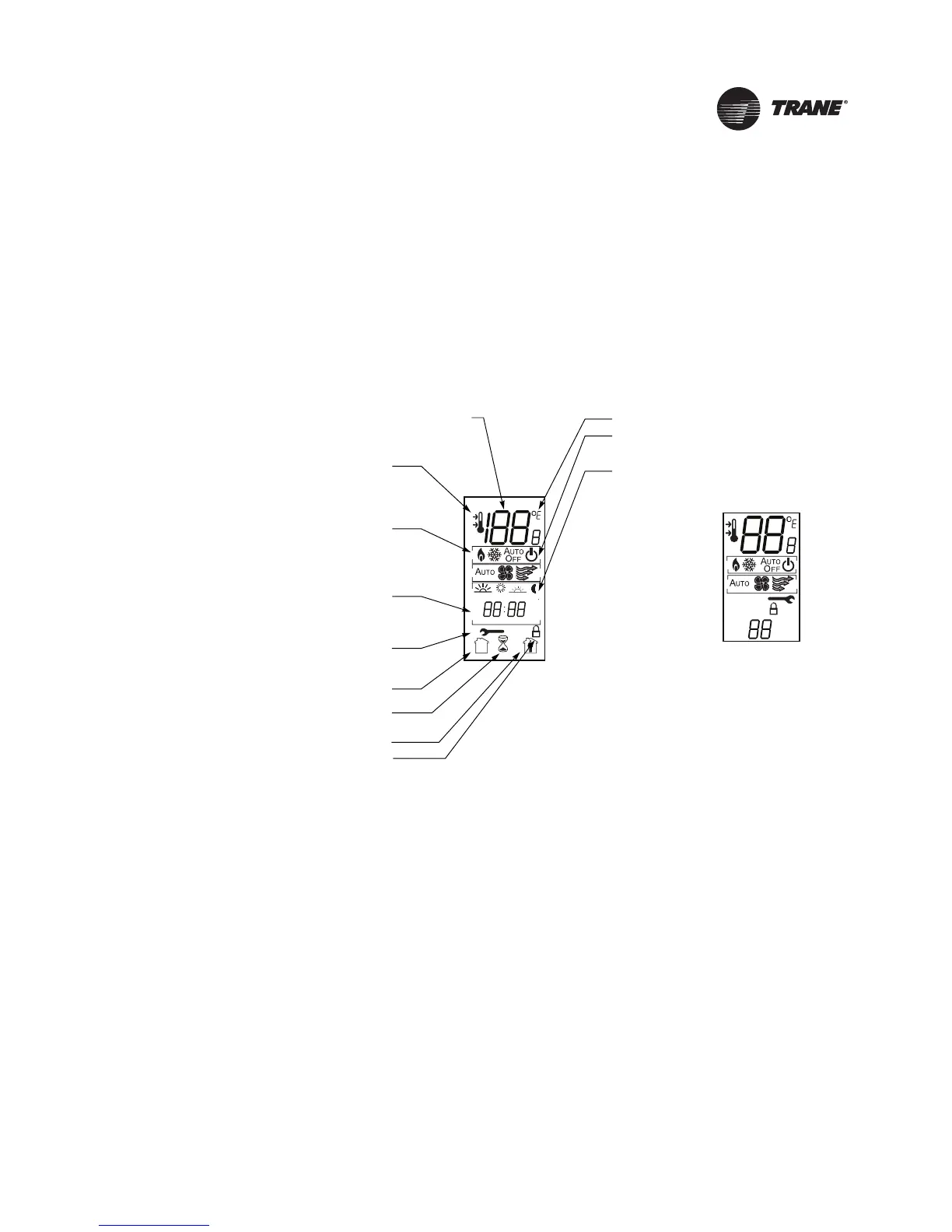BAS-SVX36C-EN 33
Operation
This section provides general descriptive and procedural information intended for typical daily
operators of the thermostat.
Icon Descriptions
Figure 36 describes the icons visible on the front of the thermostat.
Note: Except when the thermostat is powering up, when all of the icons are shown for 2 sec, only
some of the icons will be visible at once.
Figure 36. Thermostat Icons
Overview of Operation
If configured properly, both programmable and non-programmable thermostats will control HVAC
equipment to maintain room temperature automatically.
AM
PM
DAYS
HOURS
Mo Tu We Th Fr Sat Su
.
.
Large numeric display - Shows current temperature but
can indicate other information.
Temperature units - F or C.
Setpoint indicator - upper arrow
indicates cooling setpoint; lower arrow
indicates heating setpoint.
Heating mode indicator - heating, cooling,
automatic heating/cooling, or off.
Period indicator - morning, day,
evening, night.
Time of day - 12 hour clock with AM and PM
indicator or 24 hour clock.
Configuration/test indicator - solid for
configuration mode; flashing for test mode.
Space unoccupied indicator.
Timed override indicator
Button lock indicator
Space occupied indicator
Icons on the non-
programmable thermostats
have the same function, but
no programming/
scheduling-related buttons
appear.
Fan mode indicator - auto or on.
