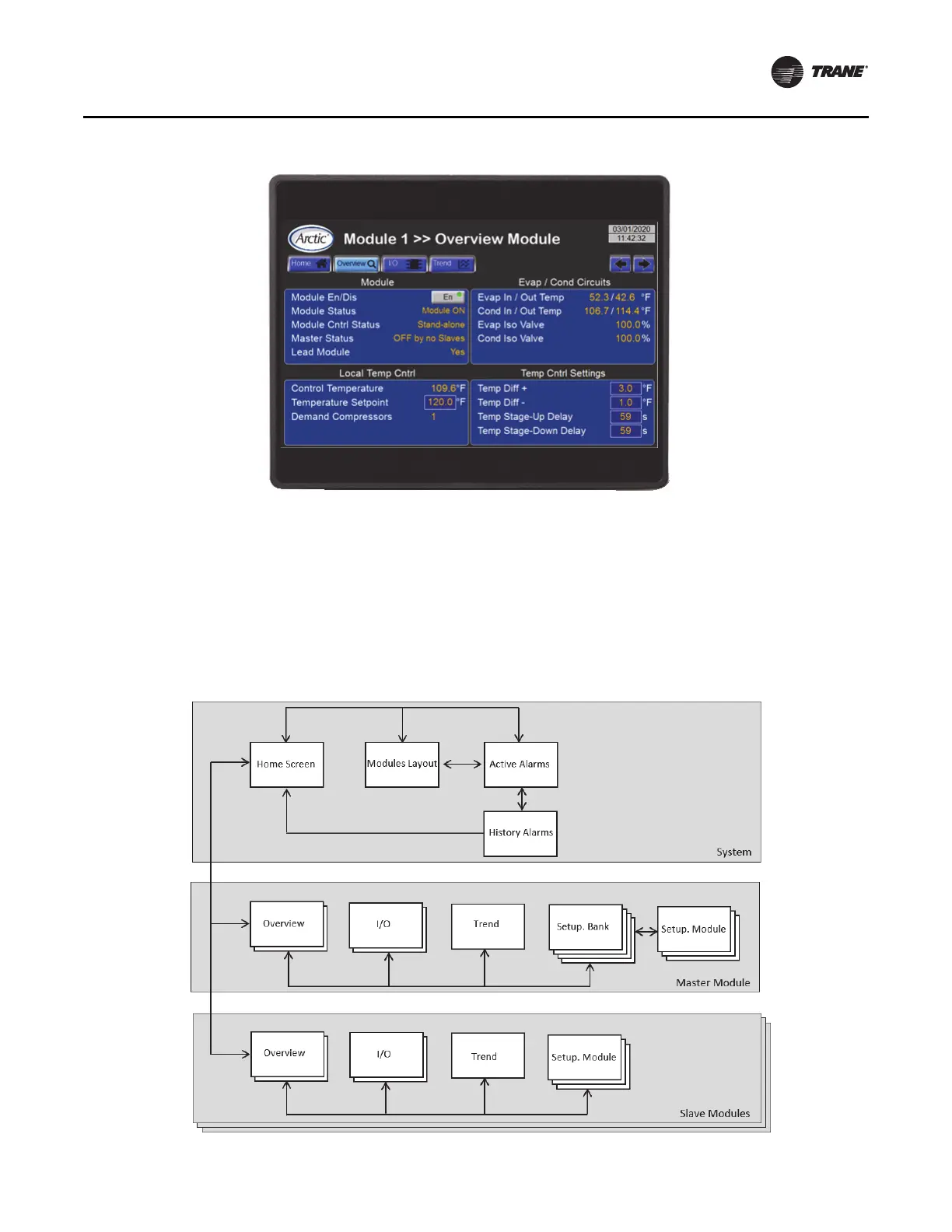Operating Procedures
ARTC-SVX002A-EN 25
Touchscreen Interface Tutorial
This section consists of a tutorial that first-time personnel
can use to navigate through the various functions and
features that are available in the interface.
Each of the main screens in the interface contains active
hot spots to activate virtual buttons and switches by
simply touching the screen.
Interface Menu Structure
Key interface screens are organized according to system,
client module, and server modules functions. See
Figure 11, p. 25.
Figure 10. Touchscreen interface
Figure 11. Interface navigation scheme
