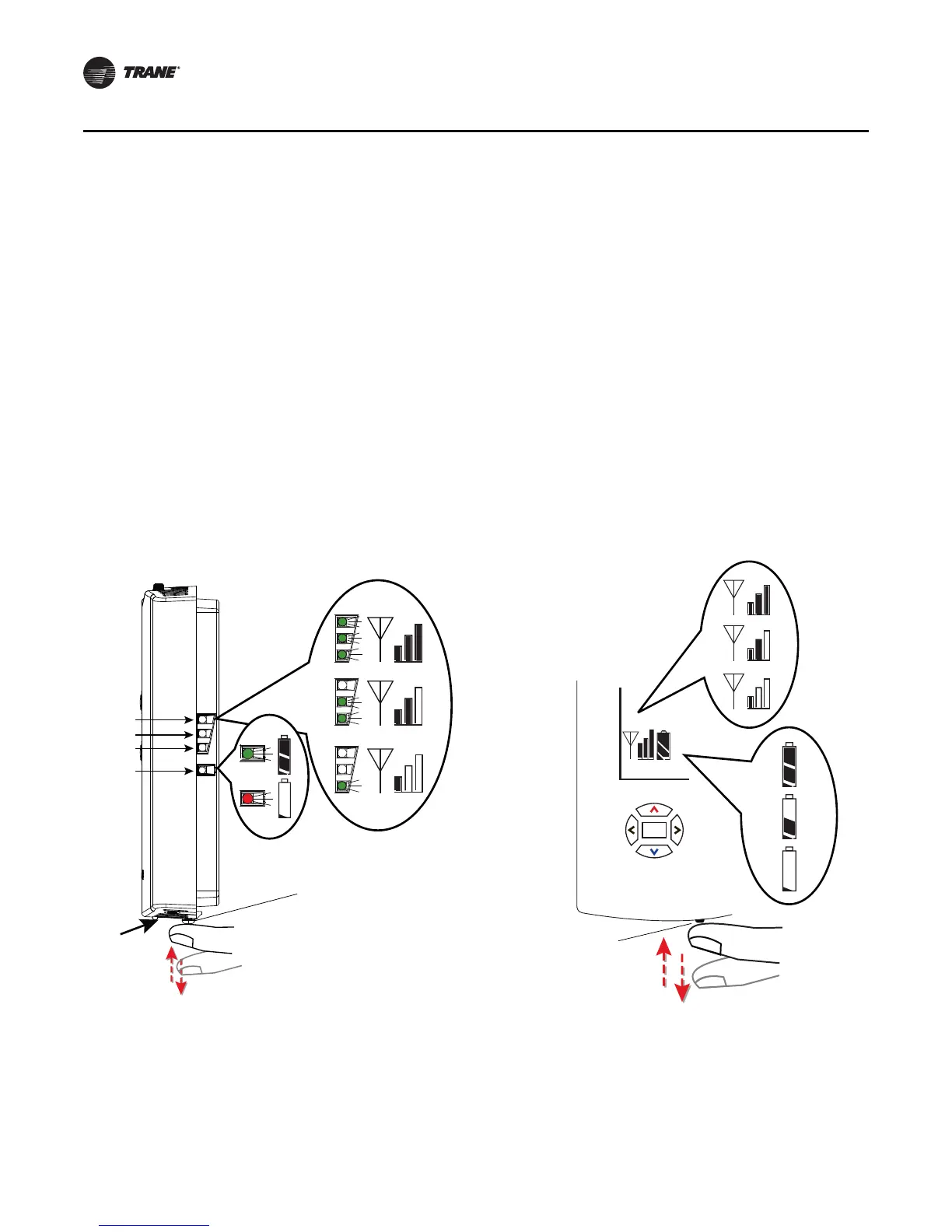20 Wireless Sensors • BAS-SVX04C-EN
Installation
Testing Signal Strength and Battery Status
To verify that the association process was successful and that the batteries have adequate
charge:
1. Firmly press and release the Test button on the bottom of the sensor (as illustrated
below).
2. For models WTS and WZS, view LED1, LED2, and LED3 to determine the signal
strength. View LED5 to determine the battery status. (See the illustration for model
WTS and WZS sensors.)
Note: The LEDs will turn Off after 5 seconds to conserve battery strength.
For model WDS, determine the signal strength and battery status by viewing the
symbols on the sensor display. (See the illustration for model WDS sensors.)
3. Record the results in your commissioning statement.
Note: For more information, see “Testing Signal Strength,” p. 37 and “Testing Battery
Status,” p. 38.
Model WTS and WZS sensors Model WDS sensors
Test button
Push firmly,
then release
Push firmly,
then release
Test button
