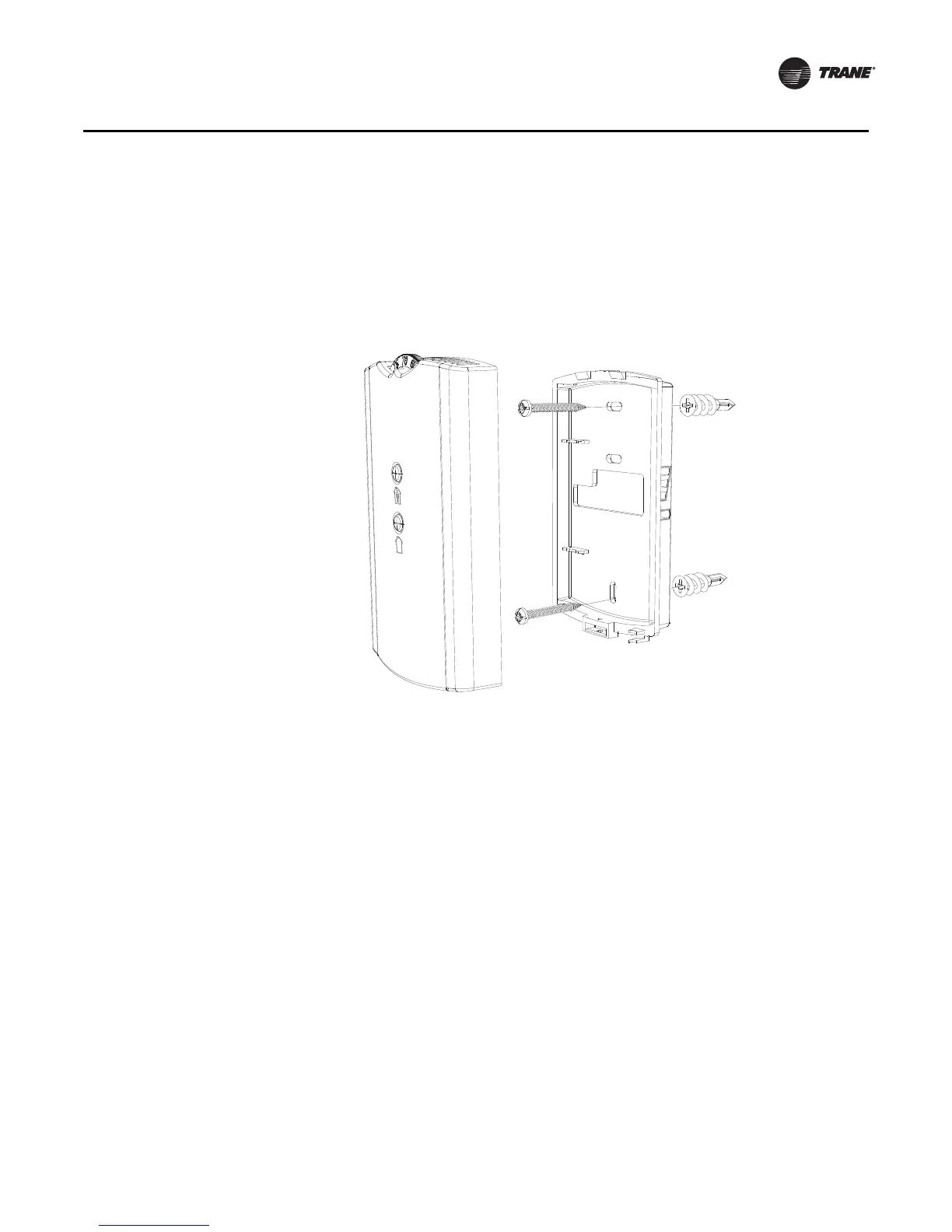BAS-SVX04C-EN • Wireless Sensors 21
Installation
Mounting the Sensor Back Plate
To mount the sensor back plate:
1. Hold the back plate against the mounting surface and mark the screw locations.
2. Secure the back plate against the mounting surface using included hardware.
The figure shows an example of mounting the back plate of the sensor into sheetrock
or plaster.
