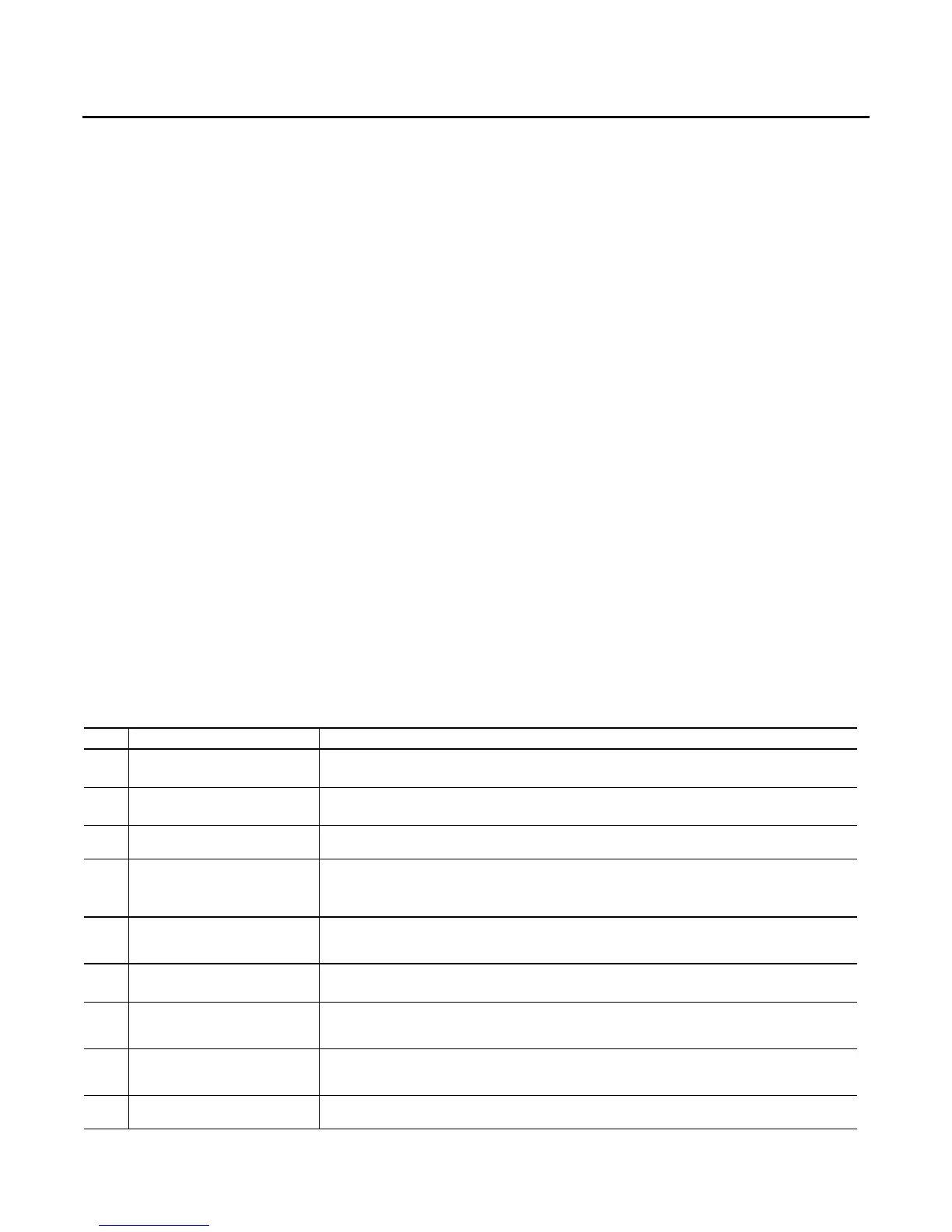Troubleshooting
RT-SVX21N-EN 63
Test 1
Verifying that the economizer actuator (ECA) is functional:
1. Using the “Test Mode” described in the “System Start-
Up” section, put the unit into the economizer mode
and verify that the economizer actuator (ECA) drives
fully open (approximately 90 seconds).
2. If the ECA is not driving the dampers, verify that 24VAC
is between the ECA terminalsTR andTR1 is present. If
24 volts is not present, a wiring or terminal problem
exists from the control transformer. Make any
necessary repairs, see wiring diagrams to
troubleshoot.
3. If 24 VAC is present, adjust the minimum position
potentiometer fully clockwise. If the actuator does not
drive, the economizer actuator is bad. Replace the ECA.
Test 2
Testing the ECA resistors and sensors
1. Testing the Mixed Air Sensor (MAS). Disconnect the
wires connected toT andT1 on the ECA, and;
a. Measure the resistance of the sensor between the
wires 180B and 181B.
b. Measure the temperature at the MAS location.
Using theTemperature versus Resistance chart,
verify the accuracy of the MAS.
Replace the sensor if it is out of range.
2. Testing the Outdoor Air Switch. If the temperature is
above 60 degrees, it will need to be chilled. Measure
the resistance of the sensor on the ECA SO and +.
The resistance should be approximately 390 Ohms.
Replace the Switch if it is open.
Replace the ECA if it is out of range.
3. Testing the R1 Resistance.
Measure the resistance of the sensor on the ECA SR
and +.
The resistance should be approximately 420 Ohms.
Replace the ECA if it is out of range.
4. Testing the R2 Resistance.
Measure the resistance of the sensor on the ECA P and
P1.
The resistance should be approximately 130 Ohms.
Replace the ECA if it is out of range.
Troubleshooting procedures for
Direct Drive Plenum Fan
Prior to troubleshooting, verify all wiring and wiring
connections.The motor has internal protections that will
shut down the motor before damage occurs. A power
cycle is required to reset some of the internal protections.
Before proceeding, power down unit for 1 minute and then
power on.
Please follow steps sequentially unless directed differently
in solution.
Table 16. Troubleshooting for direct drive plenum fan
Step Symptom or Test Probable Cause and Solution
1
Obstruction blocking operation of
evaporator fan.
If obstruction is present, remove power from unit and remove obstruction. Check fan wheel for
damage. Remove wheel/motor assembly if damaged.
2
Check line to line voltage at pin 1,
2, and 3 of PPF-IDFP.
Voltage should be same as line to line voltage input to unit. If voltage is same go to step 4. If not,
go to step 3.
3
Verify continuity across fuse FU31,
FU32, and FU33.
Replace fuse if continuity is not present.
4
Measure DC voltage across pin Vt
and com on MMC or note voltage
on ECM display.
Voltage should be greater than 1.0 VDC. If voltage is greater the 1.0, go to step 8. If not, turn knob
on MMC counter-clock wise 1 turn and check voltage again. For units with ECM board increase the
output voltage by 3.0 VDC and check voltage again. If no change in voltage, go to step 5
5
Check for 24VAC across pins A and
B on F relay. For units with no F, go
to step 7.
If voltage is not present, verify thermostat wiring. Go to step 4. If voltage is present, go to step 6.
6
Check for 10VDC across pin 9 on F
relay an pin 8 of PPM-IDFC.
If voltage is not present, check wiring to F relay. Correct wiring if needed. Go to step 4. If wiring
is correct, replace relay.
7
Measure DC voltage across pin Vt
and com on MMC or note voltage
on ECM display.
Voltage should be greater than 1.0 VDC. If voltage not present, replace MMC / ECM board.
8
Verify VDC is same across Vt and
com on MMC (or ECM display) and
pin 1 and pin 8 on PPM-IDFC.
If voltage is not same, check for correct wiring. If voltage is the same go to step 9.
9
Verify correct wiring connections at
KL3 in the motor.
If wiring is correct, replace motor.
